As previously hinted, Microsoft appears to be moving beyond simply generating AI-driven content and is now advancing its integration of artificial intelligence within Windows 11. Last week, testing began on a new AI-powered Windows 11 Dev channel search function.
This feature, first announced in October, introduces semantic indexing, enabling users to search for local files using more natural and conversational language. This marks a significant step in simplifying file searches and making them more intuitive for everyday users.
What is Semantic Search?
Semantic search is a powerful technology that enhances search accuracy by understanding the context and meaning of words rather than relying solely on exact keyword matches. In Windows 11, this feature allows users to locate local files—such as JPEG and PNG images, PDFs, TXT documents, and XLS spreadsheets—without an internet connection.
Users will need a Copilot+PC equipped with NPU (Neural Processing Unit) chips to use this new capability, which enable offline AI-powered searches. Currently, this functionality is limited to local files and settings, but Microsoft has plans to expand its scope to include cloud data, such as files stored in OneDrive. Users can customize which file locations to index via Settings under Privacy & Security > Windows Search. There’s also an “Enhanced” option to index all content on the computer for more comprehensive search results.
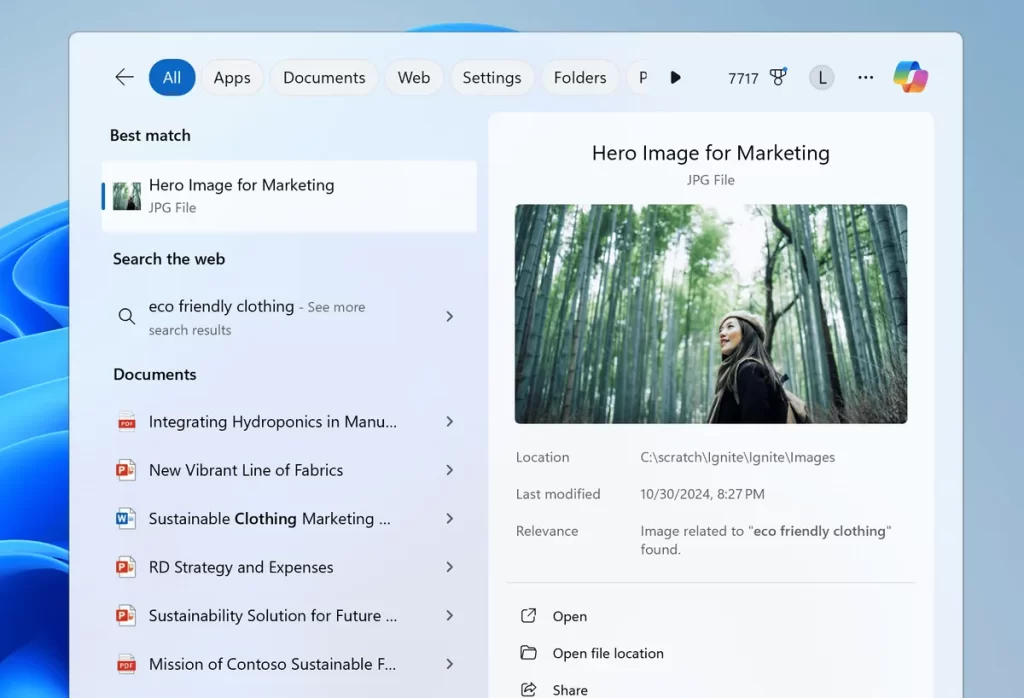
Beyond the new AI search, the latest version of Windows 11 introduces AI-assisted writing tools, like Click to Do. This feature lets users select contextual options by holding the Windows key and left-clicking anywhere on the screen. One standout option is “Refine,” which automatically corrects grammar in selected text.
Integrating AI search and writing tools in Windows 11 marks a significant step forward in how users interact with their devices. By enabling more natural and efficient file searches and offering intuitive tools, Microsoft continues to push the boundaries of innovation and enhance the user experience.











