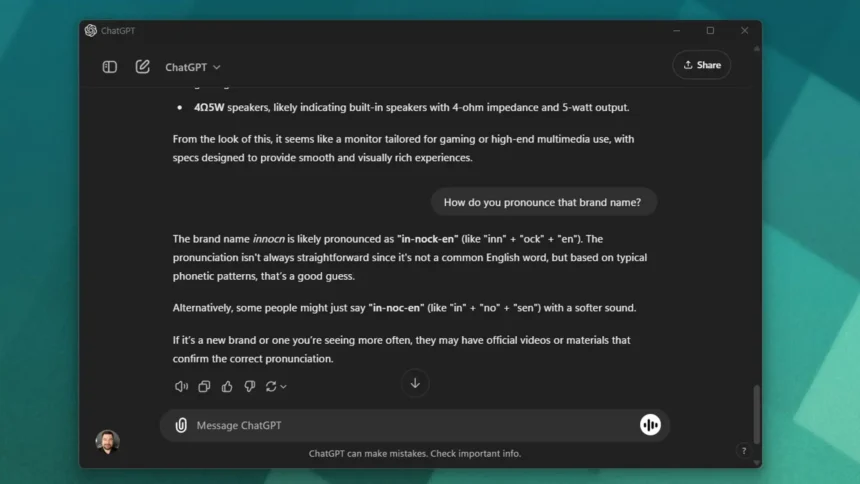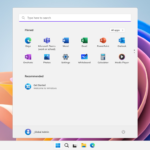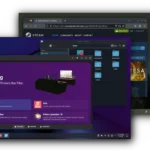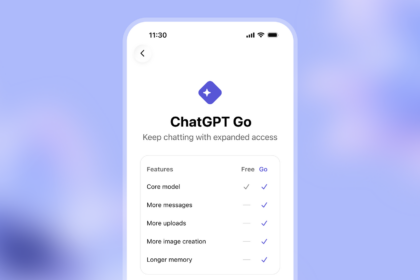ChatGPT is currently testing support for Model Context Protocol (MCP), a new standard designed to allow it to connect with third-party tools and use their data as part of its responses.
MCP is an open-source protocol that lets developers make data from their own apps or services accessible to language models. This means tools like ChatGPT could pull in relevant information from external sources to better complete user requests.
For instance, ChatGPT might soon be able to connect to apps like Gmail, pulling in relevant messages or data to help with tasks like drafting replies, summarizing emails, or managing schedules.
While this feature might not seem like a major update for everyday users, its real value could lie in enterprise environments. Businesses could link ChatGPT to internal systems, making it easier to perform tasks or retrieve data, without exposing sensitive details beyond their control.
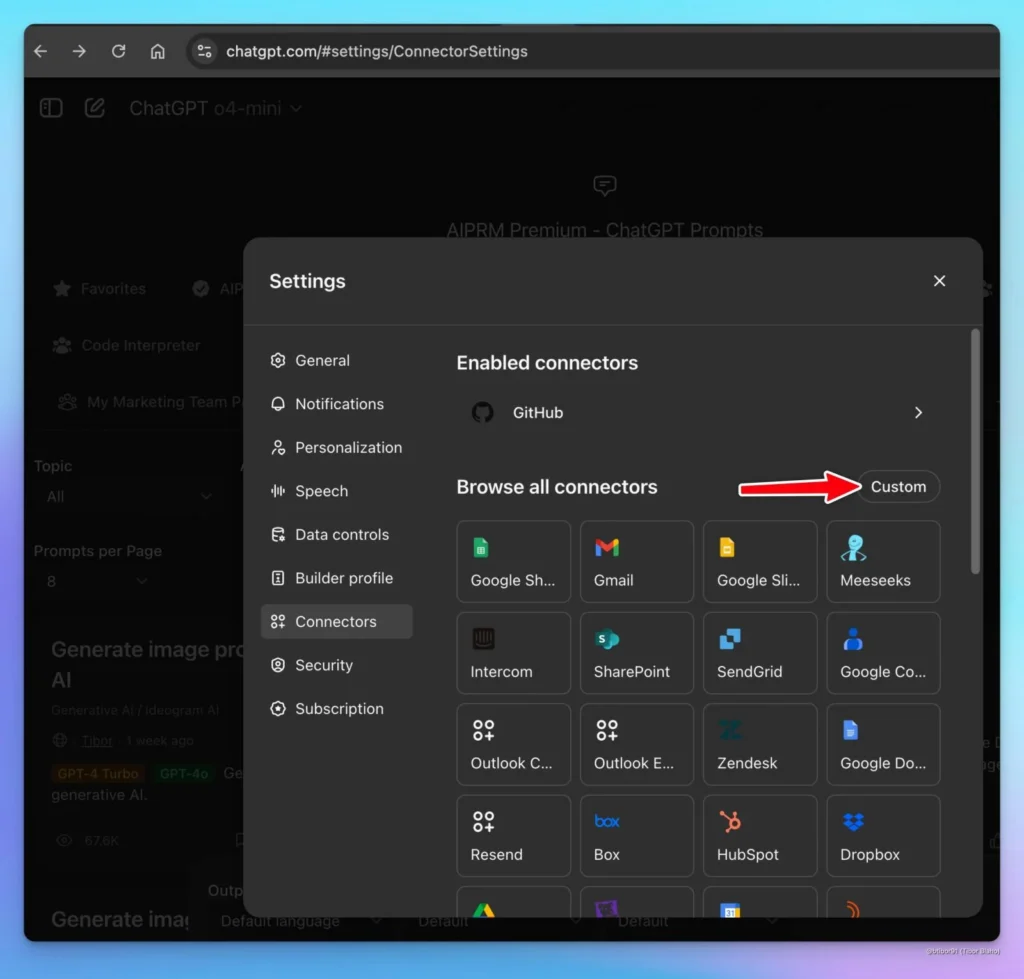
As spotted by Tibor on X, OpenAI is experimenting with a new “Connectors” section in the ChatGPT settings. Users can choose a Custom option, allowing them to add a tool manually.
Once selected, a form appears where users can input the name, URL, and description of the tool they want to connect. This setup would let developers or teams plug in their own APIs or applications.
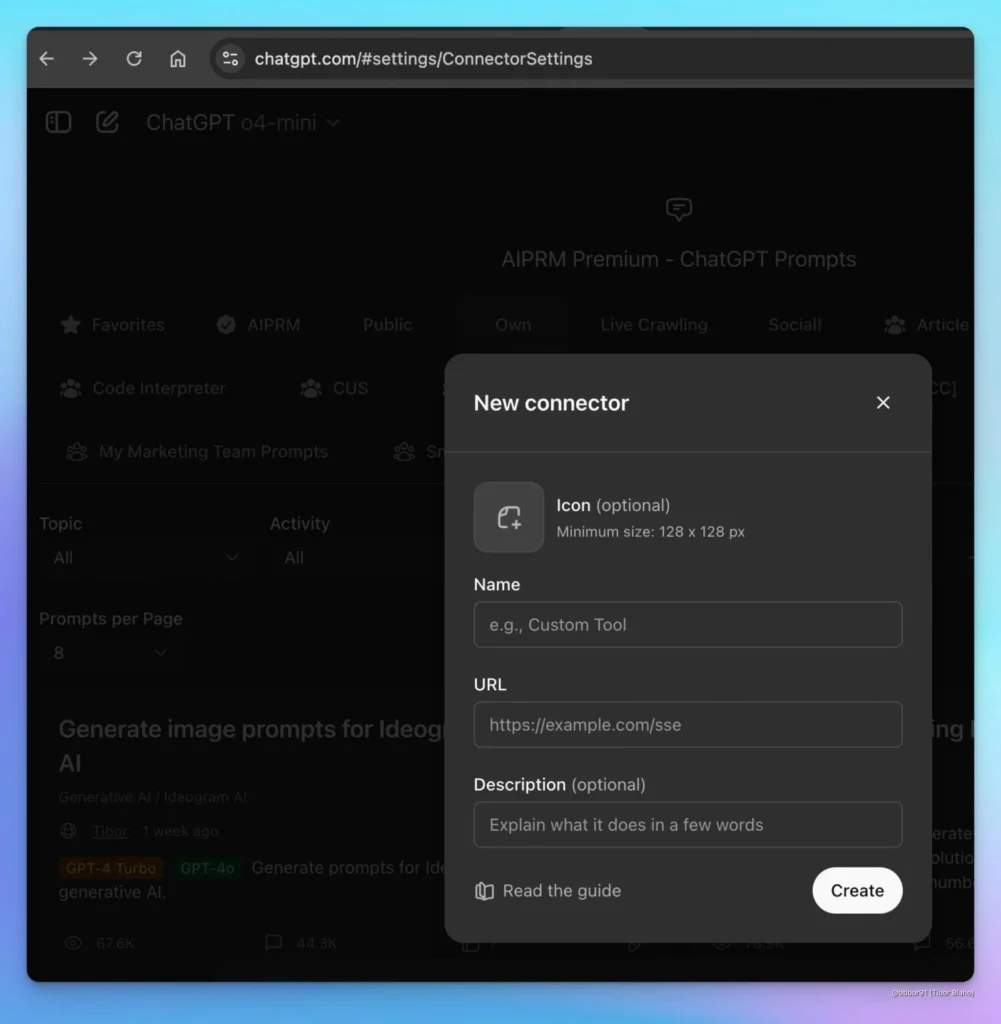
MCP support is still in its testing phase, but OpenAI is expected to formally introduce the feature soon, possibly in the next few weeks. If rolled out, this could be a powerful step toward making ChatGPT more customizable and context-aware.