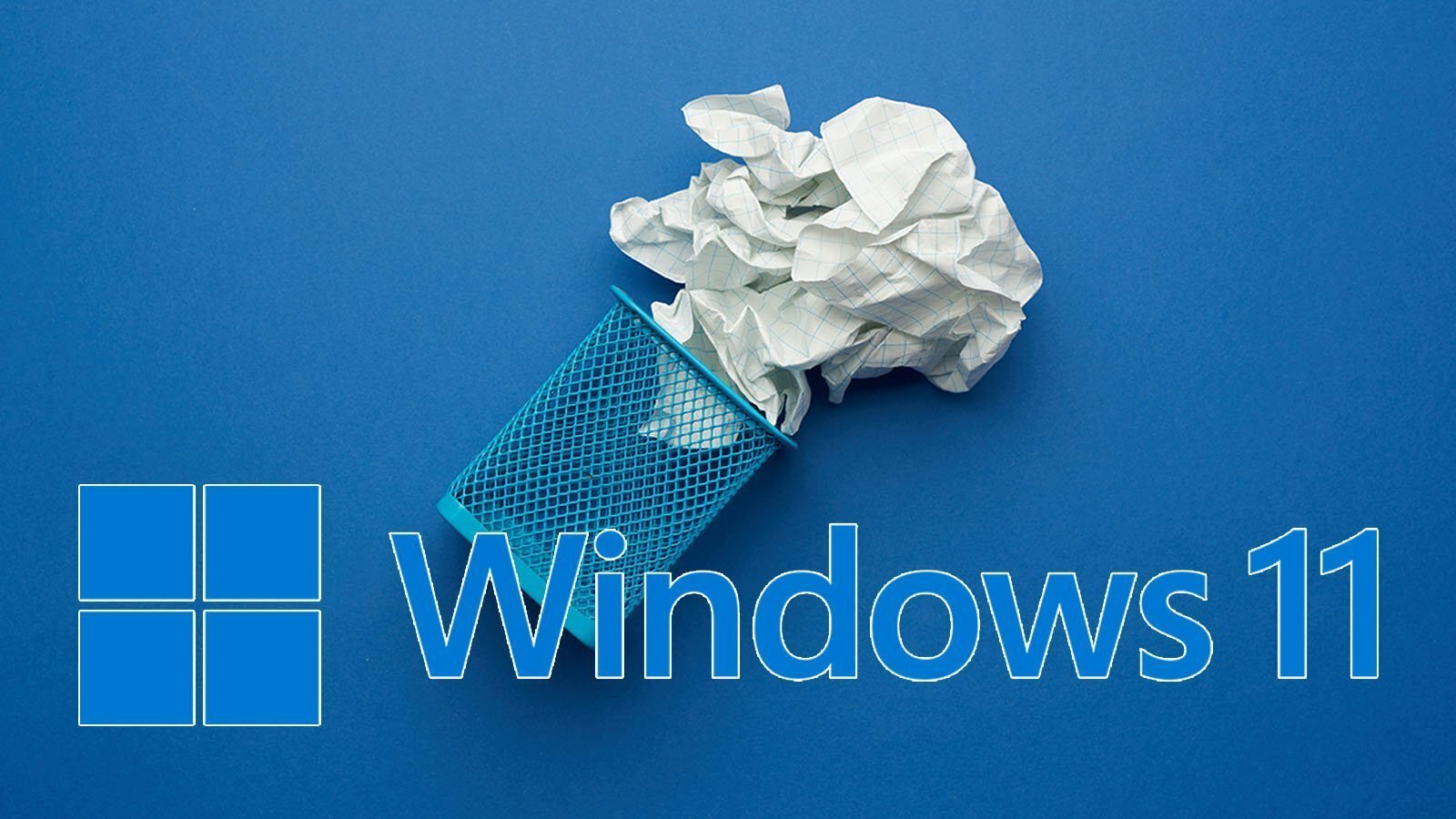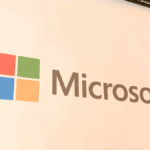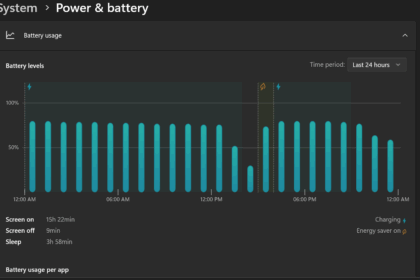There are steps you can take to maintain good performance on your PC. One important measure is to keep enough free space on your disk. Sometimes, when we delete programs or files, they end up in the recycle bin, taking up space even after we’ve forgotten about them.
But there’s a handy solution, especially if using Microsoft Windows 11. You can enable a feature that automatically empties the recycle bin. This way, you don’t have to worry about doing it manually.
In this guide, we’ll walk you through the simple process of turning on this feature. It’s a convenient way to ensure your recycle bin is regularly cleared, freeing up space for your needed things. Let’s see how to enable this automatic recycle bin cleaning in the Windows 11 system.
Empty the Windows 11 recycle bin.
It only takes a few steps to empty the recycle bin on Windows 11 without doing it yourself daily. This is how you set the recycle bin to be emptied automatically:
- Starts the Windows 11 settings (key combination Windows + i)
- Click on the menu item “Storage.”
- Enable and select “Storage Optimization”.
- Set the switch to “On” for “Automatic cleaning of user content.”
- Now select the intervals at which the recycle bin should be emptied automatically
Various settings are available when selecting the time intervals for automatically emptying the Windows 11 recycle bin. In this regard, you can choose from the following distances:
- Never
- 1 day
- 14 days
- 30 days (default setting)
- 60 days
The selection options allow you to customize the emptying of the Windows 11 recycle bin according to your needs and work habits. Keeping the interval between two deletions small would make sense if you regularly delete files and applications.
Of course, it is essential to ensure that content you will still need in the future is retrieved from the recycle bin in good time. Or you make sure that they don’t even find their way there.
Automatically empty the Windows 11 recycle bin – is it worth it?
You can quickly turn on the “Automatically empty Windows 11 recycle bin” feature in the Windows 11 settings. You don’t need to spend a lot of time on it. While third-party tools are available to do the same thing, they’re unnecessary because Windows 11 already has this feature.
Windows operating systems offer a simple way to clear out the recycle bin and free up storage space. This can help boost the overall performance of your computer, especially if there are a lot of files in the recycle bin.
So, it’s a brilliant idea to let Windows 11 handle this task automatically. Enabling this feature is quick and easy, both in Windows 11 and Windows 10, as we can see in our instructions. It’s a good way to ensure your computer’s performance stays at its best.