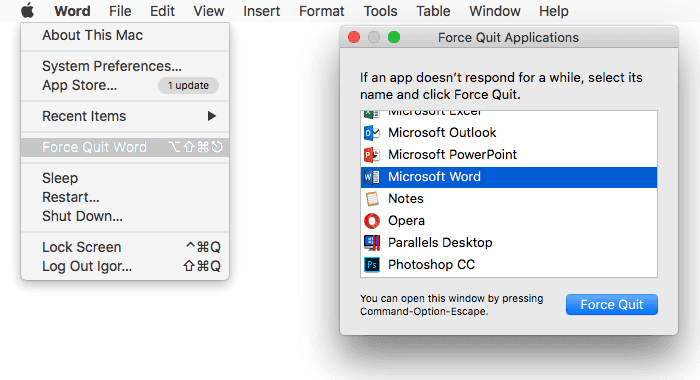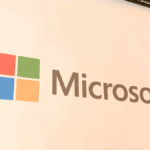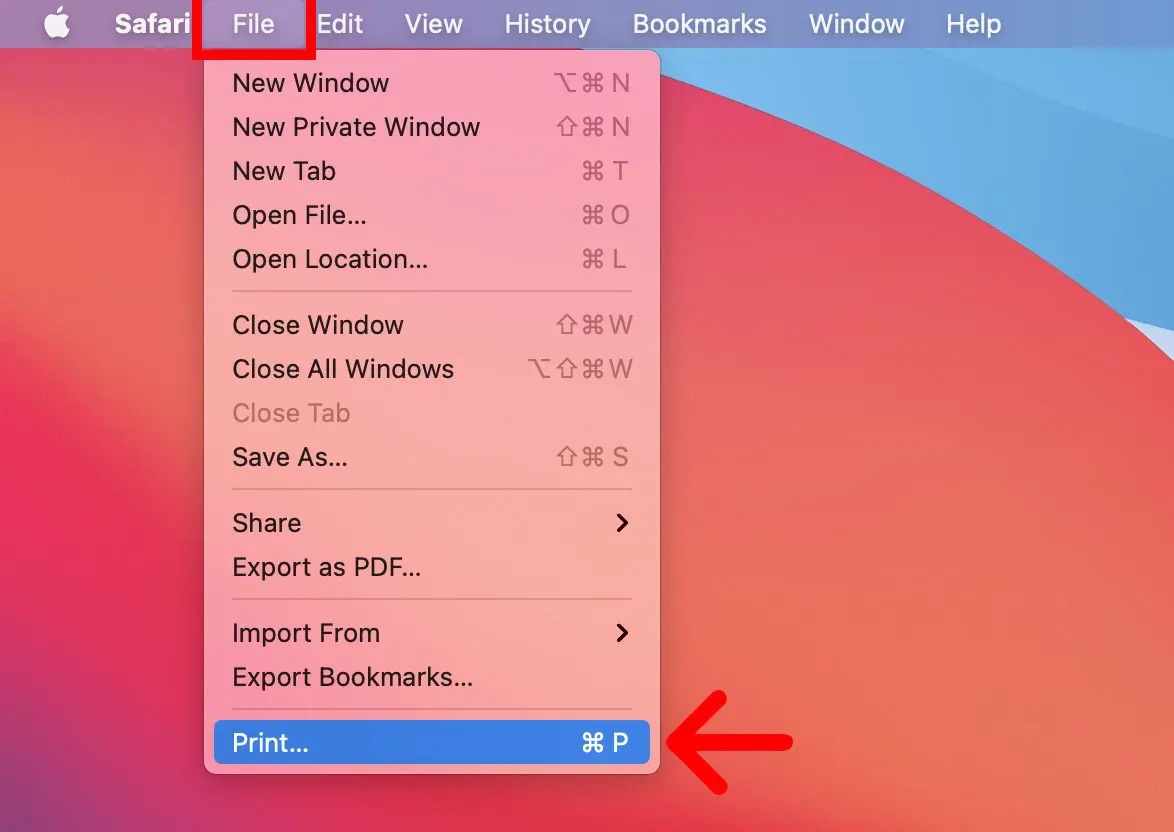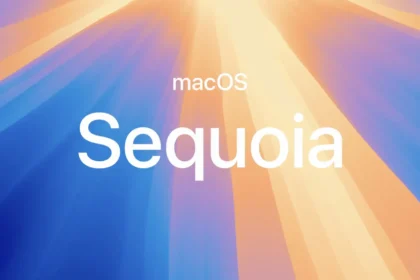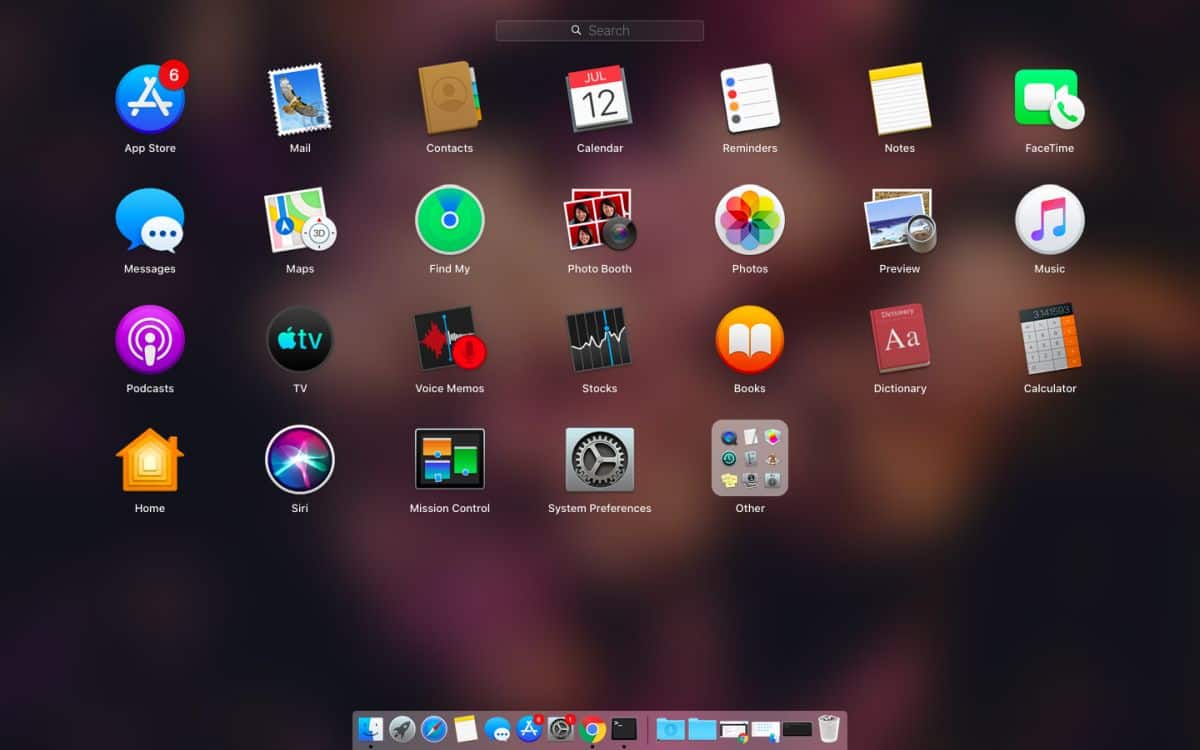One of the standout qualities of macOS is its stability and smooth performance, which Mac users highly appreciate. However, like any electronic device, there can be instances where the system encounters performance issues. Sometimes, applications may become unresponsive, leading to system slowdowns and crashes, leaving you with no choice but to forcefully close them.
Force quitting apps on a Mac is similar to the well-known “Control + Alt + Delete” keyboard shortcut on Windows. You can select the troublesome application that you cannot close through regular means and force it to close. It’s important to note that when you force quit an app, you will lose any unsaved data or information associated with that app. Therefore, it’s always recommended to resort to this method as a last resort when other options are ineffective.
Like the functionality in Microsoft’s operating system, accessing the force quit feature on a Mac is straightforward. Follow the step-by-step guide below to learn how to force quit apps on your Mac.
“Ctrl Alt Del” on Mac | Force Close apps
1. On Mac, go to the menu bar (at the top of the screen) and click on the Apple logo. Then select “Force Quit.” You can also use the keyboard shortcut ⌘ Command + ⌥ Option + ⎋ Esc.
2. Click on the app that is not responding, then select “Force Quit.”
Note that you can also restart the Finder using this method if it is experiencing instability.
Forcing apps to Close immediately
If you want to quit an app without entering the “Force Quit” window, click on the unstable app and use the keyboard shortcut ⌘ Command + ⌥ Option + ⇧ Shift + ⎋ Esc.