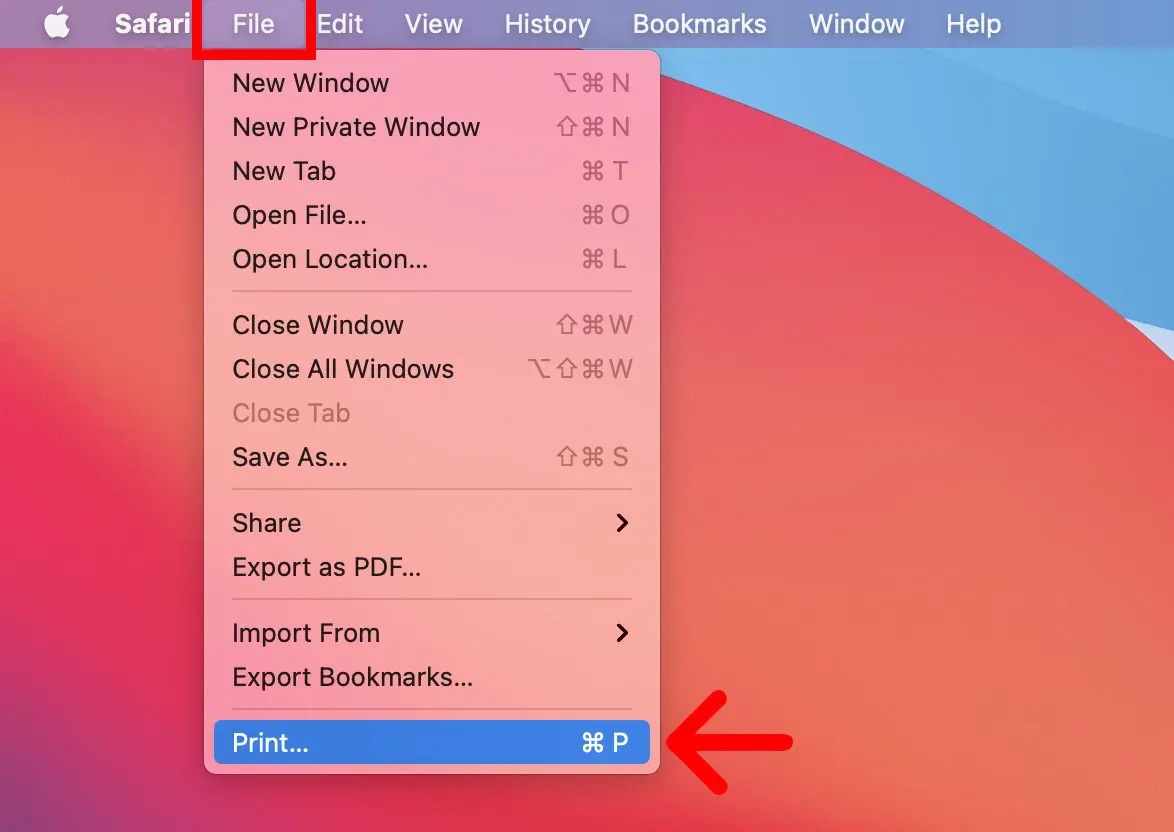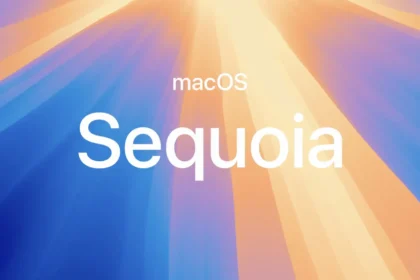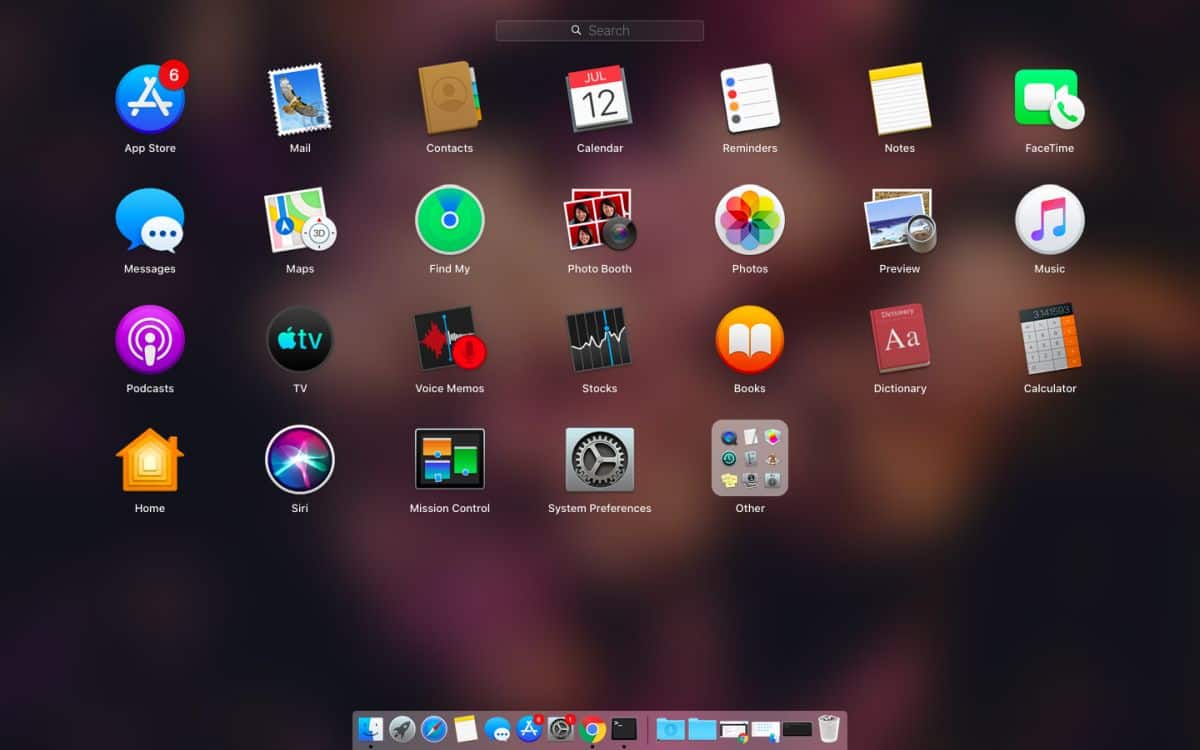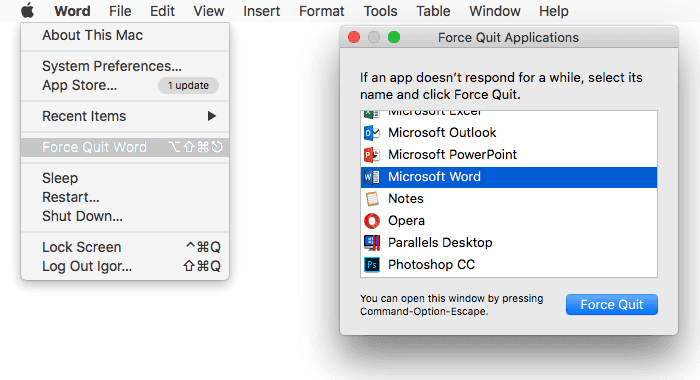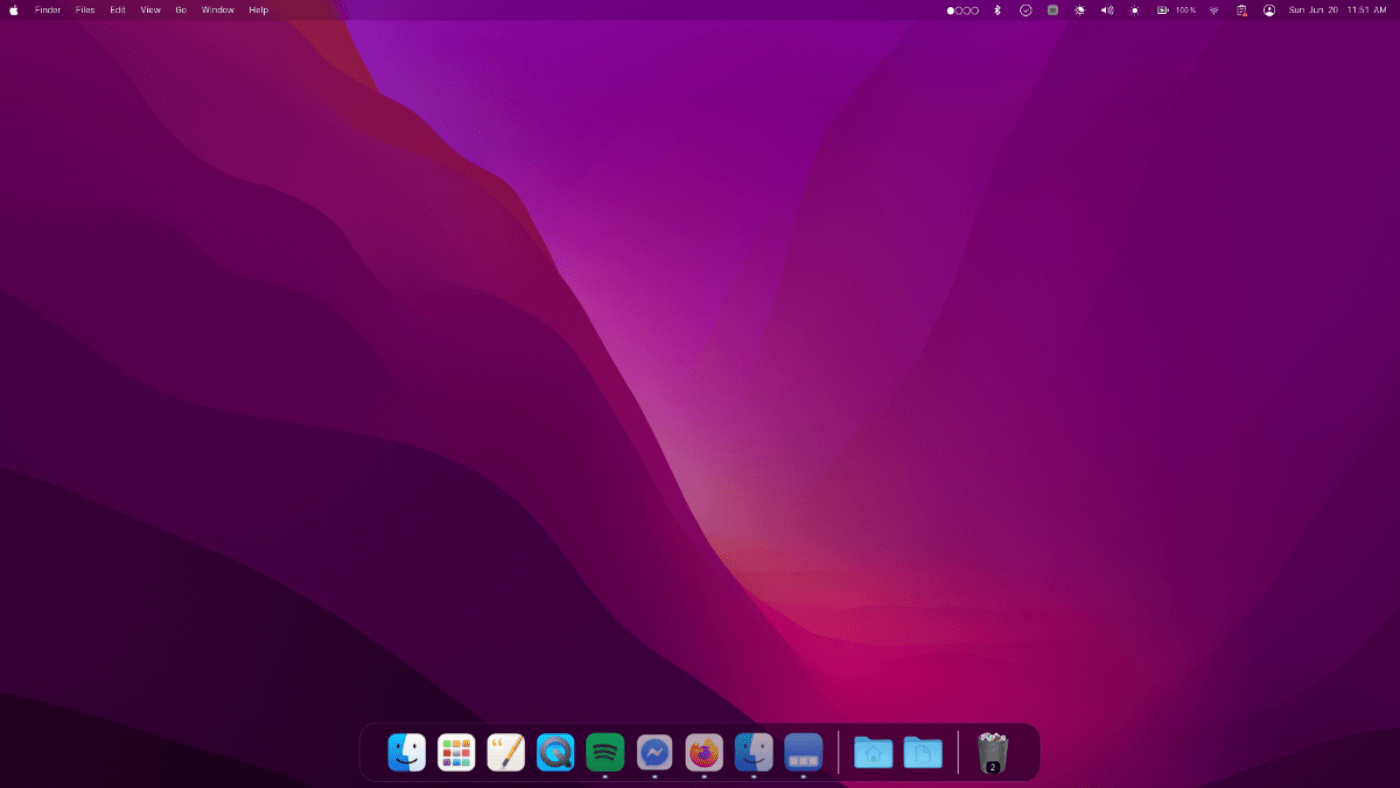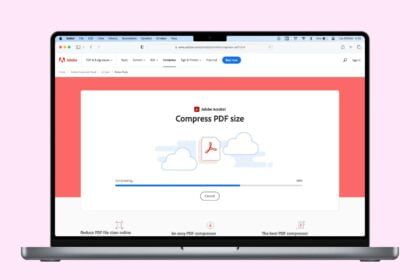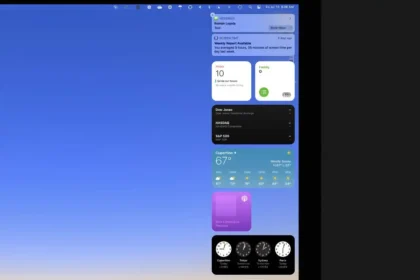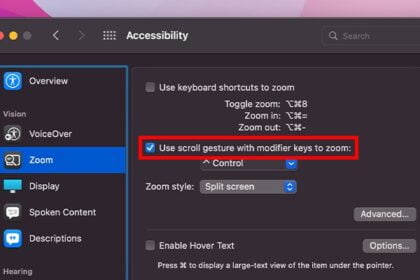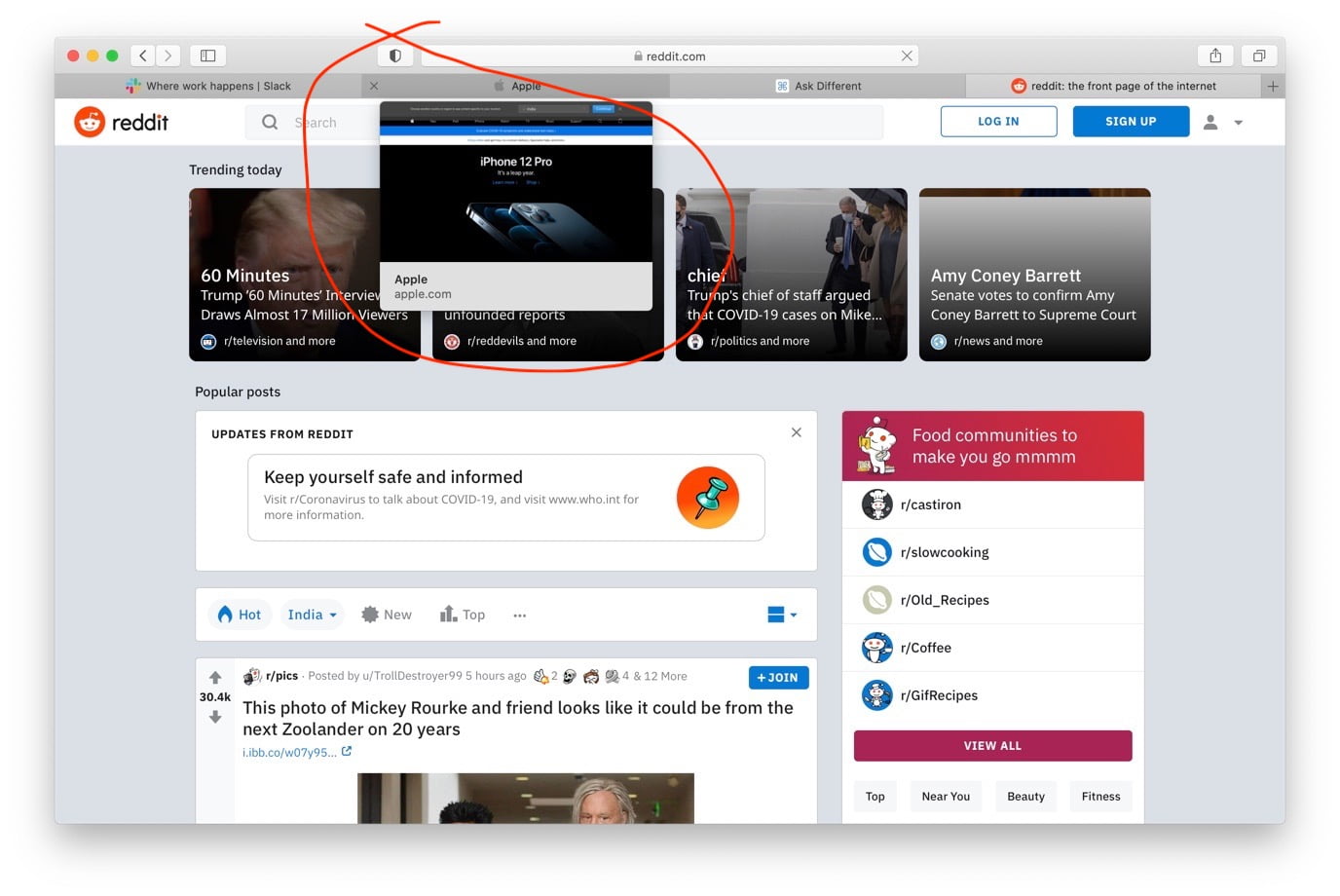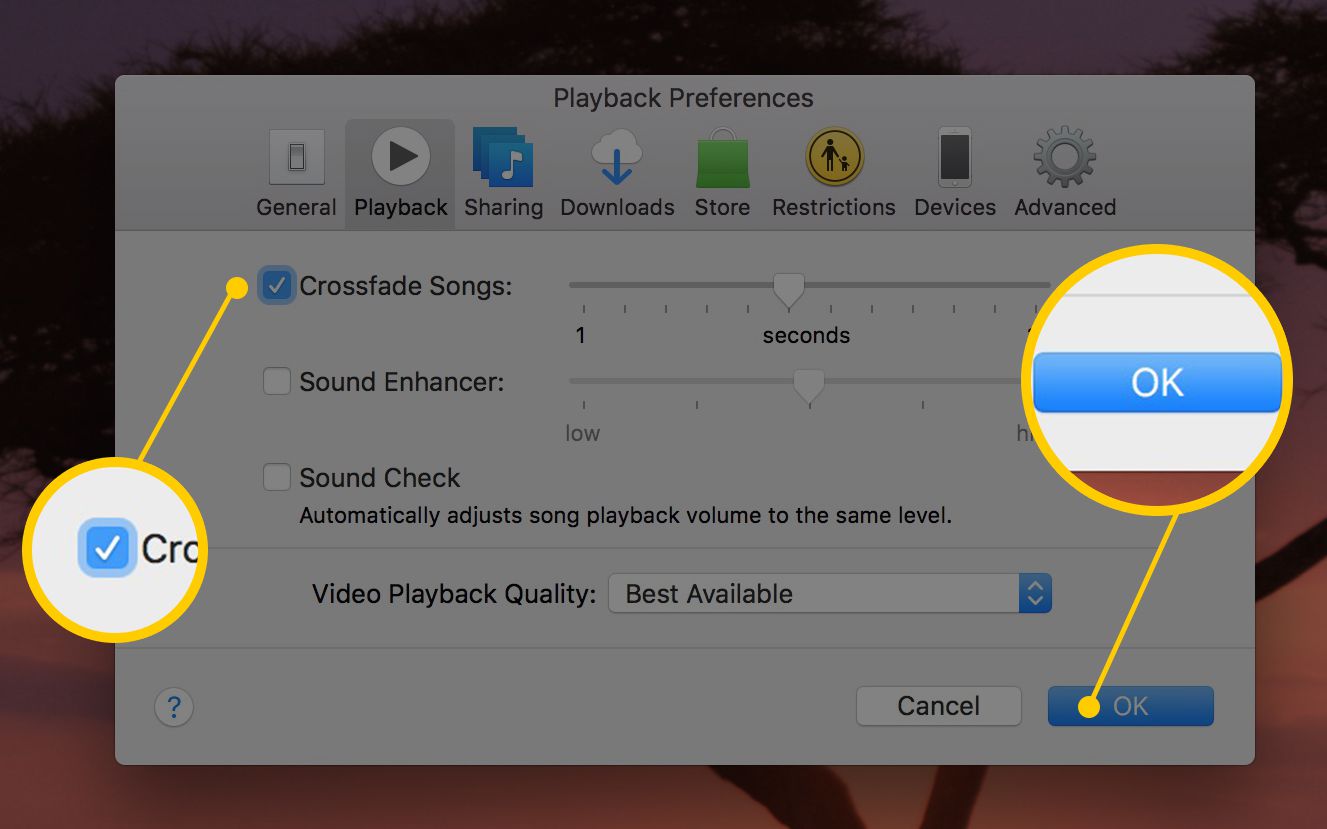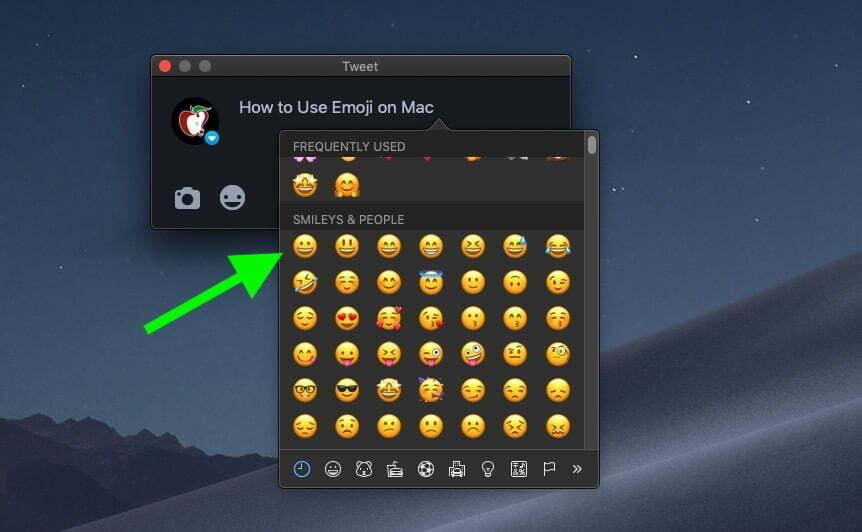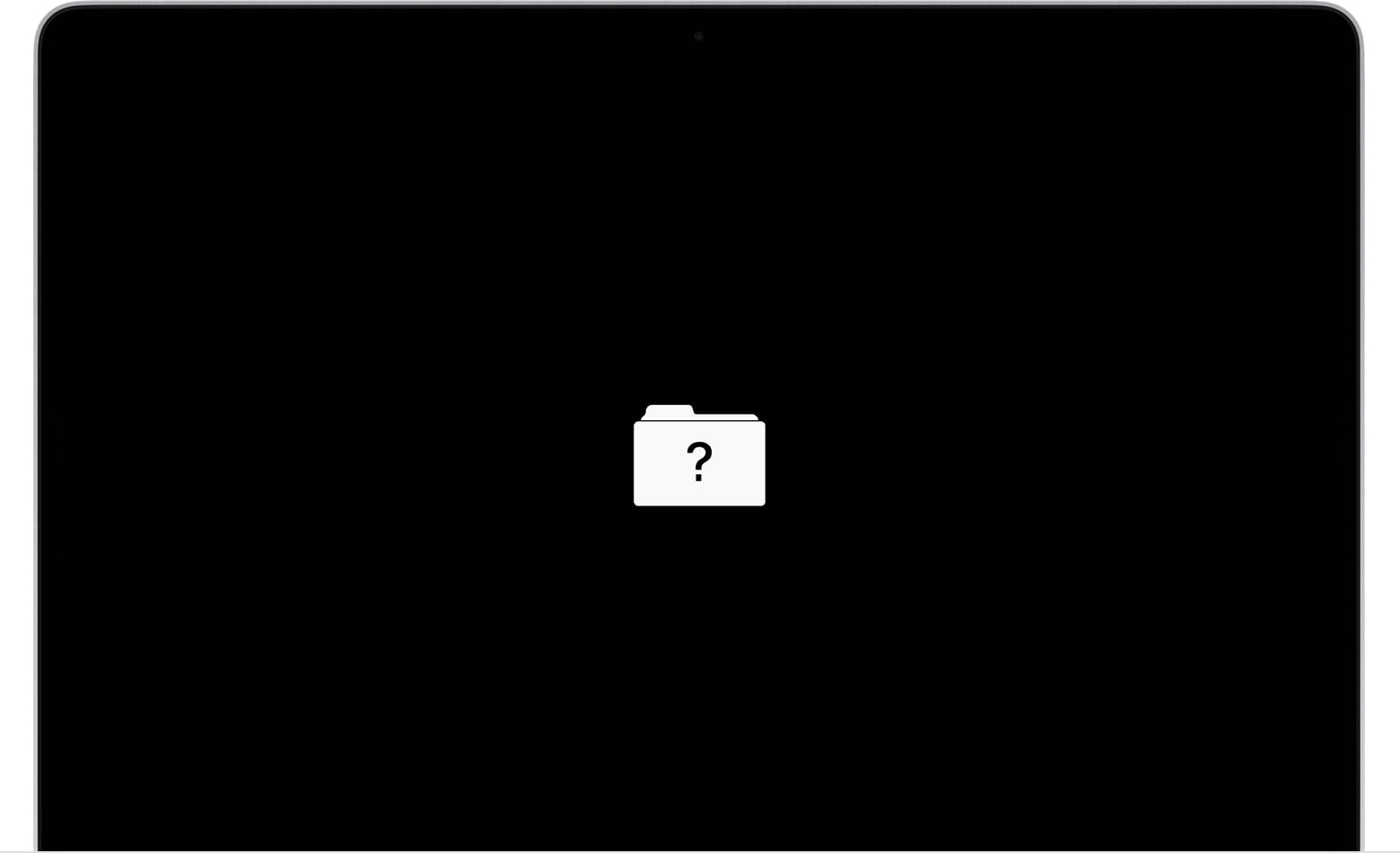Mac
How to Print Any Document on a Mac
Need to print something from your MacBook or iMac but don't know where to start? Don't sweat it! Printing your documents, photos, webpages, and more on an Apple computer is…
Latest
How to Use Mac Shortcuts to Control Your Apple TV
Apple TV is an app that works across various devices,…
macOS Sequoia 15.2: What’s New in Apple’s Latest Update
Apple's next major macOS update, macOS Sequoia 15.2, is set…
MacBook Pro M4 is Announced as a Group Before Launch
Leaked images have surfaced showing what appears to be the…
How to View and Manage Your Mac’s Internal Storage
If you use your Mac extensively for work or various…
How to Force Close Apps “Ctrl Alt Del” on Mac
One of the standout qualities of macOS is its stability…
How to share a folder over the local network on Mac
Setting up network file sharing on a Mac may sound…
How to Protect Mac from Malware
Despite its reputation for being secure and virus-resistant, macOS can…
15-inch MacBook Air might launch at WWDC
Apple has exciting plans for its annual Worldwide Developers Conference…
How to Add a Website Shortcut to the Dock Using Google Chrome
One of the best features of Google Chrome on Mac…
Microsoft Edge Now 20% Faster on Mac
Ever since its debut alongside Windows 10, Microsoft Edge promised…
How to Check if your Mac or iPad supports Universal Control
Apple's new Universal Control feature in macOS Monterrey makes it…
How to Copy Text on iPhone and Paste on Mac (and vice versa)
An extraordinary feature of the Apple ecosystem, resulting from the…
How to add Emojis to your favorites list on Mac
Online communications have intensified recently but are not always easy…
How to Transfer a Call from iPhone to Mac
Apple's wonderful and efficient ecosystem offers features often unnoticed by…