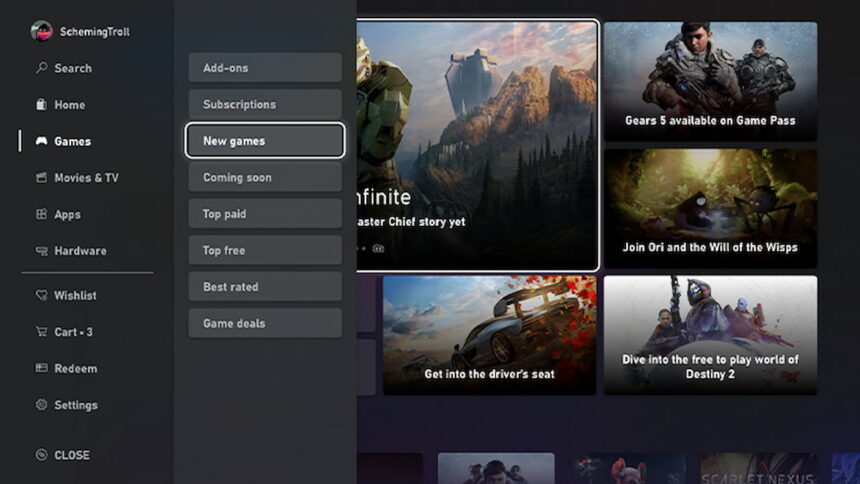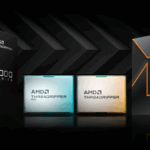One of the biggest challenges with modern gaming—especially AAA titles—is the massive storage space they require. However, Microsoft is developing a new feature to help users manage this issue with just a few clicks.
According to Windows Central, Windows 11 Build 27788 users have discovered a new option alongside MIDI 2.0 support and the Summarize function. This new feature allows users to install only specific game components rather than downloading the entire package. By selecting only necessary, players can free up valuable storage space while enjoying their favorite titles.
The Microsoft Store will allow the installation of individual components in certain games, facilitating the saving of space.
The latest Windows 11 update for Insider preview channels is packed with exciting new features—many of which we hope will make their way to the stable version soon. One of the most notable additions is a game installation upgrade that will greatly help PC gamers.
With this update, the Microsoft Store allows users to install only specific game parts, such as high-resolution textures, while skipping other unnecessary components. Players can customize their installations and save valuable storage space without sacrificing essential game features.
Currently, this feature is available for Windows Insider users on the Dev and Canary channels. To try it out, users must update the Microsoft Store to version 22501.1401 before testing the new installation options.
This could be a major improvement for gamers with limited storage—let’s hope it will roll out to all users soon!
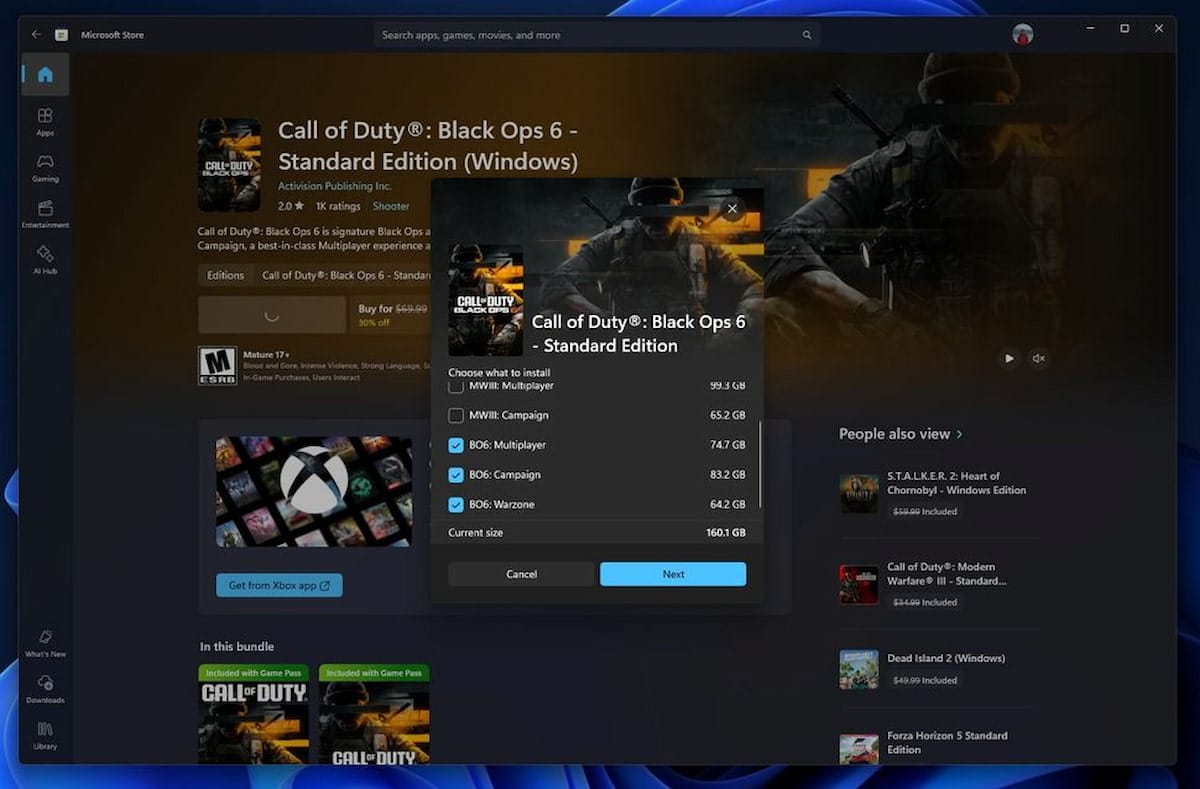
Microsoft has shared an image showcasing the game installation customization feature in action, using Call of Duty: Black Ops 6 as an example. The game can take up a whopping 300 GB on PC, but thanks to this new option, users can choose to install only specific parts, such as multiplayer mode, while skipping the campaign—freeing up over 83 GB of storage.
It’s unclear which games will support this feature, as Microsoft has yet to release an official list. However, an update to the Xbox app now displays a window that allows users to select which game components they want to install. That said, the app’s interface could use a refresh to make these options more intuitive and visually clear.
For now, this feature is only available in the test version of Windows 11, meaning it may take some time before it reaches a stable release. But its potential is exciting, especially for gamers dealing with large, resource-heavy titles packed with content they may never use—such as unnecessary texture packs and extra game modes.
If implemented widely, this could be a game-changer for storage management, giving users more control over how much space their favorite games take up.