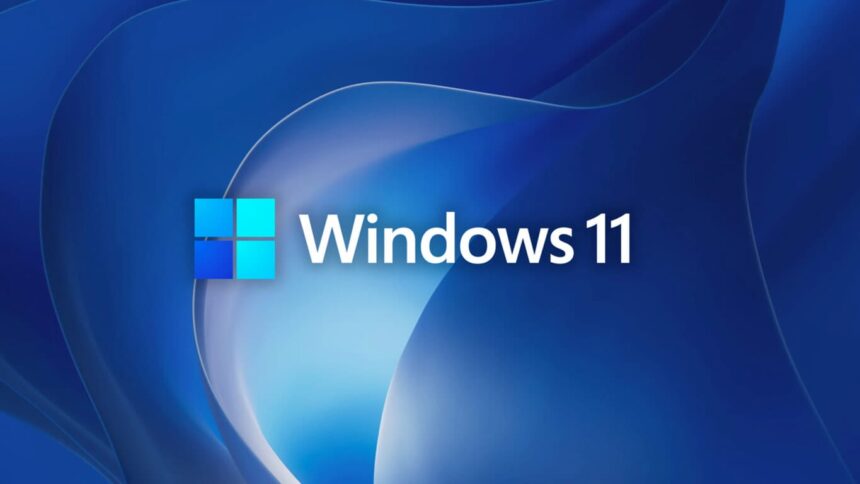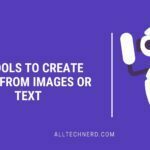As part of its regular update cycle, Microsoft has rolled out two new cumulative updates for Windows 11: KB5062553 and KB5062552. While these updates don’t bring headline-grabbing features, they do deliver essential fixes and useful improvements that every Windows 11 user needs to know about.
New Builds After Update
Once these updates are installed, you’ll notice your system build number changes:
- Windows 11 24H2 updates to Build 26100.4652 with KB5062553.
- Windows 11 23H2 moves to Build 22631.5624 with KB5062552.
These changes were highlighted by the team at Bleeping Computer, who’ve been tracking Microsoft’s latest releases.
Why Are These Updates Important?
Unlike optional updates, KB5062553 and KB5062552 are mandatory. They include critical security patches that fix vulnerabilities that could otherwise be exploited by hackers. For that reason, Microsoft recommends all users install them as soon as possible.
You can grab the updates in two ways:
- Automatically through Windows Update.
- Manually from the Microsoft Update Catalog.
What’s New? Features, Fixes, and Improvements
Here’s a breakdown of the most notable changes included in these updates:
- Windows 11 now reflects adjustments for EEA users, including changes to the default settings button in the system configuration.
- On supported devices, you can now directly ask Microsoft 365 Copilot for help, allowing you to interact with files, ask questions, and retrieve information seamlessly.
- A new privacy feature called Screen Curtain hides the screen from view while Narrator reads the content aloud, offering better confidentiality for visually impaired users.
- Commercial customers will start seeing an updated onboarding interface in Settings, showing tailored device information and management cards.
- The taskbar now resizes more intelligently to ensure multiple apps remain visible and accessible without clutter.
- New text explanations have been added to assistive tools like Voice Access and Narrator, making them easier to understand and use.
- Microsoft resolved the issue that disrupted tab switching when using the Windows + Ctrl + Number keyboard shortcut.
- Users can now use Voice Access more broadly—to navigate Windows, dictate text, and control system options hands-free.
Install These Updates Without Delay
Even though these updates may not feel groundbreaking, they include vital security patches that keep your device protected from potential threats. Whether you’re running Windows 11 24H2 or 23H2, Microsoft has made these updates mandatory for good reason.
By staying up to date, you’ll not only benefit from smoother performance and new features but also ensure your system remains secure.