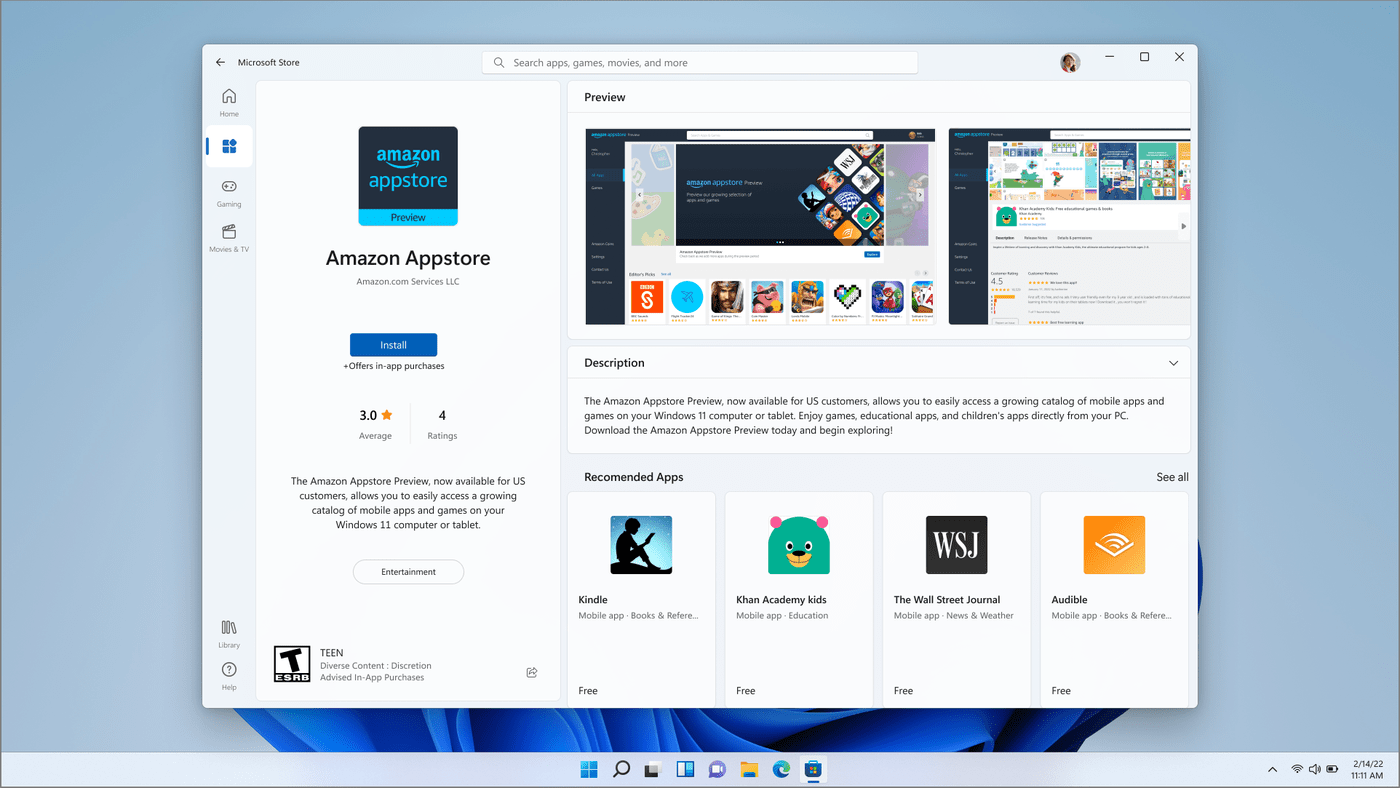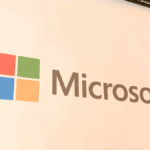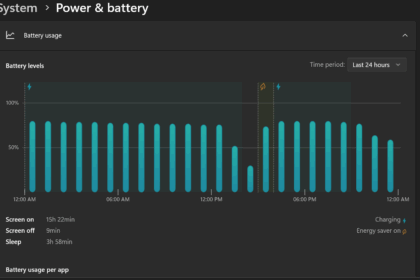Windows 11 has brought an exciting new feature: the ability to run Android apps. However, not all computers may meet the minimum requirements to enjoy this functionality. Microsoft has released a support document outlining the necessary settings to run APKs on the system.
To run Android apps and games, your computer should have an SSD and a minimum of 8GB of RAM, although Microsoft recommends 16GB of RAM for optimal performance. In terms of processors, you will need at least an 8th-generation Intel Core i3, AMD Ryzen 3000, or Qualcomm Snapdragon 8c.
While the support document does not mention specific requirements for the graphics card, more graphics-intensive applications will likely require a capable video card. Additionally, virtualization must be activated in Windows, as the apps will run within an integrated emulator.
Looking at the requirements, it is evident that the Android emulation system in Windows 11 is somewhat resource-intensive. Computers manufactured from 2019 onwards will likely easily handle this, but older notebooks or devices may encounter limitations.
It’s important to note that the ability to run Android apps on Windows 11 opens up new possibilities. Still, ensuring your computer meets the specifications for a smooth experience is crucial.
Requirements to run Android can weigh
It’s important to note that Android apps are now available on Windows 11 but are not readily accessible to everyone. To make use of this feature, specific steps need to be taken.
Firstly, ensure that you have updated Windows 11 to the latest version. Then, you need to install the Windows Subsystem for Android, which enables the integration of Android apps into the operating system.
Additionally, update the Microsoft Store to its latest version, enabling the installation of Android apps. However, it’s worth mentioning that at the moment, the Amazon Appstore, which provides access to a wide range of Android apps, is only available in the United States.
By following these steps and accessing the necessary components, you can unlock the capability to download and use Android apps on your Windows 11 device.
Source: Microsoft