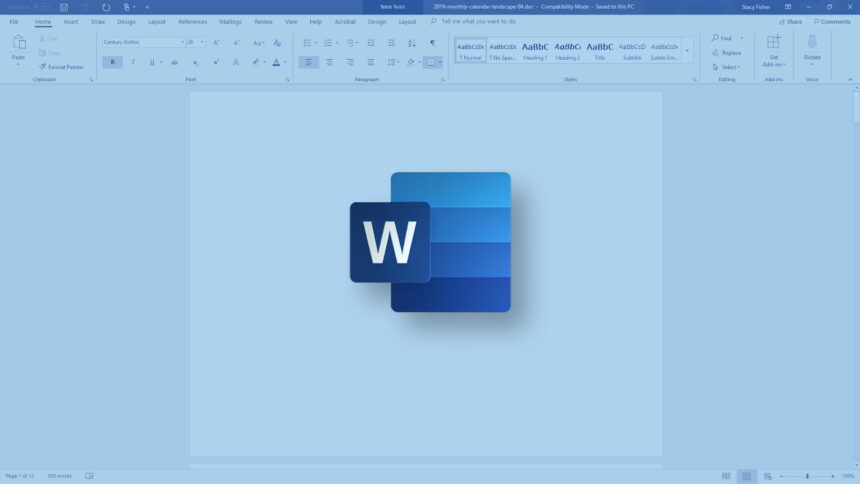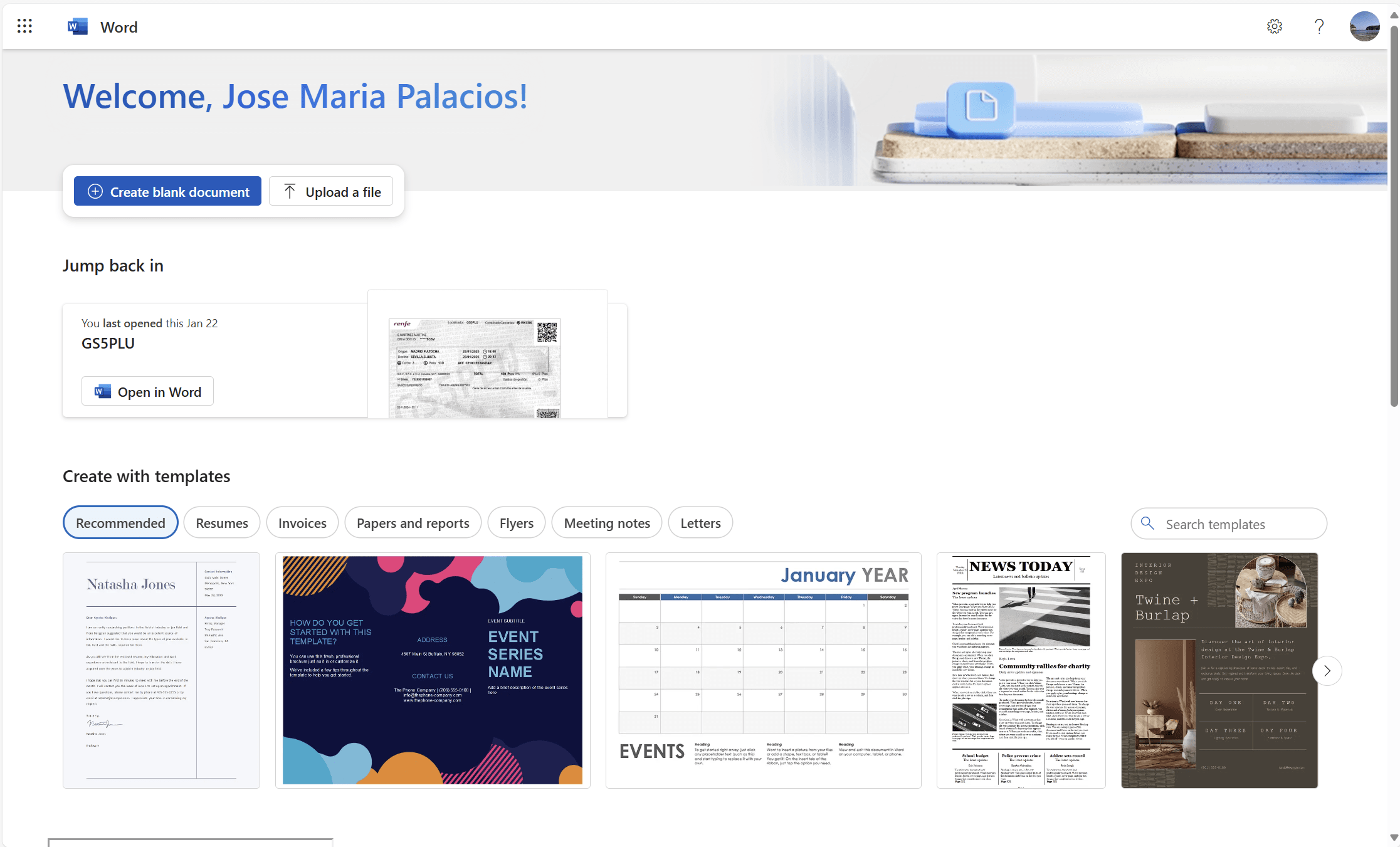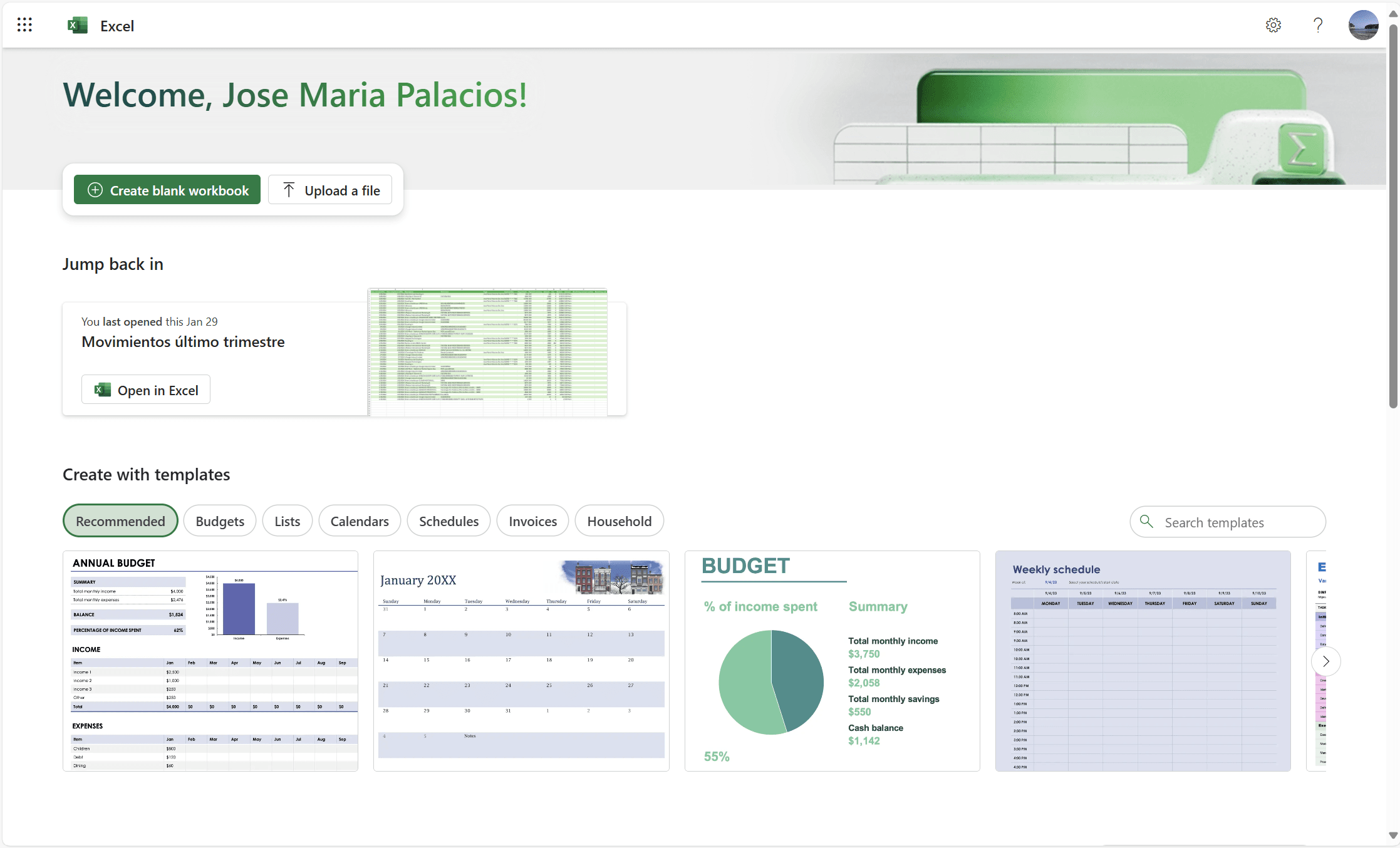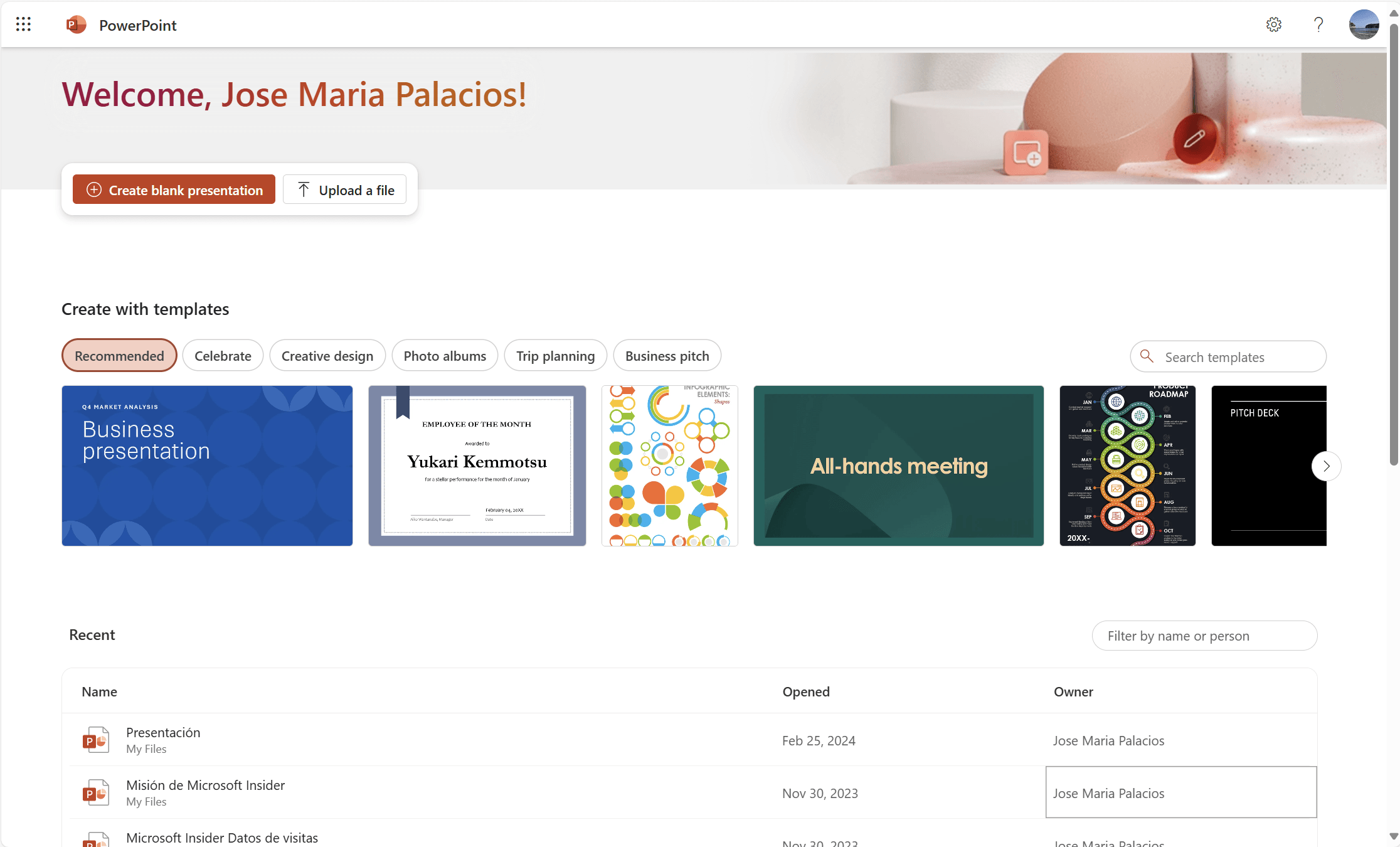Microsoft continues to enhance the web versions of its Office applications, further solidifying its leadership in cloud-based productivity tools. While Google Suite was once its biggest competitor, Microsoft has leveraged its experience to deliver a user experience that now rivals—and sometimes surpasses—its desktop applications.
Now, Microsoft is taking another step forward by introducing new start pages for its most popular apps: Word, Excel, and PowerPoint. These updates are designed to boost efficiency and streamline navigation, allowing users to quickly access their most-used features with ease.
A look at the future of Office on PC
The new start pages for Word, Excel, and PowerPoint have been available since early February 2025, with full deployment expected by mid-April 2025. During this rollout, some users will be automatically redirected to the updated interfaces, which are already available in 39 languages, with plans to expand further in the coming months.
Direct Access Links:
What’s New?
These redesigned pages feature a more intuitive and accessible layout. According to João Ferreira, a Microsoft expert in collaboration and productivity solutions,
“The new start pages are optimized to reduce loading times and improve navigation, allowing users to quickly access their most-used functions.”
Smooth Transition for Users
During the rollout, standard Microsoft 365 access points, such as the app launcher and application pages, will automatically redirect to these new interfaces. However, the previous versions will remain accessible until the transition is fully completed. IT administrators won’t need to configure anything manually, as the update will be implemented seamlessly.
With this update, Microsoft reaffirms its commitment to web-based productivity, strengthening its robust and efficient ecosystem. Now, users are left hoping that this same level of attention will soon bring major improvements to the new Outlook application as well.