One of the most effective and efficient means of sharing and downloading content is through the BitTorrent protocol. Other online streaming services, for example, the Kodi app or even streaming websites, are becoming more popular these days, but traditionally, torrenting remains quite popular.
A piece of software called the torrent client or torrent downloader is needed to access the decentralized network and download torrents. Bram created the best torrenting program for years. One of the best parts about these torrent clients is that most are free, so choosing the best torrent that suits you becomes easier.
The following are the top best torrents clients available.
Best Torrent Clients
1. uTorrent
uTorrent only requires 1 MB of hard drive safe, and you can enjoy all the functions an excellent torrent downloader will ever need. It has the seeding and downloading performances that meet their competitors, but the right thing with using uTorrent is that it uses minimal impact on the rest of the computer’s speed.
The only downside of using uTorrent is that in the free version, many ads will interrupt you while downloading or seeding. This is one of the highest-rated torrent client downloaders and is suitable for all users because the software has been developed for downloading many files. If you love downloading kinds of stuff on the internet, use uTorrent, and you might forget about other client torrent downloaders.
2. BitTorrent
It also has many excellent advanced options, for example, defining a particular network interface and incognito mode. One exciting feature that a user may notice is the Ul lock which can be easily activated by clicking on the yellow padlock at the top-right corner. This Ul lock is important to prevent other users from using the torrent client after enabling the lock by setting a password.
If you are looking for a torrent program that covers the essential things without getting complicated, qBitTorrent is excellent!
3. Vuze
You can easily control its functions from an Android device or browser and a folder that directly connects to iTunes. You can drag the downloaded media into this folder and include them in your iTunes library. Another great feature about Vuze is that it can automatically hide your PC, shut it down, or even run a program when downloading or seeding is over.
It can also transfer or convert files to devices connected to the same LAN. Vuze can also burn download files to DVDs, but you must subscribe to Vuze Plus. Vuze Plus removes ads and has other advanced features, for example, built-in AV scanning.
4. Deluge

Deluge has highlights enough to satisfy its users, and its functionality can be further extended with a wide range of in-house and third-party plugins. There are plugins for a scheduler, web interface, stats, email notifier, and auto RSS Downloader. It has no ads or crapware, making it easy to use. Deluge is available for Windows, OSX, Linux, and FreeBSD.
Deluge offers both the standard and the Thinclient mode in which the deluge daemon takes off the BitTorrent jobs. This torrent client is the perfect example of why you should not judge a book by its cover; it is powerful and has more to offer than you might think.
5. FrostWire

It can be used on Windows, macOS, Ubuntu Os, and other Android devices. The platform also has a community chatroom where FrostWire members interact and support messaging. This torrent client has two significant disadvantages, one being that it cannot add a custom website to the search tool, and the other one is that it may try to install unnecessary programs during setup.
6. Web torrent
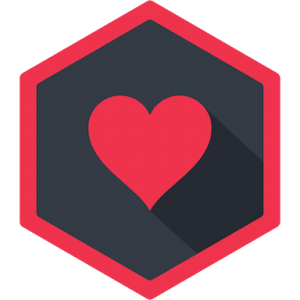
Web torrent has gained popularity due to its ability to run inside a web browser without any installation. It has excellent features like a built-in player suitable for watching movies, allowing users to easily add external subtitles and stream videos online to their Chrome cast devices.
People have said that torrent downloads are slightly faster when using the Web torrent. Most clients also prefer it because the software is easy to use. Starting in 2017, we can say that WebTorrent is going far as it is ranked among the best torrent clients available.
7. Transmission

The transmission has features like; global and per-torrent speed limits, watch directories, BitTorrent protocol encryption, tracker editing, and many more. The client is not as feature-rich as some of the other competitors, but it widely meets the demand of regular users, and you can download torrent files faster.
It also supports optional add-ons that expand its features, including the Kodi plugin and RSS subscription tools. The problem with this client is that a hacker invaded it a while back. But that does not stop it from being on the list of the best torrent clients. Transmission is open-source, free of charge for users, and available for macOS, Linux, FreeBSD, Windows, and Gentoo.
8. qBittorrent

Features:
- Polished µTorrent-like User Interface.
- Integrated and extensible Search Engine.
- RSS feed support with advanced download filters.
- Remote control through a Web user interface, written with AJAX.
- Advanced control over torrents, trackers, and peers.
- Torrent creation tool
- IP Filtering (eMule & PeerGuardian format compatible)
- IPv6 compliant
- UPnP / NAT-PMP port forwarding support
Users should understand that content is shared with multiple home pc and it’s not good for privacy. Therefore they should always use VPN Apps when torrenting. In other cases, torrenting is not allowed. Users are strongly advised to avoid using torrent clients while downloading pirated or illegal materials.
The list above will help you choose the best torrent client because they differ. Some are open-source, some offer extended features, and others contain ads. The best torrent clients help you avoid malware that may affect your computer. We all know you can’t download torrents like other types of files.










