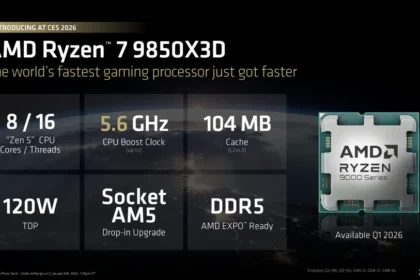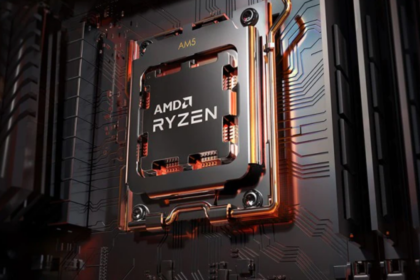When building or upgrading a computer, one of the most crucial decisions involves choosing between integrated and dedicated graphics processing units (GPUs). This comprehensive guide will help you understand the fundamental differences, performance characteristics, and use cases for each option, enabling you to make an informed decision based on your specific needs and budget.
Understanding GPU Fundamentals
What is an Integrated GPU?
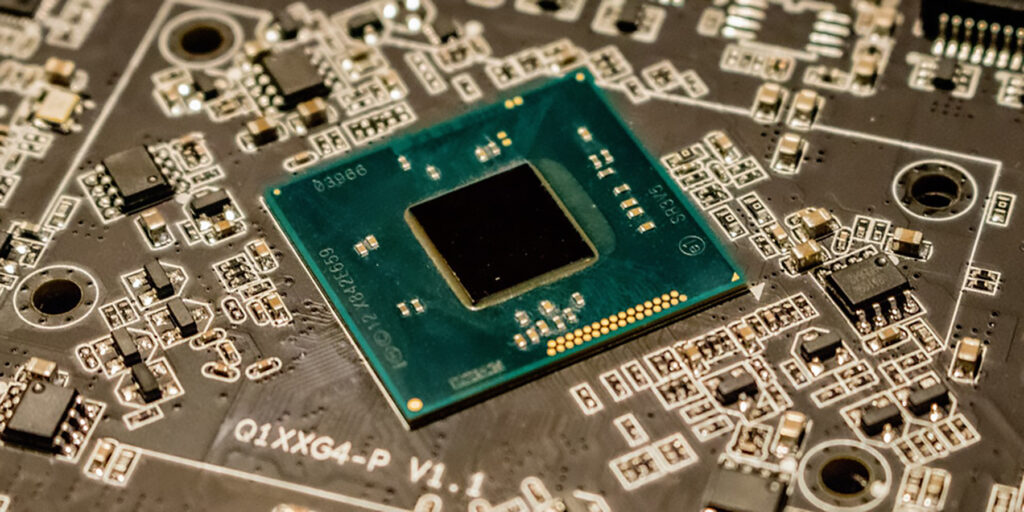
An integrated GPU, also known as integrated graphics or onboard graphics, is a graphics processing unit that is built directly into the computer’s processor (CPU) or motherboard chipset. These graphics solutions share system resources with the CPU, including memory and power delivery systems.
Integrated GPUs are characterised by their architecture integration, where they’re built into the CPU die or chipset rather than existing as separate components. They utilise shared resources, drawing from the same system RAM through a shared memory architecture, which contributes to their exceptional power efficiency due to shared infrastructure.
This design saves significant physical space since no additional card is required, and it offers tremendous cost effectiveness as it is included with the CPU purchase without separate pricing.
Modern integrated graphics have evolved significantly, with Intel’s UHD Graphics series found in Intel Core processors, the more advanced Intel Iris Xe Graphics in 11th-generation and newer processors, and AMD’s Radeon Graphics integrated into their Ryzen APUs.
Apple’s M-series processors feature some of the most powerful integrated graphics available, while mobile processors like Qualcomm’s Adreno series demonstrate the capabilities of integrated solutions in portable devices.
What is a Dedicated GPU?

A dedicated GPU, also known as a discrete graphics card, is a separate component that operates independently of the CPU. It features its own processing cores, memory (VRAM), cooling system, and power delivery mechanisms.
The defining characteristics of dedicated GPUs include their independent operation from the CPU, allowing them to focus entirely on graphics processing without sharing computational resources. They feature dedicated VRAM in the form of high-speed GDDR6 or GDDR6X memory, providing substantially more bandwidth than shared system memory.
Their specialised architecture is designed specifically for graphics processing, offering superior parallel computing capabilities. The expandability factor allows users to upgrade graphics performance independently of other system components, and their performance focus means they’re optimised for maximum graphics throughput rather than efficiency.
Current market leaders include NVIDIA’s GeForce RTX 40 series, spanning from the RTX 4060 for mainstream gaming to the flagship RTX 4090 for enthusiast performance. AMD competes with its Radeon RX 7000 series, offering models such as the RX 7600 for budget gaming and the RX 7900 XTX for high-end performance. Professional markets are served by specialised cards such as NVIDIA’s Quadro series and AMD’s Radeon Pro lineup.
Comprehensive Comparison Analysis
| Feature | Integrated GPU | Dedicated GPU |
|---|---|---|
| Performance | Good for basic tasks | Excellent for demanding applications |
| Power Consumption | Very low (5-15W) | High (75-450W+) |
| Cost | Included with the CPU | $100-$1600+ |
| Upgradeability | Limited to CPU upgrade | Easily replaceable |
| Space Requirements | No additional space | Requires a PCIe slot and case space |
| Heat Generation | Minimal | Significant |
| Memory | Shared system RAM | Dedicated VRAM |
| Gaming Performance | 1080p low-medium settings | 4K ultra settings |
The performance characteristics between these two approaches differ dramatically. Integrated solutions excel in scenarios where power efficiency and cost-effectiveness are paramount, while dedicated graphics cards prioritise raw performance and specialised capabilities.
The upgradeability factor becomes particularly important for users who anticipate changing performance requirements over time, as dedicated cards can be swapped independently while integrated graphics require entire CPU replacement for meaningful upgrades.
Performance Analysis
Gaming Performance Comparison
| Resolution | Setting | Integrated GPU (AMD 780M) | Dedicated GPU (RTX 4060) | Dedicated GPU (RTX 4080) |
|---|---|---|---|---|
| 1080p | Low | 45-60 FPS | 90-120 FPS | 120+ FPS |
| 1080p | Medium | 25-40 FPS | 70-90 FPS | 100+ FPS |
| 1080p | High | 15-25 FPS | 50-70 FPS | 90+ FPS |
| 1440p | Medium | 10-20 FPS | 45-60 FPS | 80-100 FPS |
| 1440p | High | 5-15 FPS | 35-50 FPS | 70-90 FPS |
| 4K | Medium | Not viable | 25-35 FPS | 50-70 FPS |

Gaming performance reveals the most significant disparity between integrated and dedicated solutions. Modern integrated graphics, such as AMD’s 780M, can handle competitive esports titles and indie games reasonably well at 1080p resolution with adjusted settings.
However, the latest AAA titles, which require higher resolutions and quality settings, require the computational power that only dedicated graphics cards can provide.
The RTX 4060 represents the current sweet spot for 1080p gaming, delivering smooth performance in most modern titles with high settings. For users targeting 1440p gaming or higher refresh rates, more powerful options like the RTX 4080 become necessary.
The performance scaling demonstrates why many enthusiasts consider dedicated graphics essential for serious gaming, while integrated solutions serve adequately for casual gaming scenarios.
Content Creation Performance
| Task | Integrated GPU | Dedicated GPU |
|---|---|---|
| Video Editing (1080p) | Basic editing possible | Smooth real-time editing |
| Video Rendering | Slow (CPU-dependent) | Fast (GPU acceleration) |
| 3D Modeling | Simple models only | Complex scenes supported |
| Streaming | Limited quality | High-quality streaming |
| AI/ML Tasks | Basic workloads | Advanced AI processing |
Content creation workflows highlight another area where dedicated graphics cards demonstrate substantial advantages. Video editing applications can leverage GPU acceleration for real-time preview rendering, effects processing, and final output encoding. Tasks that might take hours on integrated graphics can often be completed in minutes with proper dedicated hardware.
The emergence of AI-powered creative tools further emphasises the importance of dedicated graphics processing. Modern creative applications increasingly rely on machine learning algorithms for noise reduction, upscaling, and automated editing features, capabilities that integrated graphics struggle to handle efficiently.
Memory Architecture
Integrated GPU Memory System
Integrated GPUs utilise a Unified Memory Architecture (UMA) where graphics and system processes share the same RAM pool. This approach creates an interesting balance between efficiency and performance limitations.
The memory allocation system typically reserves between 1 and 4GB of system RAM for graphics processing, although this allocation can be dynamic based on current system needs. This shared approach means that intensive graphics workloads can reduce the available memory for other system processes, potentially impacting overall system performance during demanding scenarios.
The memory bandwidth available to integrated graphics is inherently limited by the system’s RAM configuration. While modern DDR4 and DDR5 memory provide substantial bandwidth, it falls short of the specialised memory systems found in dedicated graphics cards. This bandwidth limitation becomes particularly apparent in high-resolution gaming or when processing large textures and complex scenes.
Dedicated GPU Memory System
Dedicated GPUs feature their own high-speed memory system specifically optimised for graphics workloads. Entry-level cards typically include 4-6GB of GDDR6 memory, while mid-range options offer 8-12GB of GDDR6 or GDDR6X.
High-end consumer cards may feature 16-24GB of the fastest available memory, and professional workstation cards can include 48GB or more of specialised memory designed for computational workloads.
The performance benefits of dedicated VRAM extend beyond simple capacity. With no memory sharing between system processes and graphics operations, dedicated cards can maintain consistent performance even during intensive multitasking scenarios.
The specialised memory controllers and wider memory buses provide bandwidth exceeding 1000 GB/s in high-end cards, enabling smooth processing of high-resolution textures, complex shaders, and advanced visual effects.
Power Consumption Analysis
Energy Efficiency Comparison
| System Type | Integrated GPU | Dedicated GPU (Mid-Range) | Dedicated GPU (High-End) |
|---|---|---|---|
| Idle Power | 5-10W | 15-25W | 20-35W |
| Gaming Load | 15-25W | 150-220W | 300-450W |
| Content Creation | 20-30W | 180-250W | 350-500W |
| Annual Energy Cost | $15-30 | $80-150 | $200-350 |
Power consumption represents one of the most significant practical differences between integrated and dedicated graphics solutions. Integrated graphics benefit from shared power delivery systems and optimised manufacturing processes that prioritise efficiency over peak performance.
A system with integrated graphics might consume as little as 25W during light gaming, making it suitable for battery-powered devices and energy-conscious users.
Dedicated graphics cards require substantially more power, with mid-range options typically consuming 150-220W during gaming loads. High-end cards can exceed 450W under full load, necessitating robust power supplies and potentially impacting overall system electricity costs. Users considering dedicated graphics should factor these ongoing operational costs into their decision-making process.
The annual energy cost calculations assume average electricity rates and typical usage patterns. Heavy users who game or create content regularly may incur higher costs, while casual users may experience a lower impact. The environmental implications of higher power consumption have also become increasingly relevant as users become more conscious of their carbon footprint.
Thermal Management
Cooling Requirements and Temperature Analysis
| Load Type | Integrated GPU | Dedicated GPU |
|---|---|---|
| Idle | 30-40°C | 35-45°C |
| Gaming | 50-70°C | 65-85°C |
| Stress Test | 65-80°C | 75-95°C |
Thermal management requirements differ substantially between integrated and dedicated graphics solutions. Integrated graphics benefit from sharing the CPU’s cooling solution, generating minimal additional heat that existing cooling systems can typically handle without modification.
The shared thermal design means that integrated graphics rarely require additional cooling considerations, making them ideal for compact systems and quiet computing environments.
Dedicated graphics cards generate significant heat and require dedicated cooling solutions. Modern cards feature elaborate cooling systems with multiple fans, large heatsinks, and sophisticated thermal management algorithms.
High-end cards may require additional case ventilation or even liquid cooling solutions to maintain optimal temperatures during extended gaming or rendering sessions.
The temperature ranges shown represent typical operating conditions; however, specific values may vary depending on ambient temperature, case airflow, and the quality of the cooling solution.
Proper thermal management is crucial for maintaining optimal performance and component longevity, particularly with dedicated graphics cards that can throttle performance if their thermal limits are exceeded.
Use Case Scenarios
When Integrated Graphics Excel
Office productivity and general computing represent the primary strengths of integrated graphics solutions. Tasks such as document editing, web browsing, email, and basic multimedia consumption operate smoothly on modern integrated graphics while maintaining excellent power efficiency.
Video conferencing applications and streaming services work well, though encoding quality may be limited compared to dedicated solutions.
Casual gaming scenarios where integrated graphics shine include indie games, older titles, and esports games, where competitive players often reduce visual settings for higher frame rates anyway. Retro gaming and emulation also work exceptionally well on integrated graphics, offering smooth performance for classic gaming experiences without the cost and complexity of dedicated hardware.
Portable computing applications benefit tremendously from integrated graphics. Laptops and ultrabooks can achieve all-day battery life while maintaining reasonable performance for most tasks. Mini PCs and compact systems can deliver full computing capability in incredibly small form factors, making them ideal for space-constrained environments or specialised applications.
Budget-conscious users building entry-level systems can achieve functional computing performance without the additional cost of dedicated graphics. Home theatre PCs benefit from the low power consumption and minimal heat generation, while educational environments can provide capable computing systems at reduced total cost of ownership.
When Dedicated Graphics Become Essential
Serious gaming enthusiasts require dedicated graphics for playing AAA titles at high settings, as well as for VR gaming experiences and high-refresh-rate gaming scenarios. Modern games with advanced lighting effects, high-resolution textures, and complex post-processing effects simply cannot run acceptably on integrated graphics at the visual quality levels that many gamers expect.
Content creation workflows increasingly demand dedicated graphics processing. Video editing and rendering applications can utilise GPU acceleration to achieve significantly reduced processing times. 3D modelling and animation software requires substantial graphics processing power for real-time viewport rendering and final output processing.
Streaming and broadcasting applications benefit from dedicated encoding capabilities that reduce CPU load and improve stream quality.
Professional workloads in engineering, architecture, and scientific computing often require dedicated graphics cards with specialised drivers and additional memory capacity.
CAD applications, simulation software, and machine learning frameworks are optimised for dedicated graphics processing and may not function properly on integrated solutions.
Emerging applications in cryptocurrency processing, distributed computing, and rendering farms require the parallel processing capabilities that only dedicated graphics cards can provide efficiently.
Cost-Benefit Analysis
Total Cost of Ownership Considerations
| Component | Integrated Solution | Dedicated GPU (Mid-Range) | Dedicated GPU (High-End) |
|---|---|---|---|
| Initial Hardware | $0 (included) | $400-600 | $800-1200 |
| Power Supply Upgrade | $0 | $50-100 | $100-150 |
| Electricity Costs | $75-150 | $400-750 | $1000-1750 |
| Cooling Upgrades | $0 | $50-100 | $100-200 |
| Total 5-Year Cost | $75-150 | $900-1550 | $2000-3300 |
The total cost of ownership analysis reveals important considerations beyond initial hardware costs. While integrated graphics appear free since they’re included with the CPU purchase, dedicated graphics cards require a significant additional investment in supporting infrastructure.
Power supply upgrades are often necessary, as many systems with integrated graphics ship with power supplies that are insufficient for dedicated graphics cards.
Ongoing electricity costs represent a substantial portion of the total ownership cost over a typical five-year period. Users in regions with higher electricity rates or those who use their systems intensively may experience costs at the higher end of these ranges.
The cumulative effect of these costs can make dedicated graphics significantly more expensive than initial hardware prices suggest.
Cooling system upgrades may be necessary for high-performance dedicated cards, particularly in compact systems or regions with high ambient temperatures. These costs can include additional case fans, upgraded CPU coolers, or even liquid cooling systems for extreme performance scenarios.
Latest Technology Trends
Recent developments in integrated graphics have significantly improved their capabilities and market positioning. Intel’s Arc Graphics initiative has brought dedicated-level features to integrated solutions, while AMD’s RDNA architecture integration into their APUs has delivered substantial gaming performance improvements.
Apple’s Silicon processors have redefined expectations for integrated graphics performance, demonstrating that integrated solutions can compete with entry-level dedicated cards in many scenarios.
The integration of AI acceleration capabilities directly into CPUs and integrated graphics has opened up new possibilities for machine learning applications, eliminating the need for dedicated hardware. Neural processing units and specialised AI instructions enable the local processing of advanced algorithms that previously required cloud processing or dedicated hardware acceleration.
Dedicated GPU innovations continue pushing performance boundaries with real-time ray tracing capabilities, bringing Hollywood-quality lighting and reflections to gaming applications. AI-powered upscaling technologies, such as NVIDIA’s DLSS and AMD’s FSR, enable higher performance at higher resolutions by intelligently reconstructing details.
Advanced video encoding support for modern codecs, such as AV1, provides efficient streaming and content creation capabilities.
Multi-GPU support and advanced parallel processing capabilities continue expanding the potential applications for dedicated graphics beyond traditional gaming and rendering into scientific computing, cryptocurrency processing, and distributed computing applications.
Decision Framework
When choosing between integrated and dedicated graphics, consider your primary use case and performance expectations. Gaming enthusiasts targeting high frame rates at high resolutions will require dedicated graphics, while users focused on productivity and casual entertainment may find integrated graphics perfectly adequate.
Budget considerations should include not only initial hardware costs but also ongoing operational expenses and supporting infrastructure requirements. The total cost of ownership over your expected usage period provides a more accurate comparison than initial purchase prices alone.
Performance expectations should be realistic and based on specific applications and use cases. Review current benchmarks and performance reviews for your intended applications rather than relying on general specifications or marketing materials.
Portability requirements significantly favour integrated graphics solutions, as battery life and system weight become major factors in mobile computing scenarios. Desktop users with adequate space and power infrastructure have more flexibility in choosing dedicated solutions.
Future upgrade plans should influence your decision, as integrated graphics typically require a CPU replacement for significant performance improvements, whereas dedicated cards can be upgraded independently. Consider your likely usage evolution and upgrade timeline when making your initial choice.
The choice between integrated and dedicated GPUs ultimately depends on your specific needs, budget, and performance requirements. Integrated GPUs excel in efficiency, cost-effectiveness, and portability, making them ideal for general computing tasks and light gaming. Dedicated GPUs offer superior performance for demanding applications, but they come with higher costs and increased power requirements.
Consider integrated graphics if you prioritize energy efficiency, cost savings, and portability. Choose dedicated graphics if you need maximum performance for gaming, content creation, or professional workloads. Remember that technology continues to evolve, with integrated solutions becoming increasingly capable while dedicated GPUs push the boundaries of performance.
The best choice is the one that aligns with your specific use case, budget constraints, and performance expectations. Take time to evaluate your needs carefully, and don’t hesitate to consult with experts or review current benchmarks before making your final decision.