Creating a profile in another language is important when adding language to LinkedIn. You can use a different version of your LinkedIn account in a different language to make it easier for recruiters, professionals, and companies to locate you in other countries.
If one creates a LinkedIn profile in English, people who use the social network in that language will see the English version. If they use another language, they will see it if available.
This feature can show your profile to companies in other countries and reinforce your mastery of other languages. See how it works!
- Open your LinkedIn profile in the browser;
- In the right corner of the screen, click on “Add profile in another language”;
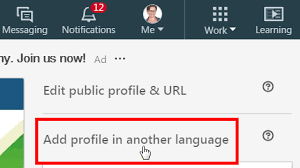
- Use the drop-down menu to choose the desired language;
- Then fill in the name, surname, and translated title;
- Click on “Create Profile”;
- To switch between profiles, click on the language in the right corner of the screen.
You can edit and add information to the translated version of your profile after clicking the pencil icon.
How LinkedIn’s non-language profile works
The platform also allows you to edit the “Summary,” “Academic Education,” and “Experience” sections. Your saved skills are automatically adapted when you create a secondary profile in another language.
You need to publish your posts manually in each language in the secondary profile. You cannot choose which language people will view your account – this is determined by the device they use.
How to delete a profile in another language on LinkedIn
Removing the language is a simple task. Go to your profile and, in the right corner, click on the language icon represented by a globe. Then click “X” next to the language and select “Remove.”
Ready! Now, you know how to add language on LinkedIn and remove it later.
Source: Linkedin











