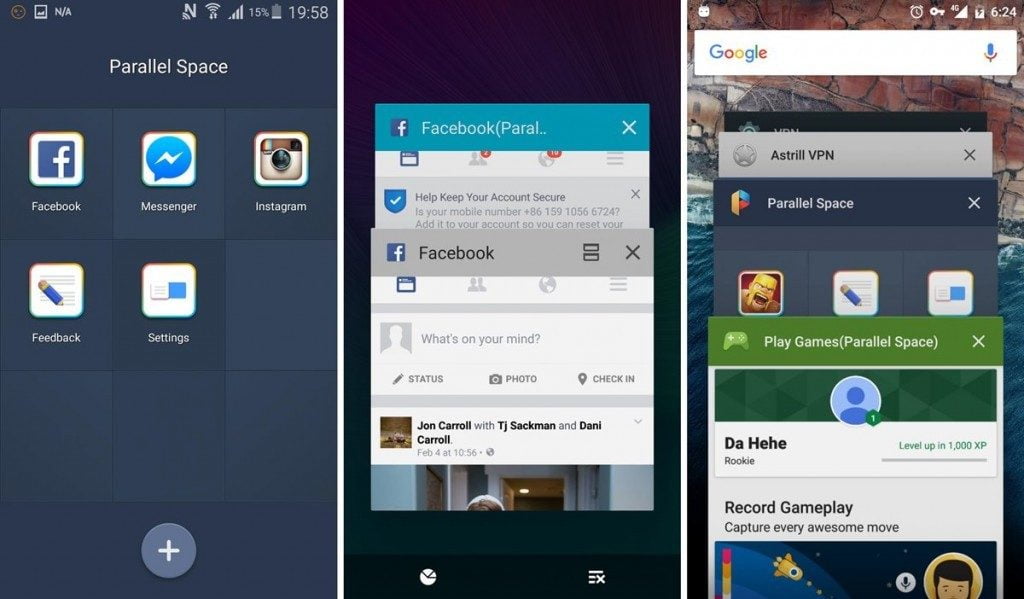When you download a WhatsApp audio message, you may encounter compatibility issues with audio playback and editing software. The audio is downloaded in OGG format, specifically designed to create smaller files with various decoding methods. As a result, the file may not be compatible with certain audio software.
In such cases, the solution is to convert the WhatsApp audio file to MP3 format, which audio editors widely support. This conversion is necessary when incorporating WhatsApp audio into a podcast or when compatibility issues arise.
Converting the file is straightforward and can be done directly through a web browser using online tools like Online Audio Converter. All you need to do is upload the audio file, choose the MP3 format as the output, and then you will receive a download link to retrieve the converted file.
How to Convert WhatsApp Audios to MP3
- Download a voice message on WhatsApp. The downloaded file will be in OGG format;
- Then go to online-audio-converter.com in the browser and insert the audio file;
- Choose the MP3 format and adjust the desired quality. Click “Convert” to start the process;
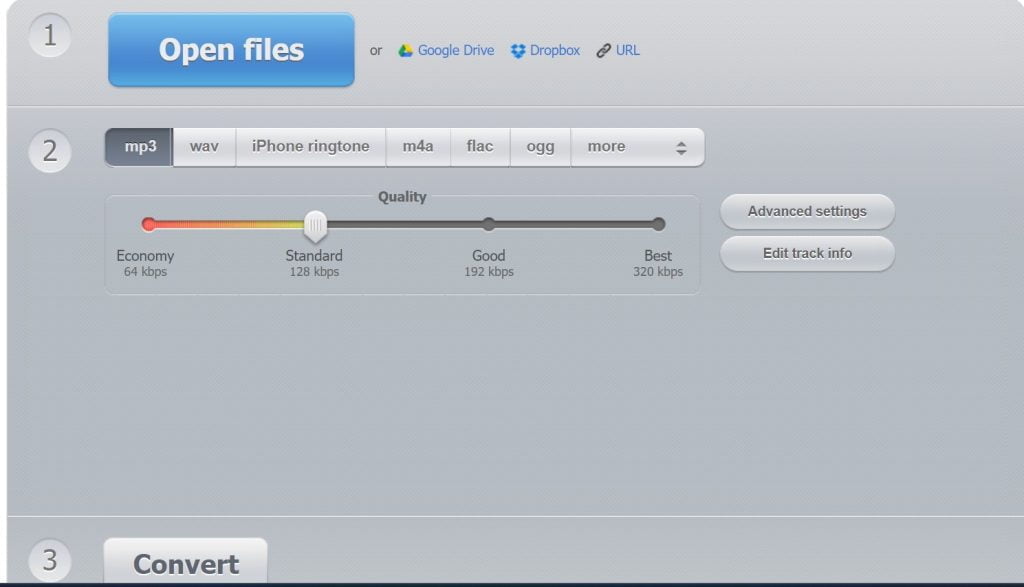
- The converter will generate a download link. Just click it to download the MP3 version.
- Then add the file to your audio editing software and enjoy it however you like.
Converting WhatsApp audio to MP3 format offers a practical solution for ensuring compatibility with audio playback and editing software.
The outlined steps in this article provide users with an easy method to convert their audio files using online tools like Online Audio Converter.