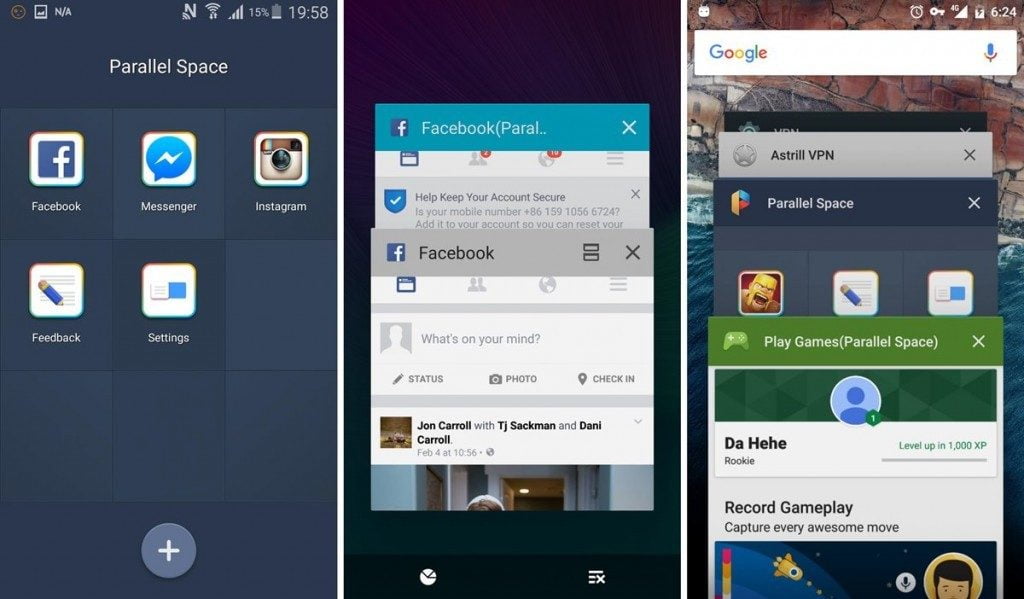Not all social media apps allow you to sign into multiple accounts on one device. While Instagram and Twitter have built-in support for multiple accounts, others, like Facebook, still lack this feature. Many users look for ways to seamlessly manage multiple accounts, especially for apps like WhatsApp, Facebook, etc.
Switching between them can be challenging if you use a dual SIM phone or need to maintain separate personal and professional accounts. Fortunately, there are several apps available on Android that let you run multiple instances of the same app.
Best Apps for Running Multiple Accounts
1. Island – Work Profile & App Cloner
Island is a powerful app that uses Android’s built-in work profile feature to create a separate space for cloned apps, making it an excellent tool for managing multiple accounts.
Key Features:
- Supports cloning and running multiple accounts for WhatsApp, Facebook, Instagram, and other apps.
- Uses Android’s secure work profile for better privacy.
- Lightweight and battery-friendly.
- No ads or unnecessary permissions.
How to Use Island:
- Install and set up Island from the Play Store.
- Create a work profile and clone the desired app.
- Access your cloned apps within the work profile space.
2. Shelter – Free & Open-Source App Cloner
Shelter is an open-source alternative similar to Island, allowing users to run multiple accounts with a separate work profile.
Key Features:
- Free and open-source, with no ads.
- Clones apps securely using Android’s work profile feature.
- Provides additional security by sandboxing apps.
- Works smoothly without consuming excessive battery.
Alternative Methods for Running Multiple WhatsApp Accounts
Apart from using third-party apps, here are some additional methods to manage multiple WhatsApp accounts on your Android device:
1. WhatsApp Business App
WhatsApp offers an official Business app that allows users to run a second account alongside their personal WhatsApp account. This is a great option for professionals who want to separate business and personal communications.
2. Dual Apps Feature (Built-in on Some Phones)
Many Android smartphones now have a built-in ‘Dual Apps’ or ‘App Cloner’ feature that lets users run two instances of the same app without requiring third-party tools. Some brands that offer this feature include:
- Samsung (Secure Folder)
- Xiaomi (Dual Apps)
- OnePlus (Parallel Apps)
- Oppo/Vivo/Realme (App Cloner)
With these tools, managing multiple accounts on WhatsApp and other social media apps is now easier than ever. Whether you prefer using Island, Shelter, or built-in Android features, you can switch between different accounts effortlessly. If you have any issues or recommendations, feel free to share them in the comments!