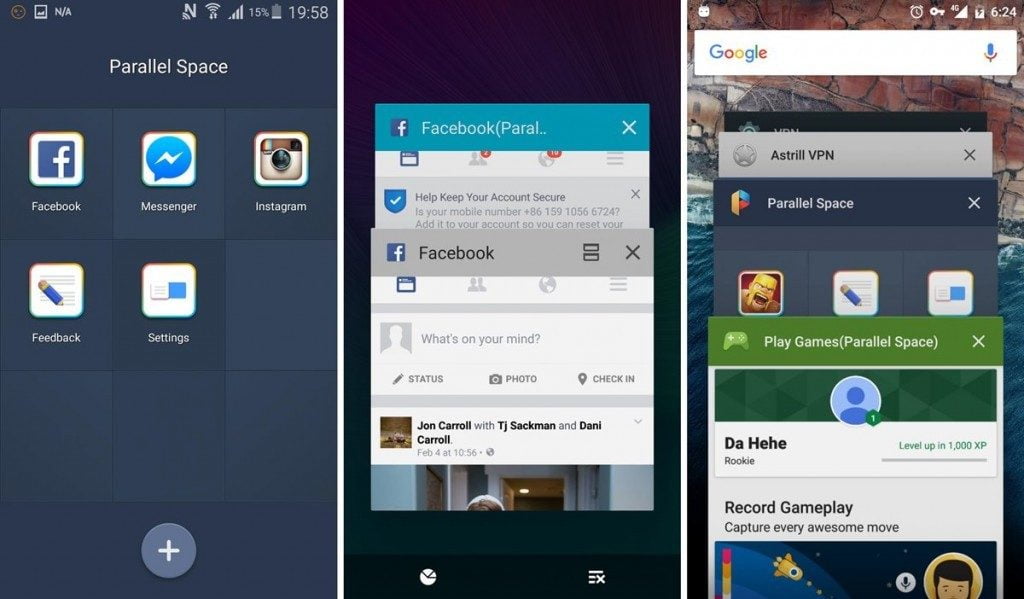Managing multiple WhatsApp accounts on an iPhone can be incredibly useful, especially if you want to separate personal and business communication.
Although iOS doesn’t natively support cloning apps like some Android models do, Apple now offers more flexibility through tools like WhatsApp Business and WhatsApp Web. Here’s how to make it work.
Use Multiple WhatsApp Accounts on Your iPhone
How to use WhatsApp Business on iPhone

WhatsApp Business is a free WhatsApp application to download from the App Store. It’s designed for companies and entrepreneurs and features the same traditional WhatsApp conversation format. However, it also contains business-oriented features like company profiles, deeper analytics information, and page management tools.
If you have a business or want to promote products and services, I would highly recommend downloading WhatsApp Business. If installing on your iPhone, register a separate number and use it on the platform. You can also use it as one of your contacts if you have a standard WhatsApp account.
When you install WhatsApp Business, it’ll ask if you want to switch your default contact number in WhatsApp to the business one. This setting won’t affect your app, so choose “I want to use an existing contact number” and register a new phone. For more information, check out our guide on how to set up and use the business WhatsApp app.
How to Set It Up:
- Download WhatsApp Business from the App Store.
- Register a different phone number from your primary WhatsApp (you can use a second SIM or an eSIM number).
- Choose to use a new number instead of switching from your personal WhatsApp when prompted.
- Verify the new number and set up your business profile (optional).
This method allows you to have two separate WhatsApp apps on the same device—each linked to a different number.