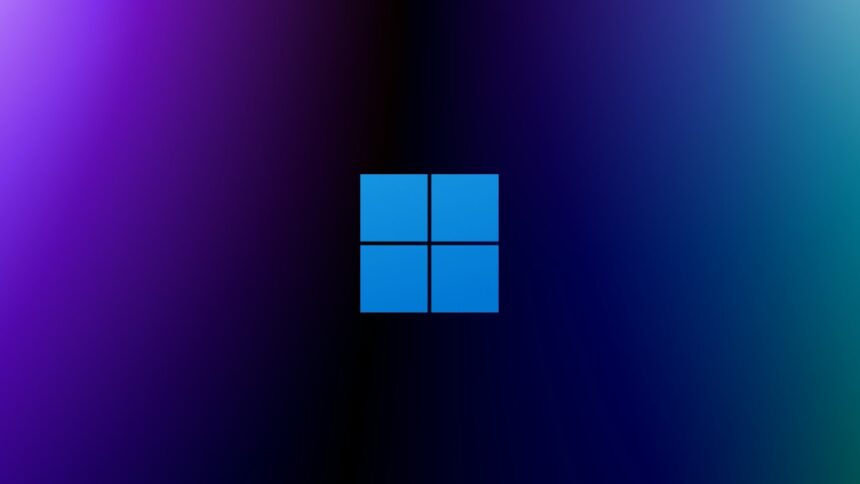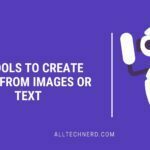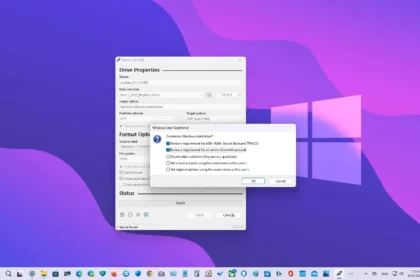New Windows 11 Dev and Beta Insider builds (26220.7272) have introduced one of the most significant AI-related changes to the OS so far: a new system-level toggle called “experimental agentic features.”
This option marks a major step toward Microsoft’s vision of a “Windows agentic OS,” where AI agents can operate your PC with awareness, context, and autonomy — performing tasks much like a human would.
What Are “Experimental Agentic Features” in Windows 11?
The new setting is located in Settings > Privacy & Security, serving as a master permission switch for applications that utilise agentic AI capabilities. When enabled, it grants AI agents — Copilot and third-party apps — the ability to interact with your Windows environment using powerful new system-level capabilities.

This includes the ability to:
1. Understand what’s on your screen
Windows exposes a form of system-level computer vision, allowing AI agents to “see” UI elements, text, buttons, images, and application layouts.
2. Click, scroll, and type like a human
The agent can actively control windows and apps:
- Clicking buttons
- Entering text into fields
- Scrolling feeds or documents
- Navigating menus
- Triggering shortcuts
This behaviour goes beyond traditional macros: agents act dynamically based on content, not fixed instructions.
3. Chain complex actions together
For example, an AI agent could:
- Open File Explorer
- Locate a folder of photos
- Crop them and convert them
- Rename them using a pattern
- Compress them
- Email the package
All without the user needing to manually intervene.
4. Use reasoning to complete tasks end-to-end
Because these agents integrate with large language models, they can interpret high-level natural language instructions and decide which sequence of actions to perform.
Copilot Actions: The First Feature Requiring This Setting
Microsoft has previewed Copilot Actions, an upcoming Windows 11 feature that heavily relies on these agentic capabilities.
Examples of commands you could give Copilot:
- “Organise my desktop files by type.”
- “Take all these screenshots, crop them, and save them in 16:9.”
- “Automate this repetitive task in Excel.”
- “Rename all files in this folder using this format.”
- “Open this app and finish this workflow for me.”
Copilot will then:
- Open the apps involved
- Perform the steps visually
- Complete the workflow
- Report progress
- Allow you to watch in real time or minimise it and continue working
But none of this is possible unless you enable the new ‘experimental agentic features’ switch.
Windows otherwise blocks the AI from accessing UI elements and personal data.
Only for Insiders — For Now
This toggle is currently only available to users in the Windows Insider Dev and Beta channels running build 26220.7272. Alongside it, the build adds:
- A more natural voice option for Narrator
- Updates to the “Click To Do” menu
- Several UI refinements
However, the AI agent switch is by far the most transformative feature.
Security & Privacy Concerns
Some testers have already raised concerns after noticing that enabling this feature:
- Allows an AI agent to run persistently in the background
- Grants access to personal folders
- Permits automated input (typing and clicking)
- Gives visibility into on-screen content
This level of system access is extremely powerful — but also potentially risky if not properly sandboxed, audited, and permission-controlled.
Microsoft will likely implement granular controls before general release, but for now the toggle acts as a global YES/NO switch.
What This Means for the Future of Windows
This new setting is a clear signal of Microsoft’s long-term strategy:
Windows is evolving from a traditional operating system into an agentic platform — one where AI can perform tasks for users, manage workflows, and bridge cloud intelligence with local applications.
If developed responsibly, this could become one of the most significant UI and productivity shifts since the introduction of graphical user interfaces.