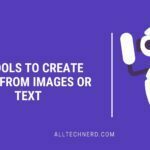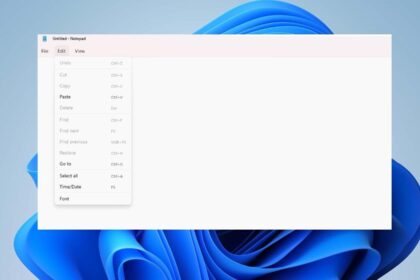Back-to-school season may bring a surprise from Microsoft. The company is reportedly testing a new “Study and Learning” mode in Copilot, which has been spotted by some users in the mode selector alongside Deep Research and Smart Mode.
This feature appears designed to adapt Copilot for education, helping students structure study sessions, create quizzes, and tailor explanations to different learning speeds. The discovery comes from TestingCatalog, which shared screenshots and details of the ongoing trial.
What the New Mode Does
When enabled, “Study and Learning” shifts Copilot’s behaviour toward academic tasks. It can break down topics into structured outlines, suggest practice questions, and generate supporting materials—all without leaving the chat interface.
It’s part of a broader evolution in Copilot, which has been steadily adding conversational modes for different use cases, such as Quick Mode, Think Deeper, and Deep Research.
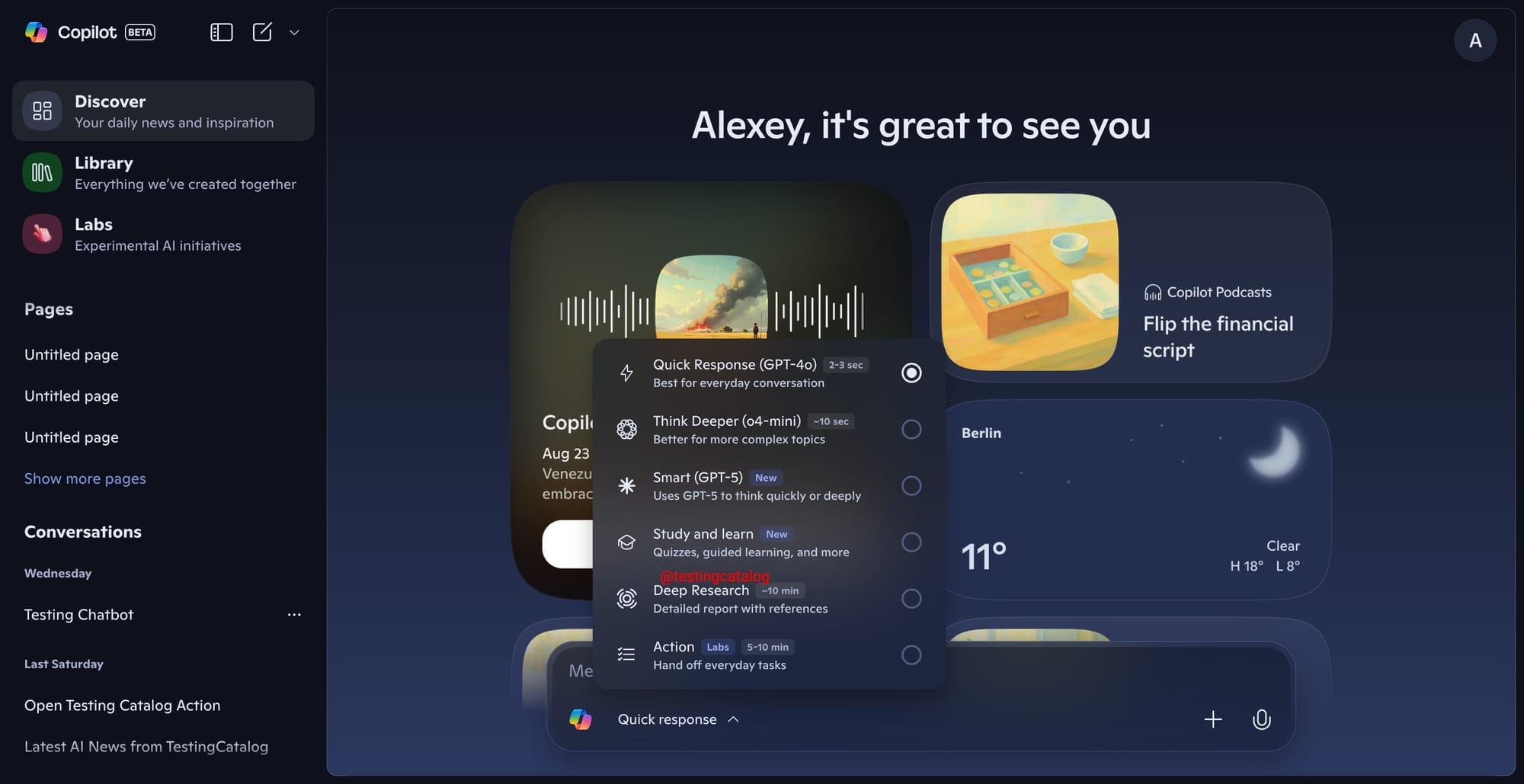
The timing is notable: Microsoft is introducing this just weeks after the new school year begins, following recent upgrades like Smart Mode, a refreshed Copilot home screen, and semantic file search in Windows. Meanwhile, OpenAI has rolled out a “Study Mode” in ChatGPT, signalling growing competition in the education space.
Copilot’s Growing Capabilities
On Windows, Copilot already suggests recent apps and files, launches guided sessions for complex tasks, and can even locate content using natural language prompts (for example, “find the PDF of the chicken toast recipe”).
An educational mode would build on these features by shaping responses around learning goals, giving students a more tailored assistant for studying.
Availability and Outlook
Microsoft has yet to officially announce the feature. For now, it appears to be an A/B test available to a limited group of users, possibly timed with the back-to-school season. There’s no guarantee it will roll out broadly, but if it does, we can expect it to appear across Windows, the web, and mobile versions of Copilot, alongside existing modes.
If consolidated, “Study and Learning” could mark another step toward making Copilot not just a productivity tool but also a pedagogical companion—a contextual assistant that adapts to how students learn.