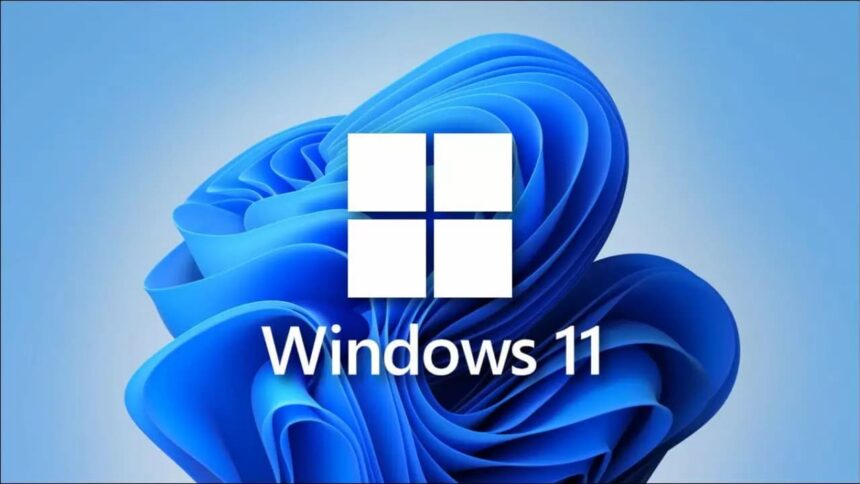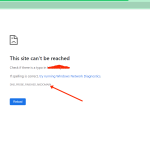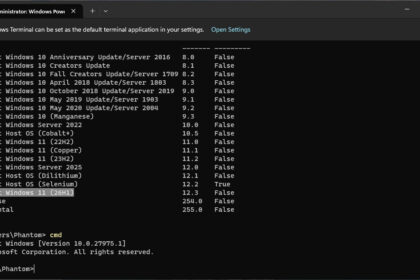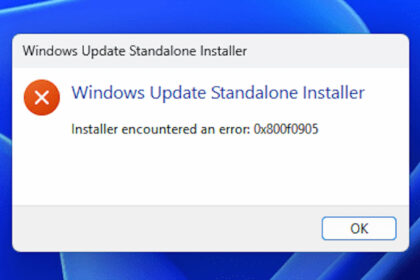Windows 11 has matured into a well-rounded, smooth, and efficient operating system. But like any software, it’s not immune to hiccups. Whether it’s due to a buggy update or an unwanted app slipping through, there are times when you might need to roll your system back to an earlier state.
While Windows 11 does offer several recovery tools, they’re not always easy to find or use, especially for everyday users. That might be changing soon.
According to a report by Bleeping Computer, Microsoft is now testing a dedicated recovery section within the Windows 11 settings.
The goal? To give users quicker, more straightforward access to tools that help restore their systems when something goes wrong.
This new feature is currently in testing and could become a key part of the operating system’s troubleshooting experience. While full details haven’t been officially announced, it’s clear that Microsoft is looking to make system recovery more approachable, especially for those who don’t want to dig through menus or use command-line tools just to undo a problem.
If this feature makes it into a future update, it could simplify what has traditionally been one of the more stressful parts of using a PC: fixing it when things break.
Microsoft Tests a New Quick Recovery Feature in Windows 11 Settings
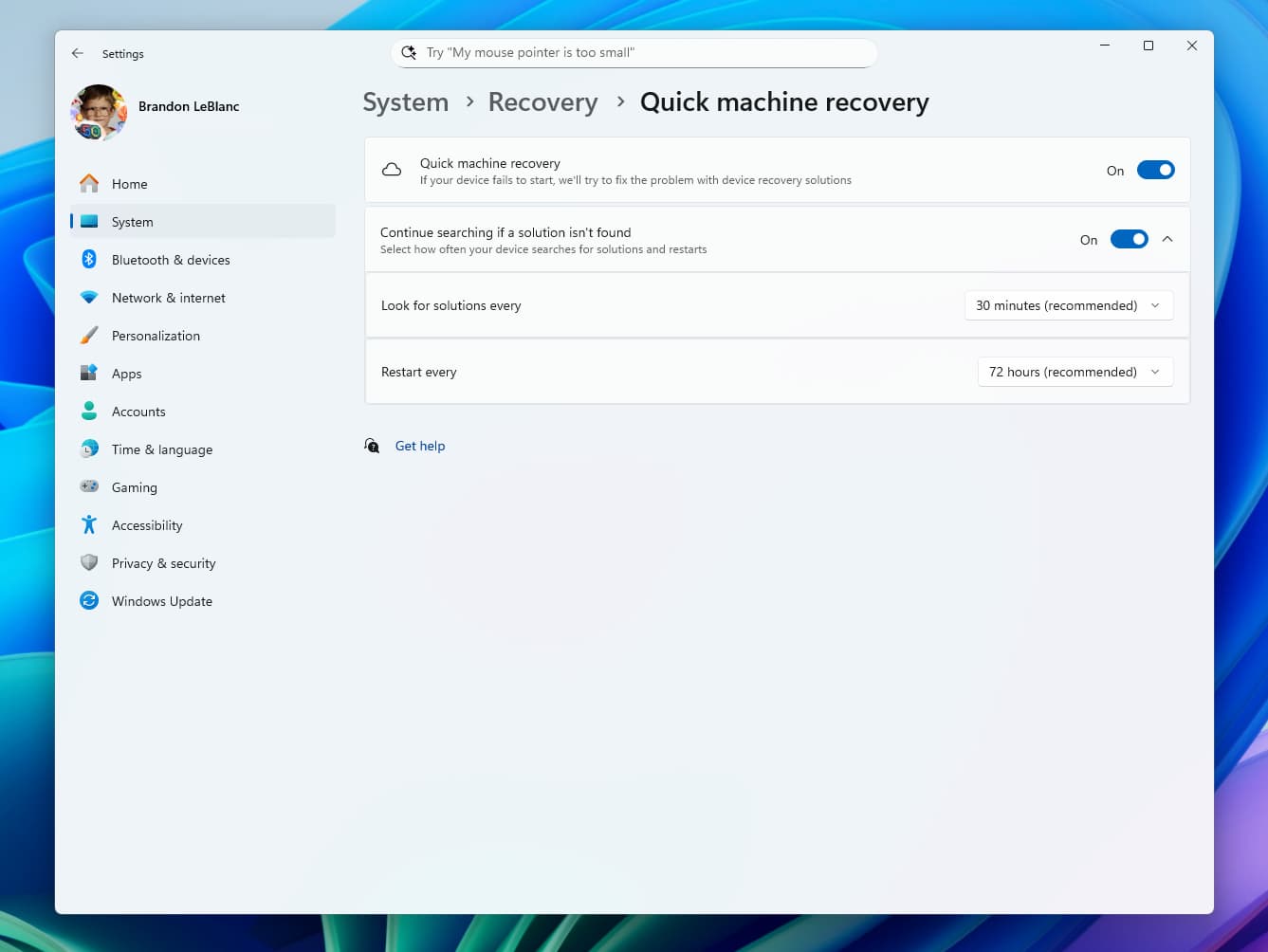
Anyone who’s ever had to recover their Windows 11 system knows the process can be a bit of a maze. Right now, you have to dig through the Settings menu, navigate to the System tab, and then hunt for the Recovery section—only to be met with a list of options that aren’t exactly beginner-friendly.
To simplify this, Microsoft is testing a new, dedicated Quick Recovery section in the Windows 11 Settings app. The goal is to make it much easier for users to troubleshoot and recover their PCs when something goes wrong.
In a post on the official Windows blog, Microsoft’s Amanda Langowski and Brandon LeBlanc explained that this new feature is designed to streamline recovery management, making the tools faster to access and easier to use.
What Does the New Recovery Page Offer?
This upcoming page will let users:
- See whether quick recovery is active on their device
- Manage automated checks for fixes
- Set how often the system should run those checks
- Choose when their PC should restart to apply them
In other words, it puts essential recovery tools in one clear, user-friendly place.
Who Can Try It Now?
As of now, this feature is rolling out to Windows Insiders running Build 26120.4230 (KB5058506) on the Dev Channel. It will reach more users over time, and Microsoft has specifically asked for feedback via the Feedback Hub so they can continue to fine-tune the experience.
Why This Feature Matters
This move isn’t coming out of nowhere. It’s part of Microsoft’s broader Windows Resilience Initiative, launched in response to a major issue back in July 2024. That month, a faulty update tied to CrowdStrike Falcon left countless machines unable to boot, causing widespread disruption across industries.
Out of that crisis came Quick Machine Recovery (QMR), a system designed to detect critical startup problems, like driver issues or misconfigurations, and automatically launch recovery tools, without needing IT staff to physically access the device.
So far, QMR has been tested in business environments, where it’s helped IT teams remotely bring systems back online. Once it’s ready for general use, Microsoft plans to enable QMR by default on Windows 11 Home, while giving Pro and Enterprise users full control over its settings.