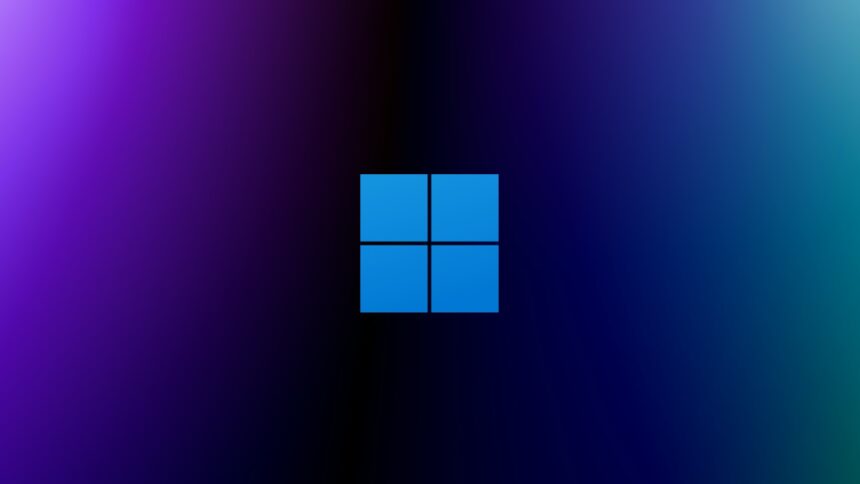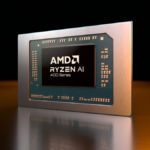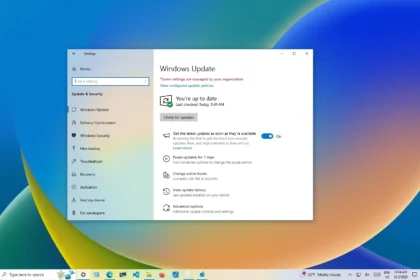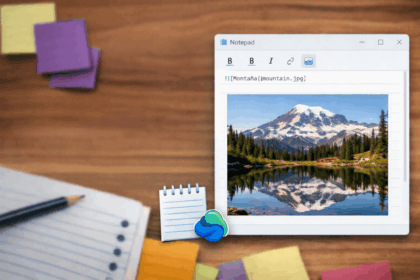Microsoft has confirmed it is investigating reports of SSD corruption and failures following the release of Windows 11 KB5063878. The company told Windows Latest that it is working with hardware partners such as Phison, though no official fix or workaround has been announced yet.
“We’re aware of these reports and are investigating with our partners,” Microsoft said.
What Happened?
On August 12, 2025, Microsoft shipped KB5063878 for Windows 11 24H2, a cumulative update that followed July’s KB5062660. Shortly after, users—particularly in Japan—began reporting sudden SSD failures after installing large game updates, such as Cyberpunk 2077 or Honkai: Star Rail.
The issue doesn’t come from the games themselves. Instead, their massive update files (often 50–100GB) generate long, heavy write operations that expose a bug in Windows 11 Build 26100.4946 (KB5063878).
Reports describe SSDs suddenly vanishing from Windows, with affected drives showing up as RAW partitions (unreadable by the system). In some cases, even the BIOS can’t detect the drive.
Why It Happens
According to testers, the bug surfaces when:
- The SSD is more than 60% full
- A workload writes 50GB or more in one go
- Either lots of small files (like in game patches) or even one huge file is written
When triggered, users may see:
- File Explorer hanging or crashing
- I/O errors
- SMART becoming unreadable
- The SSD disappearing from the system
While early reports suggested only SSDs with Phison controllers were affected, further testing shows the problem is not brand-specific. Drives using InnoGrit, Maxio, and others have shown similar failures.
Possible Root Cause
Although Microsoft hasn’t provided details, testers believe the update may have changed how Windows handles write caching and buffering:
- Windows queues too much data without proper backpressure.
- The SSD, already near capacity, ramps up garbage collection and wear-leveling.
- This causes write amplification, overwhelming the controller.
- At some point, the SSD controller may reset or stop responding, making the drive disappear.
In mild cases, a reboot restores the SSD. In severe cases, the drive remains unreadable, the partition shows as RAW, and data recovery requires advanced tools (e.g., TestDisk) or complete media erasure—resulting in data loss.
Why Mostly Japan?
Interestingly, most early reports came from Japanese users. Analysts believe it’s due to workload patterns rather than localization. In Japan, game updates and workflows that involve large, contiguous writes to nearly full SSDs are more common, which makes the bug easier to reproduce.
Users outside Japan have also reported problems. One Windows Latest reader described trying to transfer a 151GB file, only for it to corrupt into an undeletable “ghost file.”
Should You Worry?
For most users, this issue is very rare. A few hundred cases are suspected at most, and the bug only triggers under specific conditions (heavy writes on near-full SSDs).
If you’ve already installed KB5063878, you probably don’t need to uninstall it unless you regularly perform such workloads. If you haven’t yet installed it, you can pause updates for 7 days from Windows Update to play it safe until more clarity comes.
- The bug is real but rare.
- It’s tied to Windows 11 KB5063878, not specific SSD brands.
- Microsoft is investigating, but recovery may be difficult if corruption occurs.
- Always keep backups of important data—especially before large updates.