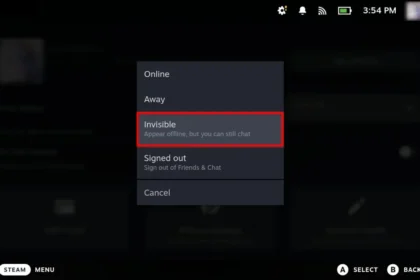Valve’s latest Steam Deck beta update introduces a deceptively simple but hugely useful improvement: the ability for the handheld to finish active downloads with the screen off.
It’s a power-saving, console-like feature that underscores why the Deck continues to feel more purpose-built for handheld gaming than its Windows-based rivals—especially the ROG Ally X.
Why the New Steam Deck Download Feature Matters
Before this update, the Steam Deck—like most devices—needed to keep the display active during downloads, wasting both energy and battery life. With this beta update, the Deck can now automatically turn the screen off during downloads, conserving power while keeping background installations running smoothly.
The feature is enabled by default when the Deck is charging, but you can also activate it for battery-powered use by heading to Settings → Power. Once active, the Deck will enter this low-power download mode after a brief idle period while something is downloading. If the battery drops below 20%, the system will automatically enter full sleep mode, even if the download hasn’t finished — a smart safety measure to prevent complete discharge.
Even better, if you press a button or move a trigger while a download is running, the Deck will briefly wake up to show your progress, then fade back to black. It’s a polished, console-like behaviour that feels intentional and seamless rather than a workaround.
Why It Gives the Steam Deck an Edge Over the ROG Ally X
The ROG Ally X (and other Windows-based handhelds) offers impressive performance and hardware flexibility, but the Windows ecosystem has never felt fully optimised for handheld use. Downloading games with the screen off, for example, isn’t nearly as fluid. While it’s technically possible on Windows — you can turn off the display while keeping apps running — it requires multiple settings adjustments or background power tweaks. It never feels like a single, intuitive experience.
By contrast, the Steam Deck’s new feature works naturally and automatically, aligning with how people actually use handheld devices. It’s the kind of subtle quality-of-life change that matters in daily use: leaving the Deck downloading overnight, on a slow connection, without worrying about wasted power or having to manually babysit settings.
This reinforces one of the Deck’s biggest advantages — SteamOS is designed specifically for handheld gaming. Valve continues to refine it with thoughtful updates that make living with the device easier and more console-like, without the complexity of Windows. The Deck feels cohesive, efficient, and tailored for portable gaming, whereas the Ally X still feels like a powerful PC trying to fit inside a smaller shell.
This update is another sign of Valve’s long-term commitment to improving the Steam Deck experience. Each new feature, no matter how small, pushes SteamOS further toward being a true handheld gaming operating system — one that feels effortless to use whether you’re installing, travelling, or just managing your library.
If Microsoft wants the Ally X to compete head-to-head, it’ll need to bring Windows closer to a console-style experience, trimming away unnecessary desktop behaviour and optimising for portability. There are hints of progress in that direction, but for now, Valve’s steady, thoughtful updates give the Steam Deck a clear usability edge.
The ability to finish downloads with the display off might sound minor, but it’s the kind of refinement that makes a big difference over time. It saves battery, reduces wear, and makes overnight downloads worry-free — all while feeling seamless and integrated.
More importantly, it shows Valve’s continued dedication to handheld-focused innovation. The Steam Deck isn’t just a portable PC; it’s evolving into a platform that understands what handheld players need most: simplicity, efficiency, and thoughtful design.
If Valve maintains this momentum, the Steam Deck will remain a benchmark for what a truly portable gaming device should feel like — while competitors like the ROG Ally X continue to work on catching up in terms of software polish and handheld convenience.
What Is the New Display-Off Download Mode on Steam Deck?
The new display-off download mode allows the Steam Deck to finish active game or content downloads while the screen is turned off, helping conserve battery and reduce heat. It works similarly to a console’s standby or rest mode, keeping downloads running quietly in the background without needing the display to stay lit.
This mode is especially useful for players who want to leave large downloads running overnight or during travel without wasting unnecessary power.
How Do I Enable the New Download Mode on Steam Deck?
By default, the feature is automatically enabled when the Deck is plugged in.
If you want to use it while running on battery power:
- Open Settings on your Steam Deck.
- Go to Power.
- Find and toggle on the option for background downloads with the display off.
Alternatively, if a download is already in progress, you can press the power button and choose to continue downloading with the screen off. The system will then dim the display and maintain download progress in the background.
Is the Feature Available on the Stable Channel?
Not yet.
As of now, this feature is only available in the Beta and Preview channels of SteamOS. Valve is currently testing the performance and stability of its update before rolling it out to all users on the stable channel. Once testing is completed successfully, it will be rolled out in a future system update.
What Happens if the Battery Gets Too Low?
When running on battery, the Steam Deck will automatically stop downloading and enter full sleep mode if the battery drops below 20%. This ensures that the device doesn’t completely drain and risk interrupting or corrupting data during a download.
Can the Xbox Ally or Other Windows Handhelds Do This?
Not in the same seamless, integrated way.
While Windows devices like the ROG Ally X allow users to manually turn off the display and keep apps running, the process requires extra setup and doesn’t feel as natural. You have to tweak power settings or prevent sleep manually — unlike the Deck’s effortless, built-in console-like approach.
This gives the Steam Deck a distinct advantage in user experience and battery efficiency, offering a smoother, more handheld-optimised way to manage background downloads.