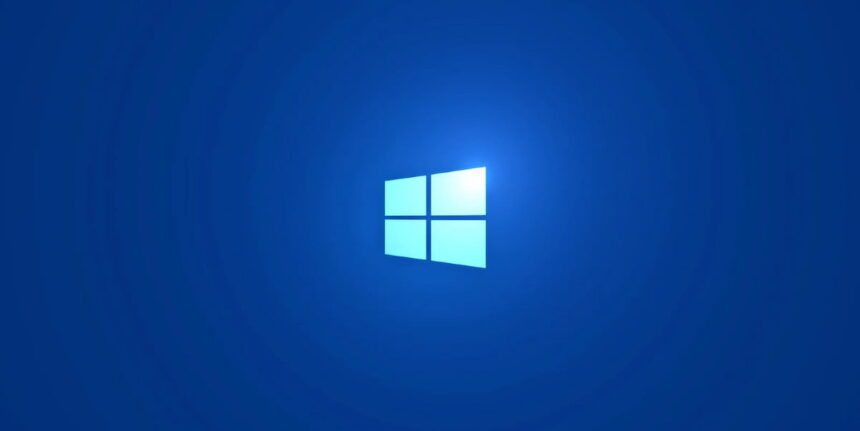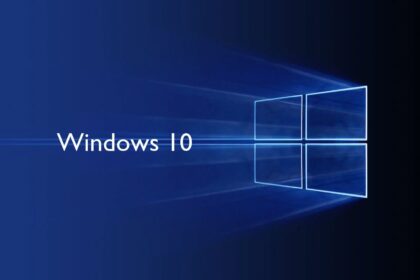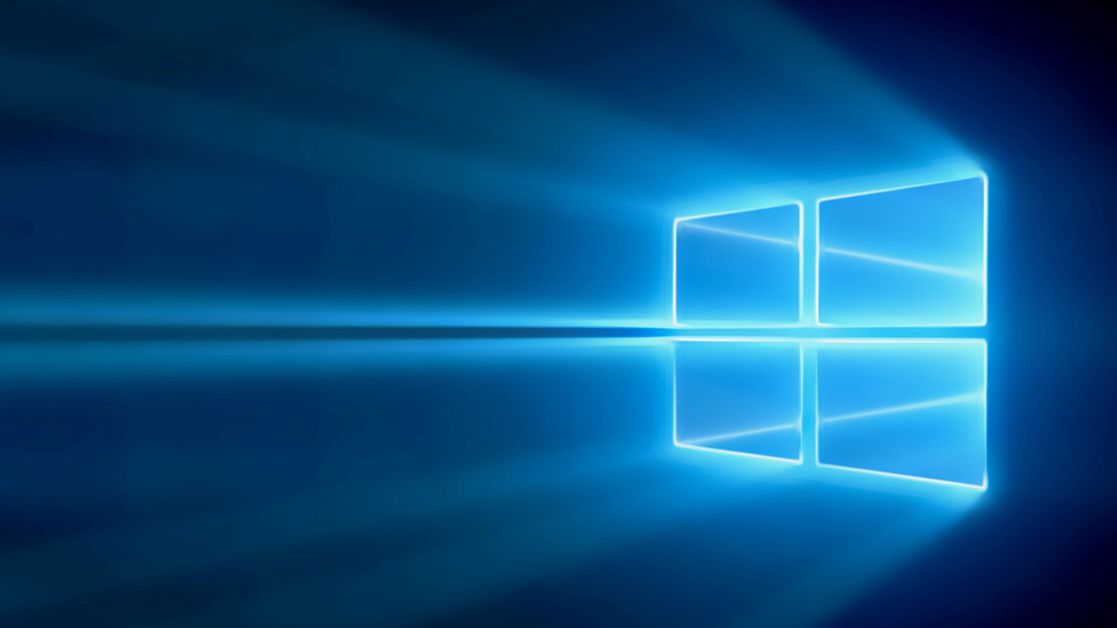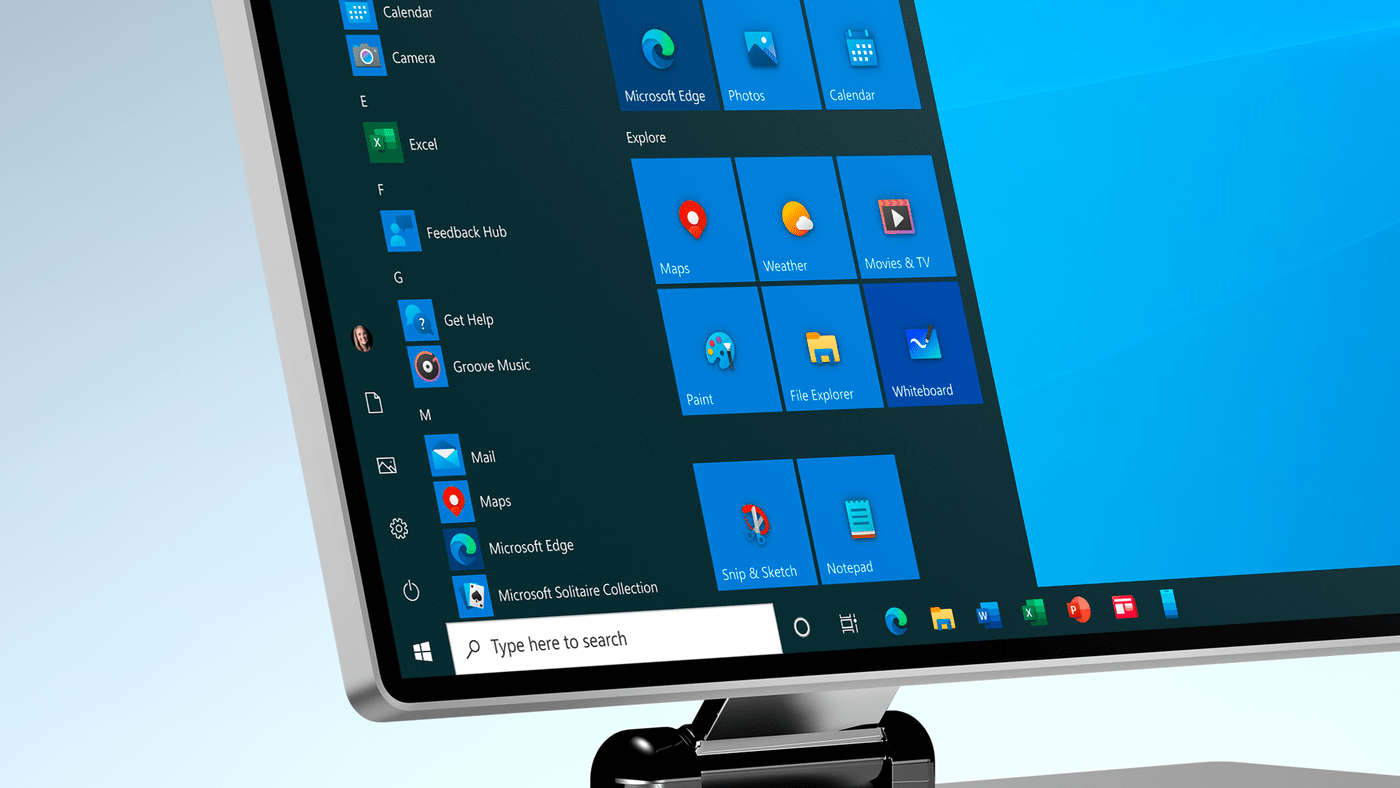Microsoft’s August cumulative update, KB5041580, for Windows 10 primarily focuses on improving system operations, addressing security vulnerabilities, and fixing bugs.
As Windows 10 nears the end of its support life cycle in October 2025, this update highlights the company’s commitment to maintaining the system’s reliability.
Microsoft August Cumulative Update KB5041580 New Features
- End of Windows 10 Support: With support ending in October 2025, no significant new features are included in this update. Future updates will likely focus more on security and stability.
Fixes and Improvements
- Internet Explorer Issue: Corrects the browser’s disregard for the registry key value
FrameShutdownDelaylocated atHKLM\SOFTWARE\Microsoft\Internet Explorer\Main. - WPA3 in Group Policy Editor: Fixes an error occurring in the rendering of the HTML preview.
- Group Policy Preferences and ILT: Addresses issues with selecting groups from the target domain for ILT and choosing accounts from Local Users and Groups, especially in multiple forest deployments and environments like ESAE, Protected Forests, and PAM.
- TCP Send Code: Resolves a problem causing the system to become unresponsive during routine tasks like file transfers.
- Printing Support Application: Fixes the application’s non-responsiveness and UI limitations when used with a USB device.
- Universal Print Clients: Enhances communication with the Universal Print Service, especially when WPAD is enabled.
- Windows Defender Application Control (WDAC): Prevents fatal errors with more than 32 policies and addresses memory leaks during device provisioning.
- Driver Vulnerability List: Updates the list of drivers vulnerable to BYOVD attacks.
- Windows Backup: Fixes backup failures on devices with an EFI system partition.
- DHCP Option 235: Addresses issues with Windows devices using this option for Microsoft Connected Cache nodes, affecting download traffic.
- BitLocker: Fixes the BitLocker Recovery screen issue post-July 9, 2024 update, especially on devices with activated encryption.
- Lock Screen: Fixes CVE-2024-38143, removing the “Use my Windows user account” checkbox for Wi-Fi network connection.
- NetJoinLegacyAccountReuse: Removes this registry key following the guidance in
KB5020276. - SBAT and Linux EFI: Applies SBAT to Windows systems to prevent vulnerable EFI (Shim boot loaders) from running, impacting older Linux ISO images in dual-boot systems.
This update ensures that while Windows 10 may not receive significant new features, it remains secure and stable for users until its end-of-support date.