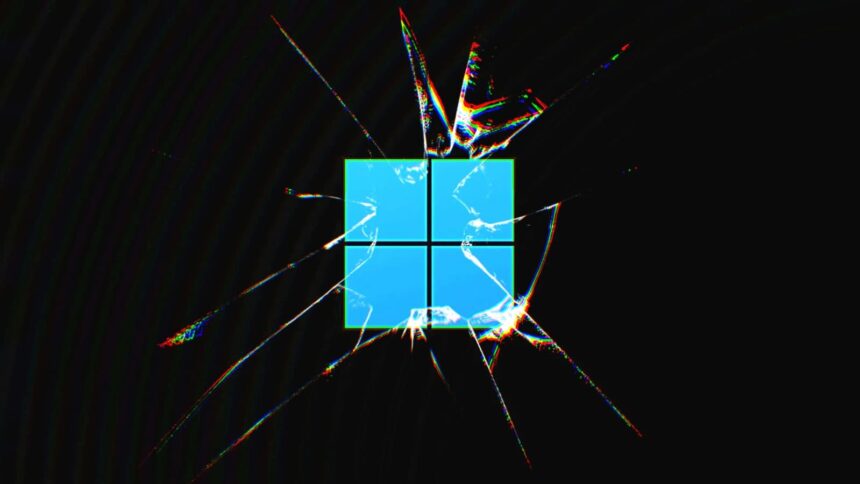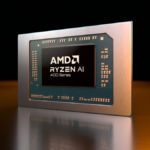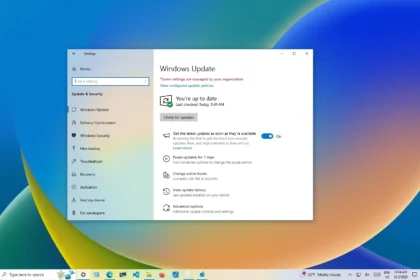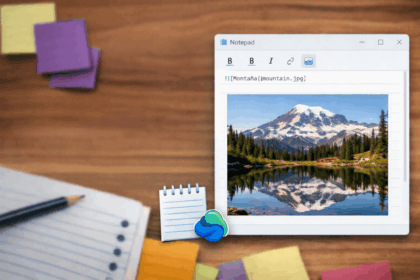Just when Windows 11 was finding some stability, another update has started to create major trouble. The latest cumulative patch, KB5063878 for version 24H2, is reportedly breaking storage reliability for a number of users, leading to data loss and corrupted drives.
What’s Going On?
According to reports shared in online forums, the issue appears when writing large amounts of data (around 50GB or more) on SSDs already working at 60% or higher capacity. Once this happens, the drive essentially “drops out”: SMART data can’t be read, files become inaccessible, and in some cases, only the root folder remains visible.
Restarting the system may temporarily restore access, but the error reappears as soon as more data is written — raising the risk of permanent file corruption. For professionals working with heavy workloads, this is a critical flaw.
Which Drives Are Affected?
Tests carried out on more than 20 storage models show inconsistent results, making it hard to pinpoint the cause:
- Working normally: Samsung 990 Pro, 980 Pro, 870 Evo
- Frequent failures (NG LV.1): WD SN770, WD Blue SN5000
- No issues detected: Seagate Firecuda 530, Corsair MP600, Crucial T700
- Higher risk: Models using Phison controllers without DRAM show greater vulnerability under heavy write loads.
Overall, SSDs with Phison NAND controllers seem to be the most sensitive, while other brands remain stable.
This suggests that the bug may interact differently depending on the controller architecture.
Likely Cause
Early analysis points to a cache management problem in Windows 11. Data may be getting lost in the buffer before being properly written to the disk, a situation that recalls the infamous HMB (Host Memory Buffer) bug that affected some WD drives in the past. Disabling features does not appear to help this time.
Possible Cause and Workarounds
Preliminary analysis points to a cache memory management flaw in Windows 11, which leads to data loss in the system’s buffer. This resembles the earlier Host Memory Buffer (HMB) bug seen in some WD drives—though disabling HMB does not appear to resolve this new issue.
So far, Microsoft has not released an official fix. Until a patch is available, the following steps are recommended:
- Avoid writing large volumes of data on affected SSDs.
- Back up your data frequently to reduce the risk of permanent loss.
- Consider uninstalling KB6053878 temporarily if your system is affected.
KB5063878 has raised serious concerns about Windows 11’s reliability in storage-heavy environments. With real risks of corruption, the safest approach for now is to stay cautious and wait for Microsoft’s response.