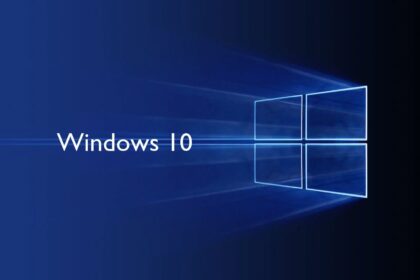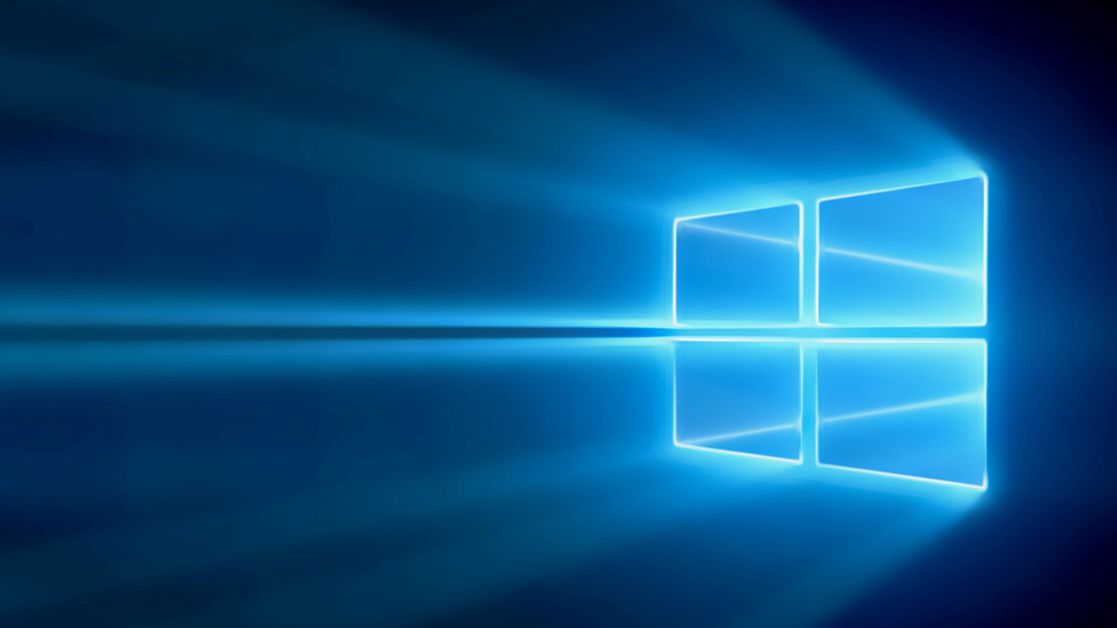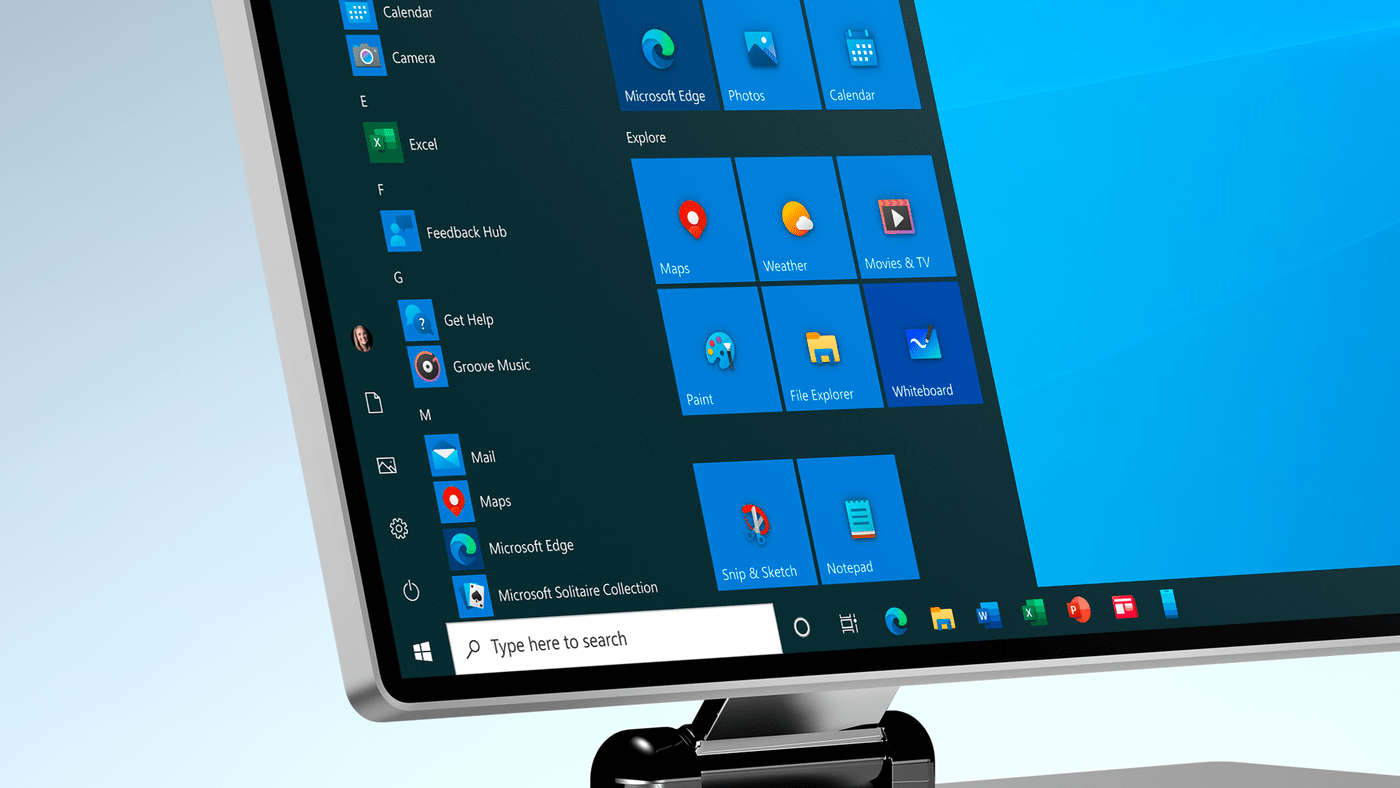The keyboard or a controller is always available for those who like to play games on the PC. However, using the joystick to make the most of gameplay is much more advantageous in some games. The analog sticks, triggers, and vibrations can provide a different experience than conventional keyboards.
Windows 10 supports configuring controllers with USB input. This is good news for owners of consoles like PlayStation 4 and Xbox One: the joysticks of the two machines have a cable entry. They can be connected to computers with Microsoft’s latest operating system version.
Previously, you had to update drivers and download programs to install USB controllers. With Windows 10, this is simplified. See how:
- When the installation is finished, a notice will be shown at the bottom of the screen;
- If you want to configure the control, you can do it in Control Panel > Hardware and Sound > Devices and Printers;
- Right-click the control’s icon and select Properties;
- A new window will open, in which you can calibrate the buttons following the instructions.
It’s a straightforward process! And you: do you prefer to use a keyboard or controller to play?