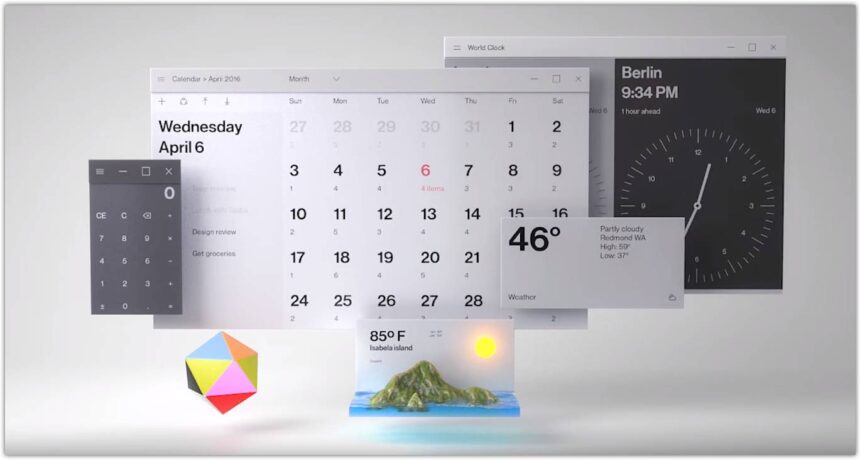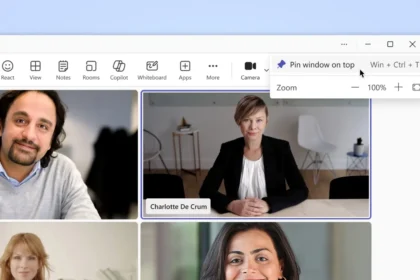From the glossy Aero Glass of Windows Vista to the clean, layered Fluent Design in Windows 10 and 11, the evolution of Windows visuals has always swung between minimalism and visual flair. Now, Microsoft is preparing another stylistic shift — the return of Acrylic, the semi-transparent “frosted glass” effect that once defined Fluent Design.
According to recent changes spotted in WinUI and the WebView2 runtime, Acrylic will soon be more versatile than ever, appearing not just in entire windows or menus, but also in specific UI regions within apps. At the same time,
WebView2-based web apps (like the new Outlook or Microsoft 365) are getting upgrades that make them behave more like native programs, including smoother drag-and-drop interactions between web and desktop surfaces.
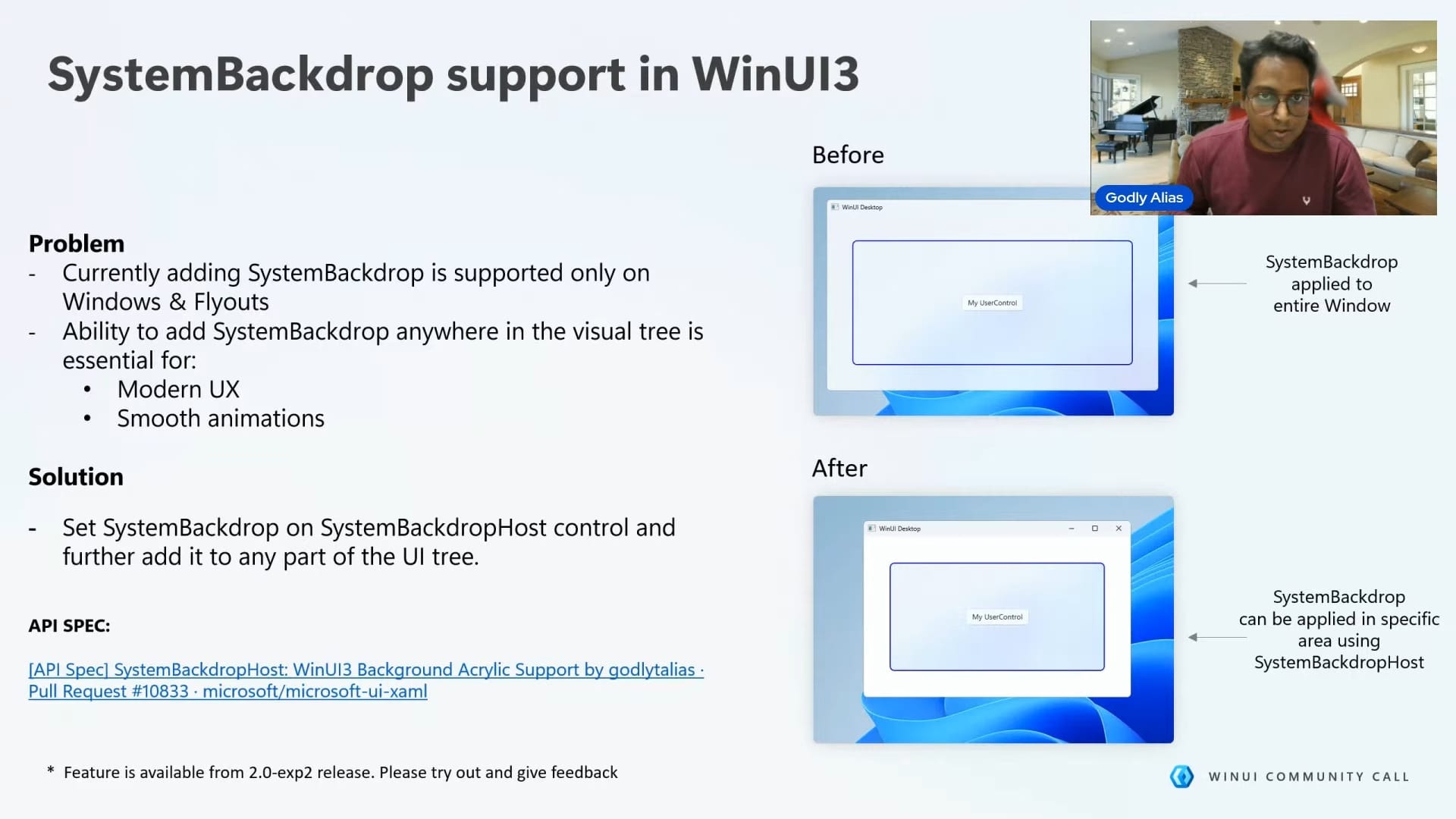
How Far Will Acrylic Go in Windows 11?
Acrylic has always been part of Fluent Design — not gone, just quietly evolving. The material adds depth through subtle transparency and background blur, helping distinguish visual layers. Until now, Acrylic was mostly limited to flyouts, menus, or entire windows, such as the Start menu background.
Microsoft’s updated developer guidance now clarifies the intended balance:
- Mica remains the base layer material, used for stable window backgrounds and performance consistency.
- Acrylic is meant for transient elements — menus, pop-ups, or tooltips.
To make this possible, Microsoft is introducing a new control called SystemBackdropHost in WinUI 3. This will let developers apply Acrylic selectively — for instance, to a Command Bar, ComboBox, TeachingTip, or tooltip — without needing to style the entire window.
This approach reduces clutter and reinforces visual hierarchy, something Windows 11 has struggled to maintain as apps often mix inconsistent materials. Many developers avoided Acrylic in the past because of its API limitations; with SystemBackdropHost, those restrictions are finally being lifted.
In short, Mica stays the foundation, while Acrylic becomes the accent. The two materials will continue to coexist — one for structure, one for atmosphere.
Web Apps Are Becoming More “Native”
Microsoft is also improving the experience of WebView2-powered apps, which blend web and native elements — think of the new Outlook, Microsoft 365, or WhatsApp Desktop.
Until now, dragging files, text, or links between WebView2 apps and native Windows apps could feel jerky or unreliable. The problem lay in how WebView2 handled data transfer during drag-and-drop.
The upcoming patch addresses this bottleneck with new WebView2 APIs, enabling smoother, more consistent drags — even with multiple items or large files. The best part? Developers won’t need to recompile their apps to benefit; the improvements will apply system-wide once the updated runtime rolls out.
These enhancements align with Microsoft’s broader goal: closing the gap between native and web-based experiences on Windows.
There’s no confirmed release date yet for SystemBackdropHost, but its “Spec in Review” status in the WinUI 3 repository suggests active progress. Meanwhile, the WebView2 improvements are expected to roll out to Windows 11 users in the coming weeks.
Both updates fit neatly into Microsoft’s ongoing effort to refine Windows 11’s visual and functional coherence — blending modern design with smooth, consistent interactions across apps.
For those who remember Aero Glass, this new Acrylic era could bring back some of that signature “wow” factor — just in a sleeker, more performance-conscious form.