After introducing IP Protection earlier this year, Mozilla is now testing another privacy-focused feature: Firefox VPN — a free, browser-only VPN integrated directly into Firefox. Unlike the paid Mozilla VPN that protects your entire device, this new feature only secures traffic inside the Firefox browser.
What Is Firefox VPN?
Firefox VPN is designed to enhance user privacy by routing browsing traffic through Mozilla-managed VPN servers, masking your real IP address and adding encryption while you surf. Since it only operates within Firefox, it won’t protect other applications or background processes on your device.
The first iteration keeps things simple: users can toggle the VPN directly from the Firefox toolbar, connect to a secure U.S.-based server, and browse as usual. Mozilla emphasises that there are no data caps or speed restrictions for testers during the trial.
It’s important to note that Firefox VPN ≠ is Mozilla VPN.
- Firefox VPN: Free, browser-only, experimental.
- Mozilla VPN: Paid subscription covering up to five devices and all internet activity.
How to Try It
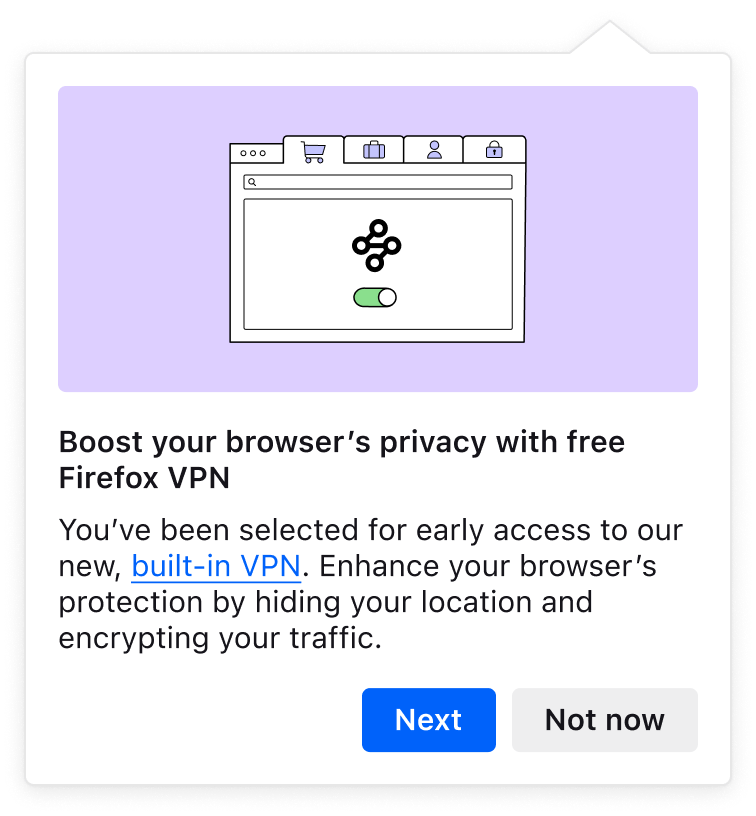
If you’re selected for the beta, you’ll see a VPN setup prompt in the Firefox toolbar. After signing in with a Mozilla account, you can activate the feature, which automatically connects to the best available server in the U.S.
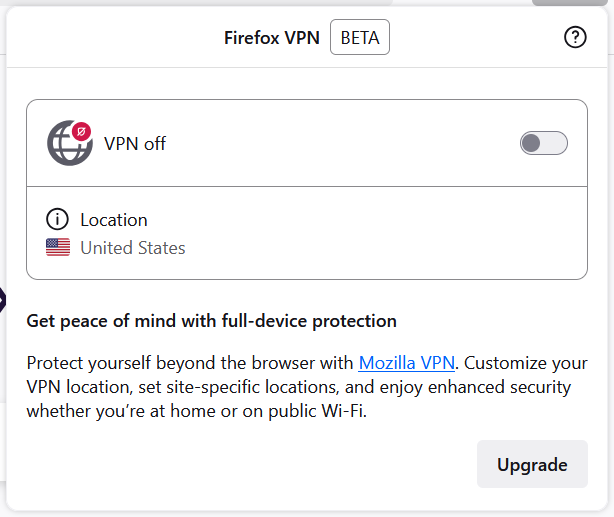
A new VPN panel lets users toggle protection on or off, view connection details, or upgrade to the full Mozilla VPN for system-wide protection. You can also remove the VPN icon at any time if you don’t wish to use it.
Mozilla says it only collects minimal telemetry (like connection success or data throughput) to improve performance and does not log websites visited or browsing content.
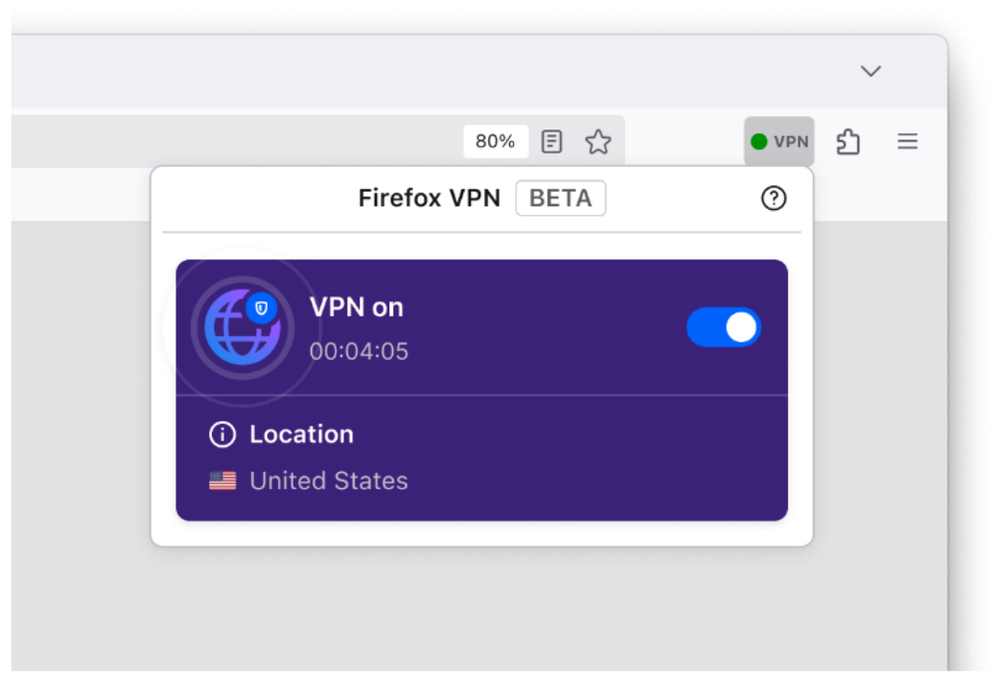
Growing Trend Among Browsers
Mozilla describes this experiment as “just the beginning,” aiming to make Firefox “the best VPN-integrated browser on the market.”
It’s a move that follows competitors such as Microsoft Edge, Opera, and even Perplexity’s upcoming Comit browser, all of which have or plan to include built-in VPN functionality.
Beyond VPN features, recent Firefox updates have introduced rounder tabs, and upcoming builds may add support for Split Tabs and an option to open external links next to the active tab — continuing Mozilla’s effort to modernise the browser experience.











