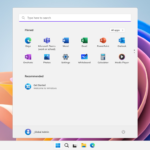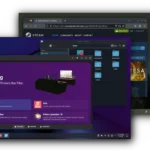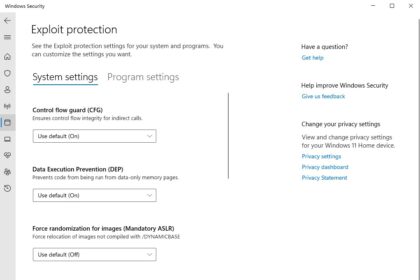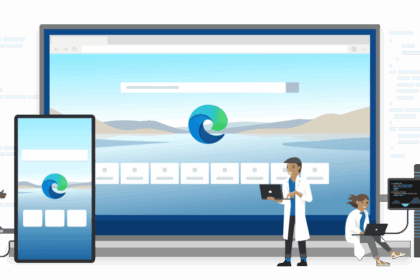The beta version of SteamOS has officially landed, and many gamers are celebrating what they see as the arrival of a dedicated gaming operating system for both PCs and handheld consoles. Some enthusiasts are even going as far as predicting that SteamOS could eventually surpass Windows, replacing Microsoft’s long-standing system for gaming.
But before we get carried away, it’s important to keep expectations in check. You’ve probably heard the saying, “One thing is one thing, and something else is something else.” That fits this situation perfectly. SteamOS and Windows serve very different markets and audiences, each with its own purpose and strengths.
To help clear up the confusion about whether Valve’s operating system is truly a game-changer—or just another passing trend—AllTechNerd breaks down the key points.
Is the excitement around Steam Deck’s system justified? Is Windows really as flawed as some claim? Whatever your take, we’ll help you sort through the facts and find some answers.
How did SteamOS come about?
SteamOS first appeared in 2013, born out of Valve’s concerns over Microsoft’s shift with Windows 8. That version of Windows introduced the Microsoft Store, signaling the company’s move toward a more closed ecosystem, similar to what Apple has with the App Store and Google with Google Play.
For Valve, this felt like a real threat. There was growing fear that Microsoft could eventually sideline Steam in favor of its own digital store. In response, Valve decided to create its own operating system—one that could run its platform and games independently, without interference. The result was SteamOS, built on Linux.
At the time, Gabe Newell, Valve’s founder, didn’t mince words. He openly called Windows 8 “a catastrophe for everyone in the PC space.” Even though Microsoft never fully locked down its ecosystem the way some feared, this move sparked the idea that would eventually become SteamOS.
With the system in place and Steam still dominating the PC market, Valve looked for ways to bring its new platform to life through hardware. That led to the launch of Steam Machines—gaming PCs designed to run games from Steam using SteamOS. Alongside them came the Steam Controller, designed to work across most PC games.
However, the Steam Machines failed to gain traction commercially. Despite this, Valve didn’t abandon the idea. SteamOS quietly continued to evolve, waiting for the right moment to shine. That moment arrived with the launch of the Steam Deck, Valve’s handheld console that combined custom hardware with a refined SteamOS, finally delivering on the dream of portable, PC-quality gaming on the go.
What is SteamOS?
Built on Linux, SteamOS was created with a single purpose: to run Steam’s most popular games as smoothly as possible. The entire system is fine-tuned for gaming, giving players access to a library of over 18,000 titles that perform reliably within its environment.
That said, SteamOS isn’t limited to just games. Since it’s based on Linux, users can install other software and explore beyond gaming if they choose. But there’s a catch—just because you can install additional programs doesn’t mean they’ll run the way they do on Windows. Apps like Microsoft Office, Adobe Photoshop, and other professional tools aren’t guaranteed to function smoothly, if at all.
Even Valve is upfront about this. The company describes SteamOS as an alternative for gaming, not a full replacement for everyday computing. Sure, you might be able to install something like Excel, but whether it runs well on the Steam Deck is a different question entirely.
What SteamOS does exceptionally well is create a seamless gaming environment. Users can easily access their Steam library, use Steam Cloud for saves, chat with friends through Steam Chat, record gameplay, and much more—all baked into the system. It also supports various controllers, not just the Steam Deck’s built-in controls, and features instant sleep and wake-up functionality, which makes gaming on the go far more convenient.
Unlike traditional PCs, where players often have to update drivers and tweak settings to keep everything running smoothly, SteamOS handles all of that automatically through system updates. This “plug-and-play” feel is part of what makes the Steam Deck appealing to gamers who want less hassle.
One of the biggest advantages of SteamOS is its compatibility with Proton, a software layer that allows many Windows-only games to run without a hitch. This means developers don’t have to build special Linux versions of their games. Titles that have been tested and confirmed to work well on SteamOS carry the “Verified” badge, helping players know what to expect before they download.
The Truth About Windows
Microsoft’s vision for Windows has always been to create an all-in-one operating system—one that lets you do more than just play games. Whether you’re working on documents, browsing photos, surfing the web, editing videos, or handling countless other tasks, Windows is designed to cover it all. Gaming is part of the package, but it’s not the main focus.
And this is where many users fall into a common trap: how can you expect to squeeze the best possible performance out of demanding games like Doom: The Dark Ages or a potential Ninja Gaiden 4 when Windows is constantly juggling multiple background tasks? Just because you open a game doesn’t mean everything else stops. The system keeps running updates, managing hidden apps, scanning for issues—all of which quietly drain your CPU, RAM, and other resources.
Want a quick real-world example? Try launching a game while leaving Google Chrome open with a few tabs. Even if you close everything visible, Windows still performs background operations—checking for updates, running services you might not even be aware of. No matter how many settings you tweak, Windows can’t be transformed into a machine that devotes 100% of its power to gaming alone. It simply wasn’t built for that.
To be clear, Windows is excellent at what it’s designed to do. Despite the criticism it sometimes faces, there’s a reason it remains the world’s most popular operating system. But pure gaming performance isn’t its main mission. That’s where systems like SteamOS shine, focusing solely on gaming and trimming away everything unnecessary.
And let’s not forget the added complexity that comes with Windows. Building a gaming PC means carefully choosing each component, navigating compatibility issues, constantly updating drivers for your CPU, graphics card, motherboard, and more—not to mention applying patches for the system, apps, and every game you install. It’s a lot to manage, and it can easily overwhelm people who just want to play without the hassle.
Even when you’re finally in-game, odd little quirks can still trip you up. Accidentally pressing the wrong key combo—like Ctrl + Alt + Arrow—can flip your screen upside down. Or you might hit something that mutes your sound, minimizes the window, or closes the game without warning. These are small things, but they can break the flow and remind you that Windows isn’t always designed with pure gaming in mind.
The Truth About SteamOS
The same idea applies when we look at SteamOS—it’s not meant to be an all-purpose operating system for everyday tasks. SteamOS was built specifically for gaming. While it technically has the potential to handle things like video editing, streaming, or other activities, that’s not what it was designed for.
In short, SteamOS isn’t here to replace Windows, nor is it trying to compete with it directly. It’s not a macOS alternative or a typical Linux distribution aimed at productivity, creative work, or running AI applications. Its job is simple: give gamers a smooth, hassle-free way to enjoy their favorite Steam titles.
The success of the Steam Deck has made this vision a reality. Since players no longer have to build or configure a custom PC just to run their Steam library, Valve has carved out a niche for devices that are built exclusively for gaming. In this space—portable consoles and dedicated gaming machines—SteamOS truly shines.
It’s also worth highlighting the timing of the SteamOS Beta, which is launching into a growing market of handheld gaming PCs. Devices like the Asus ROG Ally, Lenovo Legion Go, MSI Claw, and even the Tectoy Zeenix all run Windows 11 but are designed with PC gaming in mind. In this landscape, SteamOS presents an opportunity to push performance further by cutting away the extra weight of a full desktop system.
That said, if you’re using a standard desktop or laptop, even just for gaming, Valve itself advises caution: SteamOS isn’t intended to fully replace Windows in this context. It works well as a secondary system—something you might install on another partition—but not as a complete solution for day-to-day computing.
And because SteamOS focuses entirely on gaming and has fewer background processes to manage, it naturally delivers smoother performance where it matters most. The system allows the processor, memory, and other resources to stay fully dedicated to running your games, which means fewer interruptions, better frame rates, and a more consistent experience overall.
Steamos’s real rival
If we’re talking about fair competition, SteamOS—even though it’s a full operating system—should really be measured against the Xbox app, not Windows itself. As many already know, Microsoft is positioning the Xbox app as its main weapon for portable gaming devices. And when you look at consoles like Asus’s ROG Ally, you can see that this setup delivers performance that closely rivals what Valve’s software offers.
What this means is that Valve’s biggest concern by the end of the year won’t be competing with Windows. The real focus will be on how Microsoft integrates the Xbox app across more platforms, including devices where Steam already has a strong presence. In fact, recent public testing has shown that Steam and Xbox services are becoming more intertwined.
That’s why it’s clear: SteamOS isn’t here to replace Windows or to take over gaming on PCs or handhelds. Instead, Microsoft is keeping a close watch on the rising popularity of portable gaming, and the Xbox app is shaping up to be a serious contender for manufacturers who are building the next wave of gaming devices.
As Valve’s SteamOS continues to grow in this space, it’s this competition—with the Xbox ecosystem—that could shape the future of portable gaming, not a direct clash with Windows itself.