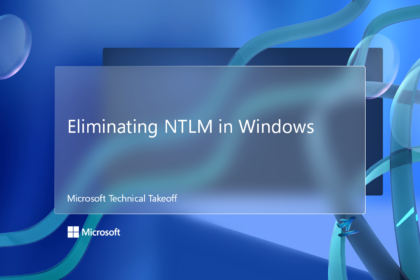It’s quite ironic that many of Windows 11’s issues often stem from the very updates meant to improve it. While patches are typically released to add features or resolve existing bugs, they sometimes introduce new problems. As a result, many users have become more cautious about installing the latest updates immediately.
According to reports from WinFuture, a new and rather frustrating error has surfaced in Windows 11 versions 24H2 and 25H2 after installing the optional update KB5067036. This particular bug directly affects the Task Manager, a core system tool that most users rely on for monitoring performance.
What’s Happening with Task Manager
The KB5067036 update was recently rolled out to users running Windows 11 24H2 and 25H2. It brings several visual improvements, including a redesigned Start Menu. Unfortunately, along with these upgrades, a glitch has appeared that causes Task Manager to malfunction.
As noted by Neowin, when users try to close Task Manager using the “X” button, the window disappears — but the process itself doesn’t stop running. Instead, it continues to operate quietly in the background.
The real problem occurs when users reopen Task Manager, as doing so creates duplicate processes. Each time it’s launched, another instance appears, which means multiple versions of the tool start consuming system memory simultaneously.
Normally, Task Manager uses around 20–25 MB of RAM. But with every duplicate process, memory usage increases quickly. On systems with limited RAM, this can lead to noticeable slowdowns and performance drops.
Temporary Fix Discovered by Users
Microsoft has not yet provided an official response or patch for this issue. However, users have already found a simple workaround.
Instead of closing Task Manager by clicking the “X” icon, you can:
- Open Task Manager itself, find the Task Manager process, right-click it, and choose “End Task.”
- Alternatively, open Command Prompt and enter the following command (without quotes):
taskkill /im taskmgr.exe /fThis will force the Task Manager process to stop completely.
For now, Microsoft hasn’t confirmed the problem publicly or offered a permanent fix. Until then, users will need to rely on these manual solutions to prevent the Task Manager from consuming and occupying valuable memory.
If you’ve recently installed update KB5067036, it’s worth keeping an eye on your system’s performance — or holding off on this patch until Microsoft releases an official correction.