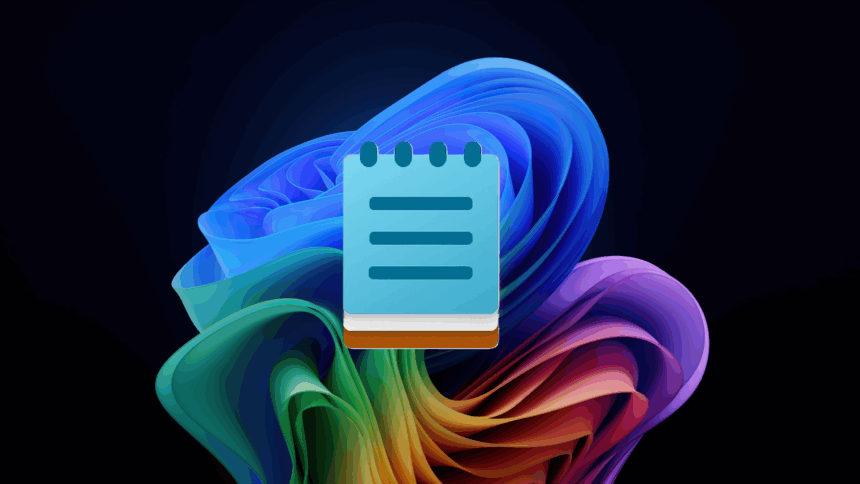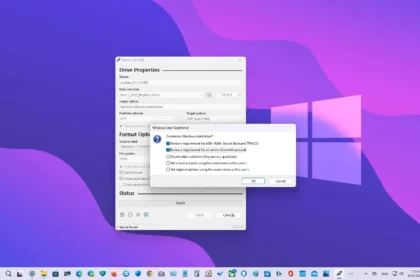Notepad keeps changing — and people still can’t decide whether that’s good or bad. With Microsoft retiring WordPad, more of its features are being integrated into Notepad; however, the app has also become somewhat less predictable in the process.
Microsoft has now begun rolling out Notepad version 11.2510.6.0 to Windows 11 Insiders in the Canary and Dev channels. This update brings two major additions:
- Support for tables inside Notepad
- Streaming output for AI tools (Write, Rewrite, Summarise)
Bit by bit, Notepad is drifting away from its 1983 roots as a bare-bones text editor and becoming a lightweight, modern editor with hints of VS Code, Word, and—unsurprisingly—Copilot.
Tables in Notepad: finally, some structure
The biggest and most noticeable change is the ability to create and edit tables directly within Notepad. This gives the editor a richer format without turning it into full-blown Word:
- You can insert tables from the new Table option in the toolbar.
- You can also create them using Markdown-style syntax (vertical bars
|for columns. - Once a table is created, you can add or remove rows and columns from the right-click menu or from the Table menu.
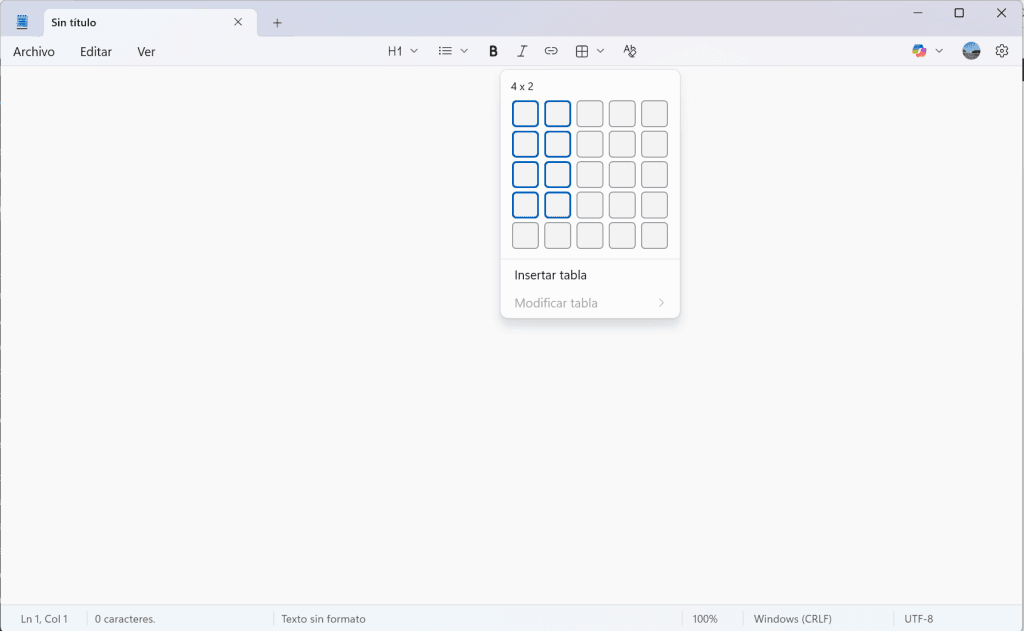
It’s not meant to compete with Word—but it’s great for organising quick thoughts:
simple checklists, small comparison charts, lightweight bug logs, or any note that benefits from structure.
With Notepad already supporting tabs, dark mode, and session restore in Windows 11, this new addition brings it closer to being a practical, everyday tool for developers and power users.
Do tables even belong in Notepad?
As usual, opinion is split.
Some users feel these features are unnecessary bloat that breaks the simplicity Notepad is known for. Others appreciate not having to open Word or a third-party editor for basic formatting.
The idea itself isn’t the problem—what worries people is Microsoft’s habit of shipping new features before they’re polished.
AI in Notepad: now with streaming responses
Notepad’s AI tools—Write, Rewrite, and Summarise—already let you generate or refine text using the same technology behind Copilot. The latest update enhances the responsiveness of these features.
- Results now appear line by line, instead of waiting for the entire answer to load.
- This makes the tool feel much quicker and allows you to decide early whether the AI output is going in the right direction.
To use Notepad’s AI features, you must be signed in with a Microsoft account, and some capabilities work best or exclusively on Copilot+ PCs, since part of the processing happens locally