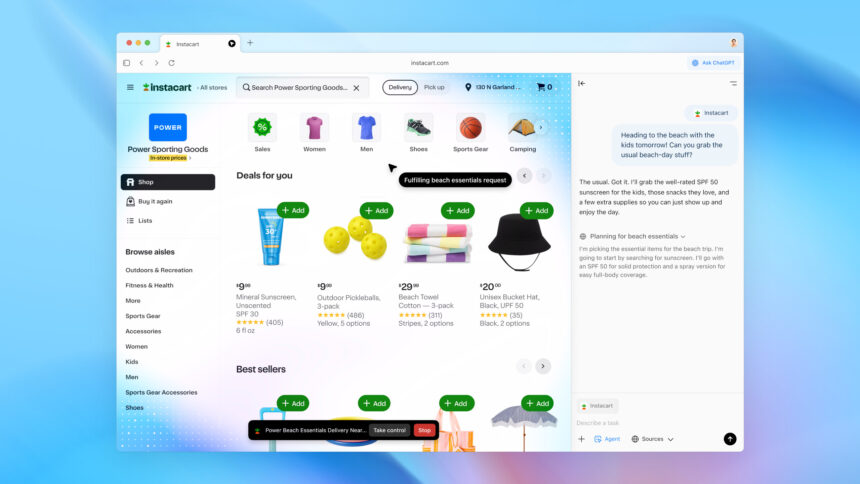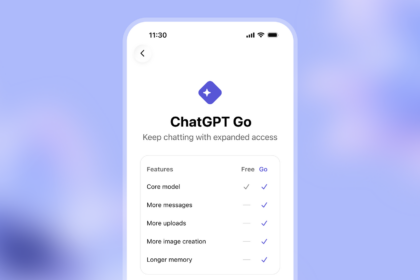OpenAI has officially introduced its first-ever web browser, ChatGPT Atlas, marking a major step in bringing its AI assistant directly into everyday browsing. While Atlas comes with some unique features, it’s built on the Chromium engine — the same foundation used by Google Chrome and several other browsers.
ChatGPT Built Into the Browser
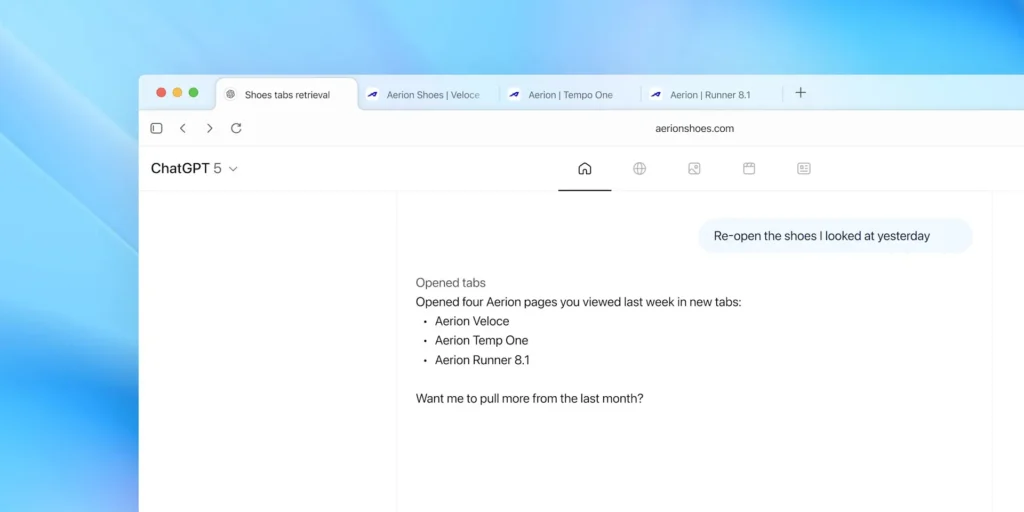
Described by OpenAI as “a new web browser built with ChatGPT at its core,” Atlas is currently available only for macOS. It functions like any standard browser but stands out with deep integration with ChatGPT. Users can access the assistant in two ways:
- Sidebar – ChatGPT is always available on the side for quick queries or tasks.
- Right-click menu – This lets ChatGPT adapt to what you’re viewing, providing context-aware options such as summarising text, explaining a page, or finding related links.
Smart Memory and History Features
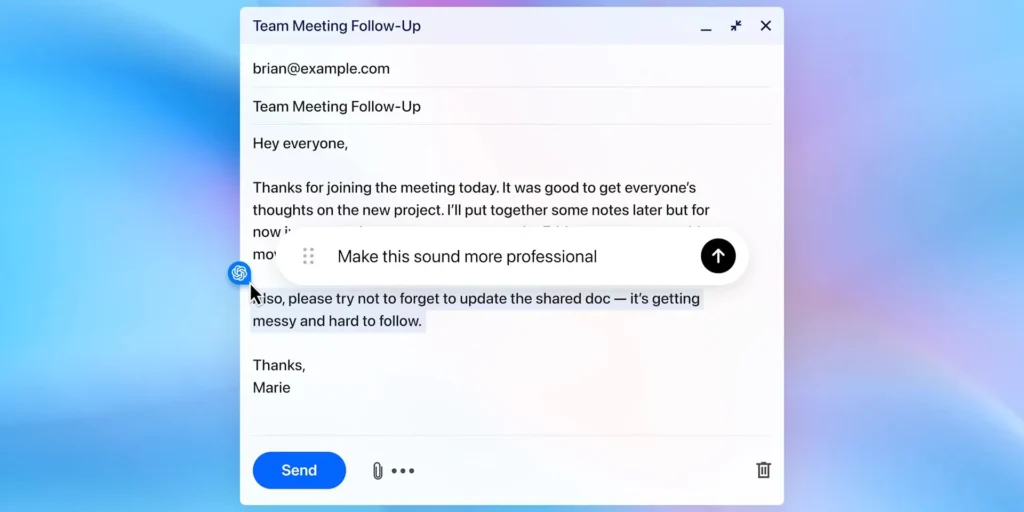
One of Atlas’s most notable features is browser memory. This allows ChatGPT to recall past browsing activity and use it to enhance future interactions. For example, you can ask it to:
- “Reopen the shoes I looked at yesterday.”
- “Continue my research on holiday destinations.”
- “Make a to-do list from what I was reading earlier.”
According to OpenAI, when browser memory is enabled, ChatGPT remembers key details from your web activity to deliver more personalised suggestions and smarter chat responses. Users still retain full control — they can review, edit, or clear these memories at any time.
Chromium Foundation and Compatibility
Under the hood, ChatGPT Atlas is a Chromium-based browser, meaning it shares the same engine as Google Chrome and Perplexity’s Comet. This ensures smooth web performance and compatibility with most modern sites.
OpenAI also confirms that Chrome extensions can be installed on Atlas, allowing users to further customise it. You can import bookmarks, sync passwords, manage sign-ins, and use familiar Chromium-style menus.
At launch, ChatGPT Atlas is exclusive to macOS, with no word yet on a Windows release. It’s designed for users who want AI support built into their daily browsing — offering a mix of speed, convenience, and intelligent assistance.