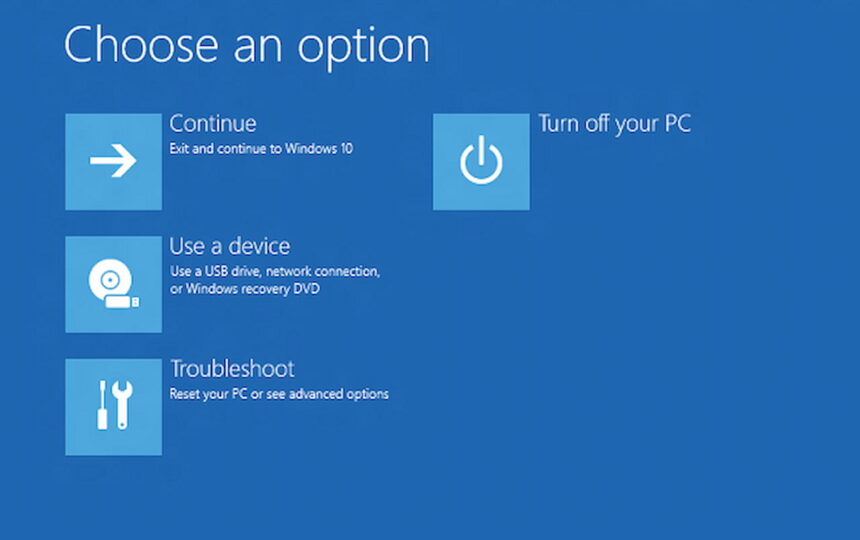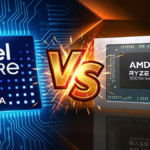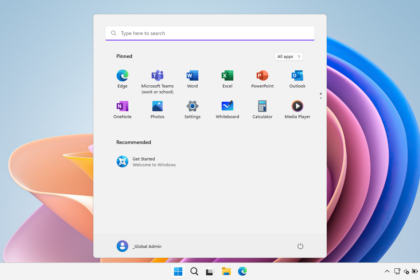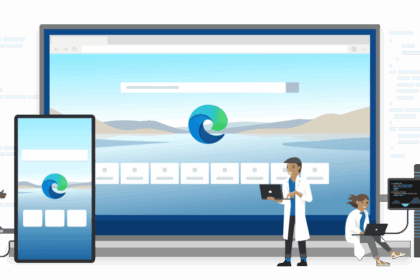Just days after Microsoft rolled out the October 2025 cumulative update (KB5066835) for Windows 11, users began noticing serious issues. First came reports that the patch was breaking network connections. Now, it turns out that it also damages the Windows Recovery Environment (WinRE) — an essential tool used to repair or reset your system when something goes wrong.
The problem was uncovered by Windows Latest and later confirmed by Microsoft, which has already shared temporary solutions while it works on a permanent fix.
What is WinRE, and how does the faulty Windows 11 patch KB5066835 affect you?
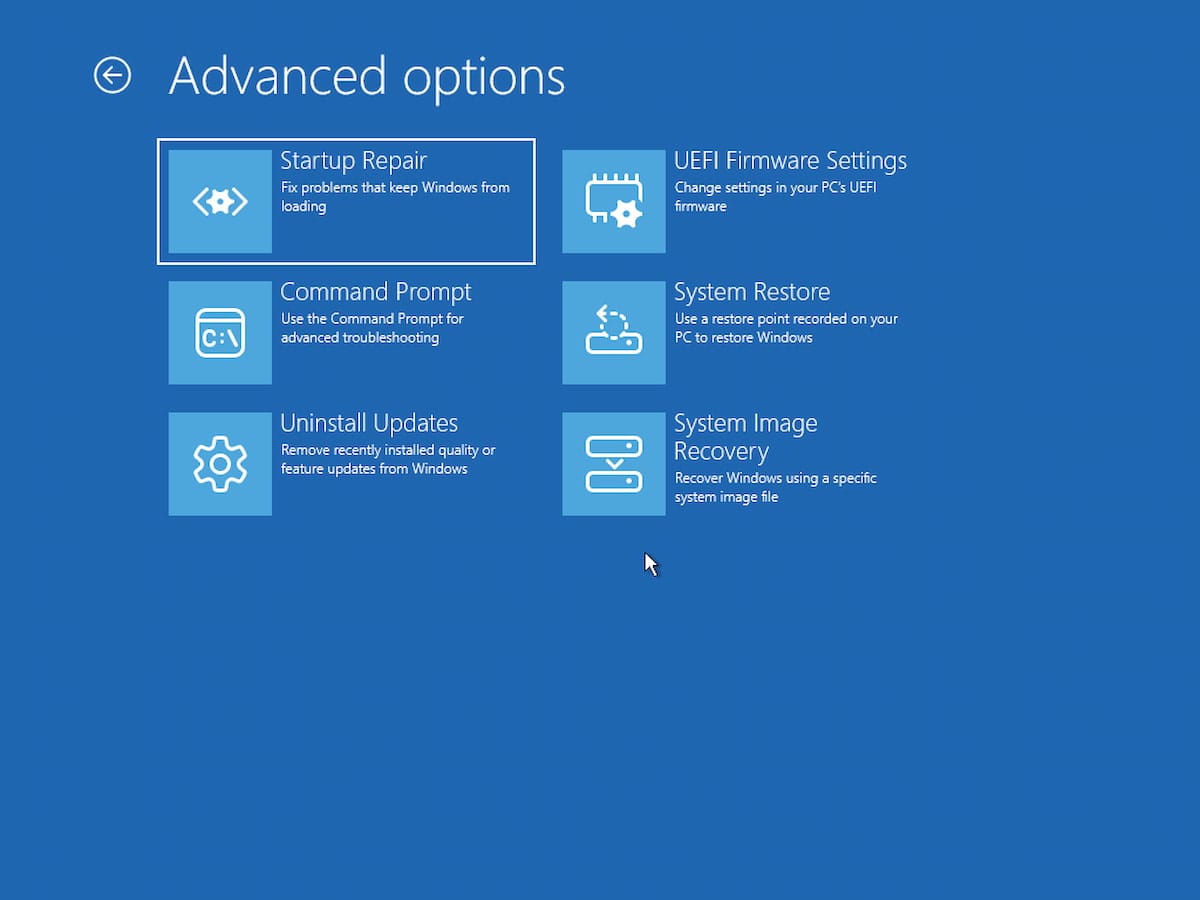
WinRE (Windows Recovery Environment) is a built-in recovery tool designed to help users troubleshoot startup problems, restore the system to a previous point, or repair key components if Windows fails to load properly.
After installing KB5066835, however, many users discovered that WinRE becomes unusable. When entering the recovery interface, both the keyboard and mouse stop responding, leaving users unable to interact with repair or recovery options.
The issue only affects the recovery environment — once Windows boots normally, the peripherals function as expected. But if your PC fails to start and you need to access WinRE, you could be stuck without a way to fix it.
How to fix this keyboard and mouse crash in WinRE after installing the KB5066835 patch in Windows 11?
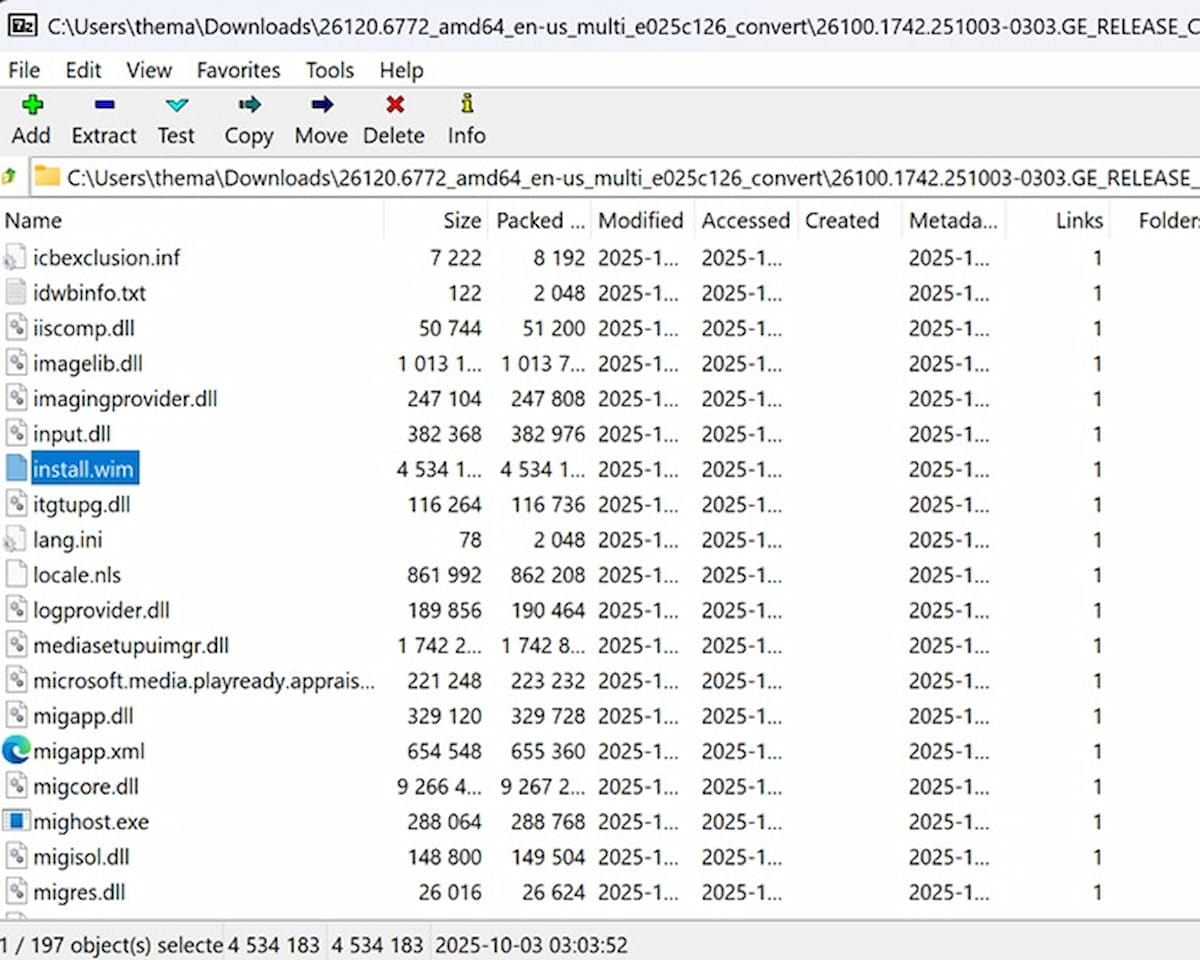
While uninstalling the update is one option, Microsoft and independent experts have shared a workaround that restores WinRE functionality without removing KB5066835. The method involves reverting the WinRE file (winre.wim) to an older version from a previous Windows 11 build.
Here’s how you can do it safely:
- Download a previous Windows 11 ISO — for example, build 10.0.26100.5059, which is confirmed to work.
- Extract the ISO using 7-Zip or a similar tool.
- Navigate to the folder Sources > install.wim (or install.esd) and open it.
- Inside, go to Windows > System32 > Recovery and copy the file winre.wim.
- Run Command Prompt as administrator and enter:
reagentc /disableThis temporarily disables the recovery environment.
- Open File Explorer, enable “Show hidden items,” and go to:
C:\Windows\System32\Recovery - Make a backup of your current
winre.wimfile. - Replace it with the older
winre.wimYou extracted earlier. - Reopen Command Prompt and re-enable WinRE using:
reagentc /enable
Once completed, WinRE should function normally again — both the keyboard and mouse will respond as expected in the recovery interface.
Microsoft’s Response
Microsoft has acknowledged the issue and is expected to include a fix in a future cumulative update. In the meantime, users are encouraged to apply the workaround above or temporarily uninstall KB5066835 if WinRE access is critical.
While this patch brings several useful improvements, it’s also another reminder that even well-intentioned updates can occasionally introduce new problems — especially in complex systems like Windows.