Does Chrome consume a lot of battery power on your notebook? The browser has an energy-saving mode that can be selected for these situations.
As a result of the feature, Google Chrome limits some functions, such as reducing video frame rates, removing smooth scrolling effects, and reducing background tasks, which conserves battery life for long periods without an outlet.
To avoid hampering browser performance when playing videos and games, it is recommended to use the first option when the battery level reaches 20%.
How to Activate Chrome’s Power Mode
The function is only available in Chrome for computers from version 110 of the application. Make sure your browser is up to date before proceeding.
- Type chrome://settings in the address bar or click on the three dots icon in the upper right corner of the screen and select “Settings”;
- On the preferences screen, click on the “Performance” tab;
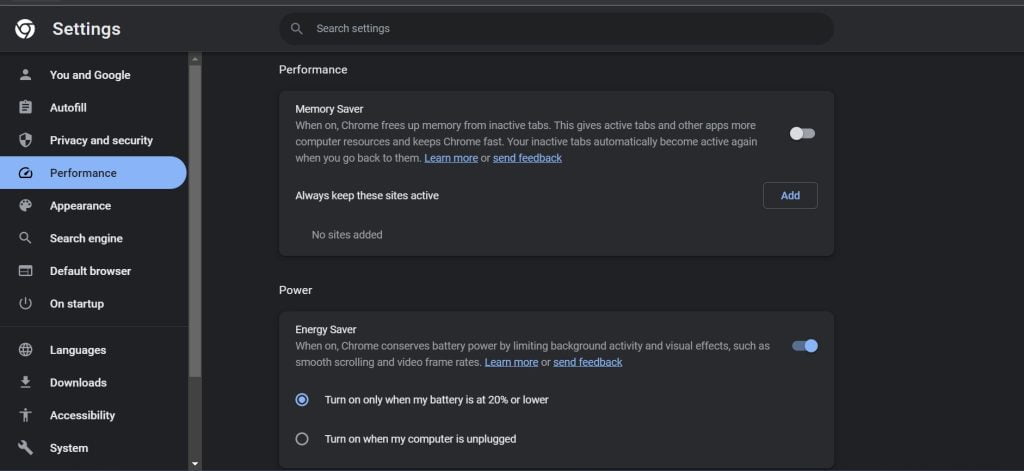
- Activate the “Energy Saving” mode and choose when it is used.
Memory saving mode
The memory saver function on Chrome disables inactive tabs. It prioritizes the performance of active tabs and other applications on your computer, which is one of the main complaints of browser users.
It is activated from the “Performance” tab in the browser settings, just like the energy-saving function. The app also allows users to create an exception list with always active websites even when the economy mode is enabled.





