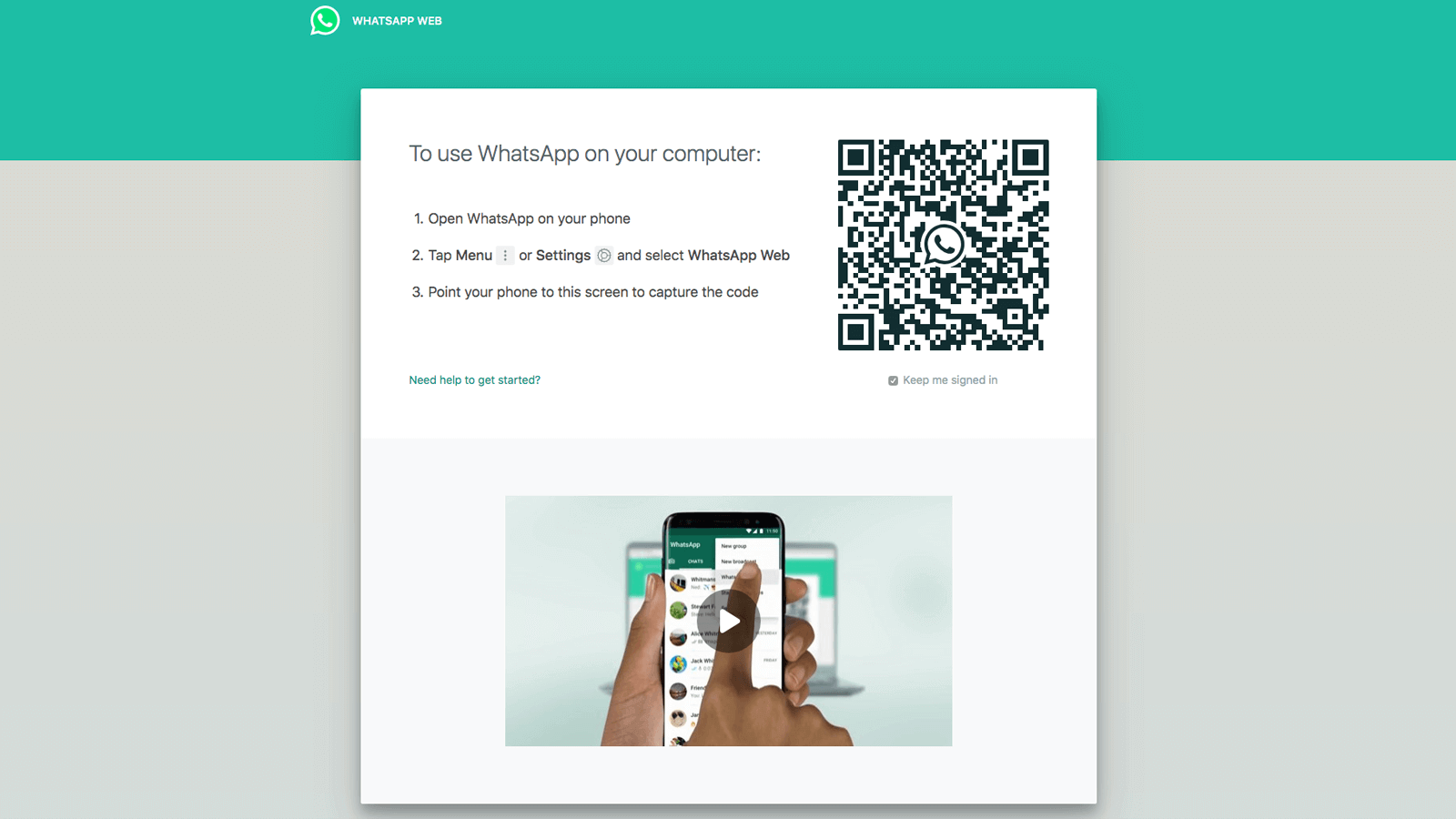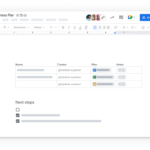If you want to minimize distractions and maintain a greater focus during your everyday activities, it’s useful to know how to disable notifications on WhatsApp Web. While notifications can help stay updated on important conversations, an excessive amount can hinder them.
Fortunately, disabling notifications on WhatsApp Web is a simple and convenient process that can be accomplished directly from the app’s ‘Settings’ tab. Below, you’ll find more detailed instructions on how to do this, allowing you to better tailor your WhatsApp experience to suit your needs and preferences.
Disable Notification on WhatsApp Web
- Open WhatsApp Web and click on the “Three dots” icon located at the top of the left menu;
- In the open menu, access the “Settings” tab;
- Accessing the messenger settings, click on “Notifications”;
- Once this is done, you can disable other specific notifications that were previously marked, such as “Sounds,” “Desktop Notifications,” or “Message Preview”;
- If you want to disable all notifications, check the option “Mute all notifications” or “Mute notifications and reactions”;
- In the pop-up that opens next, select how long you want to keep silent and click on “Mute notifications” to confirm the action. In case you’re worried, this action only impacts the web version of the messenger. If you mute WhatsApp Web notifications, your mobile app will not be muted.
How to mute conversations on WhatsApp Web
If you’re getting a lot of notifications for a specific conversation or group, you don’t need to mute the entire messenger, so mute the conversation in question.
- Click on the “Arrow” icon of the conversation you want to mute;
- In the menu that opens, select “Mute notifications” and choose between “8 hours”, “1 week,” or “Always.” In this case, the conversation will be muted in the web version and the mobile app.
How to disconnect WhatsApp Web
Another option to avoid distractions is to log out of WhatsApp Web.
- Click on the “Three dots” icon in the left menu;
- In the open menu, select “Disconnect” and confirm the action.
This is how you can disable notifications on WhatsApp Web and see some alternative options.