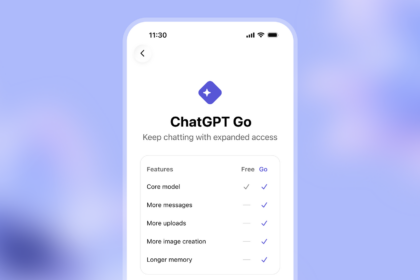After two decades of trying to give its digital assistant a true “presence,” Microsoft is finally taking another big swing. From Clippy, the lovable meme from the early 2000s, to Cortana, which bowed out in 2023, the company has long searched for the right blend of personality and utility. Now, with Copilot, Microsoft believes it’s found the formula — and it’s adding a face to match.
Meet Mico, a new optional avatar that brings expression and emotion to Copilot’s voice interactions. Mico changes colour and reacts with subtle gestures as it listens and responds, aiming to make conversations feel more natural and friendly. If that sounds too much like digital small talk, don’t worry — you can turn it off entirely.
Microsoft describes Mico as a companion that “listens, learns, and earns your trust,” acting as the approachable side of Copilot’s growing intelligence.
RealTalk, Live Learning, and Smarter Collaboration
Mico isn’t the only upgrade. Microsoft is introducing RealTalk, a new conversational style that makes Copilot more confident — it can challenge assumptions, offer counterpoints, and adapt to your tone. The idea is to move beyond polite answers and create genuine, back-and-forth dialogue that feels more human.
There’s also Learn Live, a hands-on tutoring mode that blends voice, whiteboards, and visual cues to teach by demonstration rather than lecture — almost like having a Socratic coach that guides you step by step.
For teamwork, the biggest leap is Copilot Groups, which allows up to 32 participants to share a collaborative session. Within a shared space, everyone (and Copilot) can co-write, summarise threads, assign tasks, or vote on decisions. All participants see the same context, turning Copilot from a one-on-one helper into a group facilitator.
Memory, Personalisation, and Deeper Context
Copilot now features long-term memory, letting you ask it to remember key details — from birthdays to recurring workouts — and recall them later. You can also review, edit, or delete what Copilot remembers at any time.
With new connectors for Outlook, OneDrive, Gmail, Google Drive, and Calendar, Copilot can pull relevant data from your accounts (only with your permission) to give richer, more contextual answers.
From “Tell Me What to Do” to “Let Me Do It”
Microsoft is also taking a step toward proactive AI. The new Proactive Actions feature, previewed under the Deep Research label, allows Copilot to suggest next steps based on your ongoing activity — helping you move projects forward without starting from scratch.
And in Edge, the company’s browser is evolving with Copilot Mode, an integrated AI experience that can read your open tabs, summarise information, compare sources, fill out forms, or even book reservations using natural voice commands. A new Journeys history view helps you retrace your research seamlessly.
Together, these updates mark a turning point for Microsoft’s assistant: from simply responding to commands to acting on your behalf.
For now, the new Copilot experience — including Mico and Groups — is rolling out first in the U.S., with more regions to follow in the coming weeks.