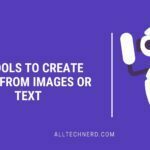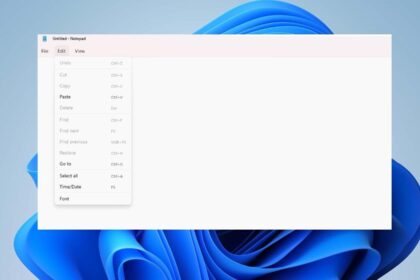While Microsoft continues to roll out regular updates aimed at improving and optimizing Windows, it’s not uncommon for new patches to introduce unexpected issues, sometimes even more problems than they solve. One such case recently came to light involving a persistent Windows Firewall error message.
Earlier this month, Bleeping Computer reported that following the June 11, 2025, update, some users began noticing unusual entries in the Event Viewer related to Windows Firewall. Microsoft acknowledged the issue, confirming that the logs with Event ID 2042 would appear every time the system was restarted.
However, the company clarified that this message did not indicate an actual problem with the firewall. Instead, it was the result of a partially implemented feature that hadn’t been fully activated in the system yet. Users were advised to disregard the warning, as it had no real effect on firewall functionality.
Later, on July 8, 2025, in the Patch Tuesday update, Microsoft announced that the issue had been resolved. But shortly afterward, it became clear that the error still persisted. Microsoft then issued an apology, admitting they had mistakenly marked the problem as fixed.
“This issue was incorrectly listed as resolved in the July update. We are currently working on an actual fix and expect to release it in the coming weeks,” the company stated.
In the meantime, Microsoft reassures users that no action is needed, and despite the recurring error message, Windows Firewall is functioning as intended.
So, if you’ve noticed this alert in your Event Viewer and were concerned about a possible security risk, there’s no need to worry. It’s a cosmetic bug, not a real failure, and Microsoft is actively working on delivering a permanent solution soon.