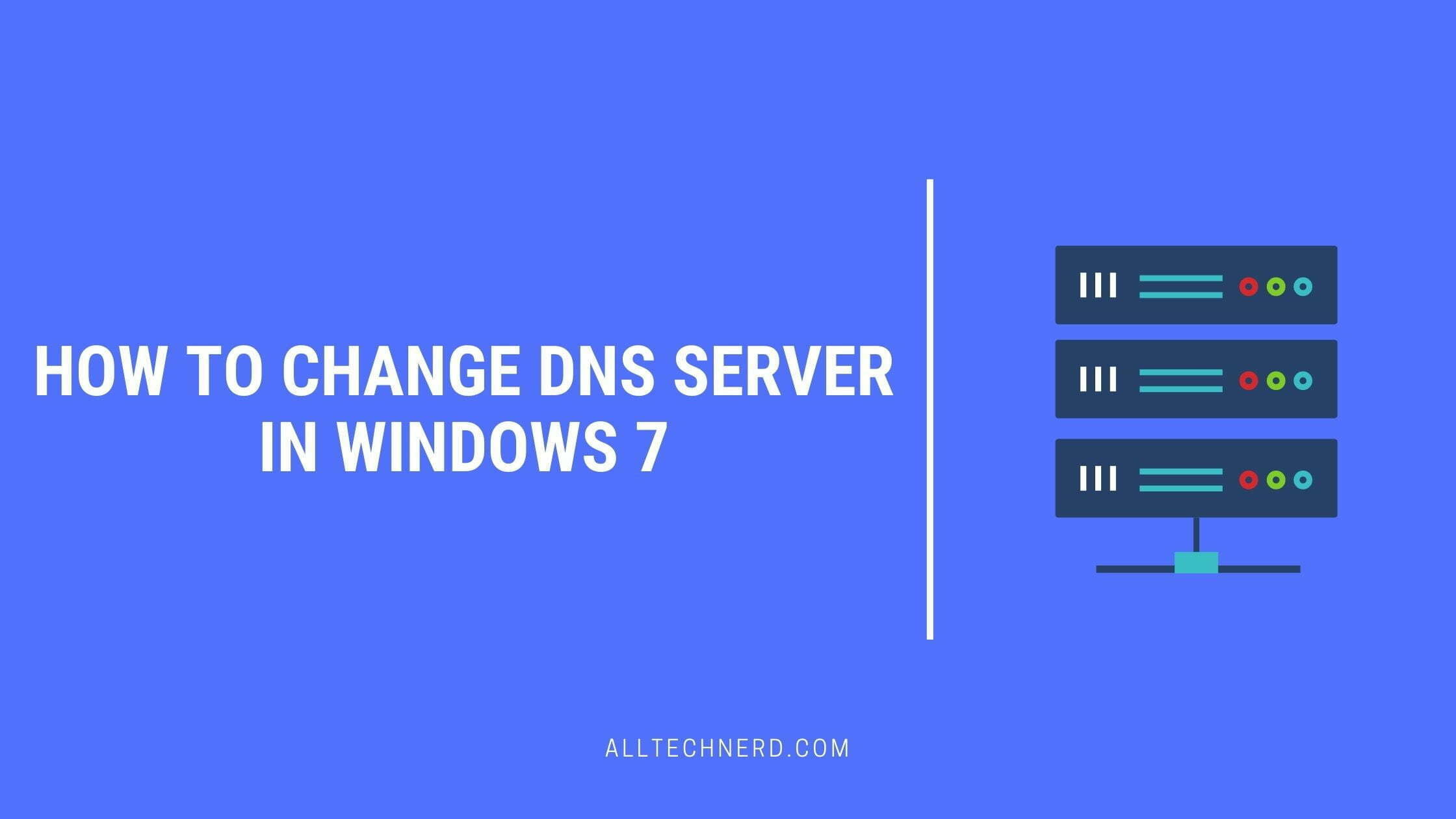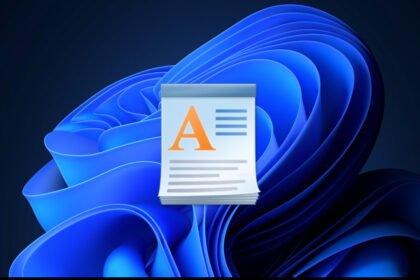Microsoft continues to deepen its investment in Copilot, weaving it more tightly into its ecosystem of products and services. This strategy opens up exciting new possibilities for users, and one of the latest developments is the official launch of Copilot Vision for users in the United States.
Previously available only to Insider testers, Copilot Vision is now being rolled out more widely. And there’s more on the horizon: according to a report from Windows Central, Microsoft is preparing to introduce a new functionality that will further enhance what Copilot Vision can do.
Copilot Vision Expands: Smarter, More Interactive Features Now Available
Copilot Vision has been one of the most anticipated features from Microsoft, giving users a deeper, more intuitive experience with its AI assistant. And now, it’s about to become even more powerful.
Microsoft has announced a new capability that allows users to interact across multiple applications at once using Copilot Vision. Not only can you switch between apps seamlessly, but you can also ask the assistant to explain how to perform specific tasks within those apps.
For instance, you can ask Copilot Vision for tips on improving a photo, and it will guide you through the steps — right inside your workflow.
Currently, Microsoft Edge users can access Copilot Vision for free. However, the advanced features that enable cross-app support and in-depth task assistance are part of the Copilot Pro plan, which costs $20 per month. There is also a free trial available, so you can explore the full capabilities before deciding if it’s worth the upgrade.
Microsoft talks about privacy concerns with Copilot Vision
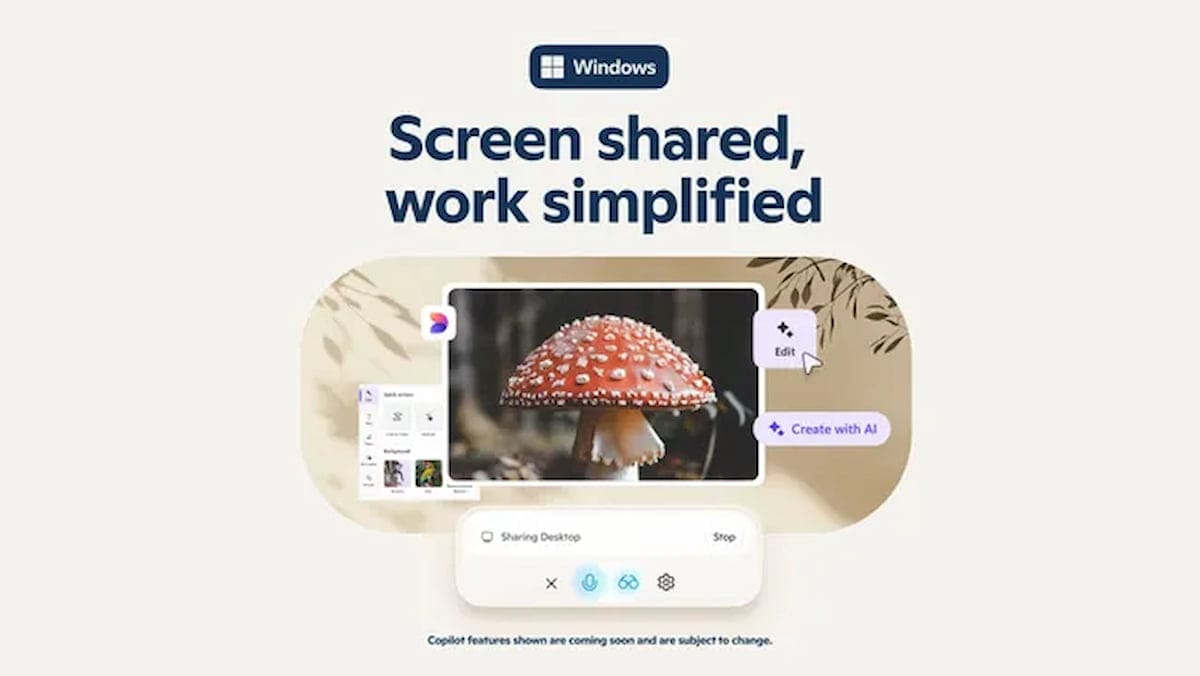
The growing capabilities of Copilot Vision have sparked some concerns among users — and understandably so. Since the assistant can see what’s on your screen to provide contextual help, many people are questioning how much of their personal data is being accessed or stored.
In response, Microsoft recently published a technical support document clarifying how Copilot Vision handles user data, aiming to ease fears around privacy.
According to the document:
- Only the assistant’s responses are logged, and these are used for improving safety and quality.
- User inputs — including images, web content, or anything else shown on screen — are not recorded or stored.
- Once a voice session ends, any session-specific data is automatically deleted.
- Copilot Vision does not interact with websites on your behalf. It may highlight on-screen content, but it won’t click, fill out forms, or take any actions for you.
Importantly, Copilot Vision is completely optional, so users can choose whether or not they want to enable it.
While Microsoft continues to evolve its AI tools to offer a smarter and more helpful experience, it’s also putting measures in place to ensure that privacy and user control remain a priority. Making these practices transparent is a step toward building trust — especially as AI tools become more embedded in our everyday digital lives.