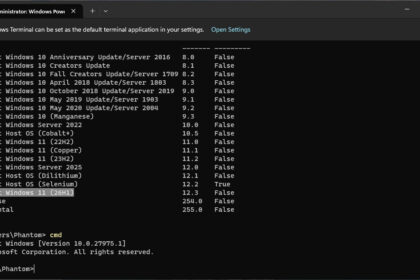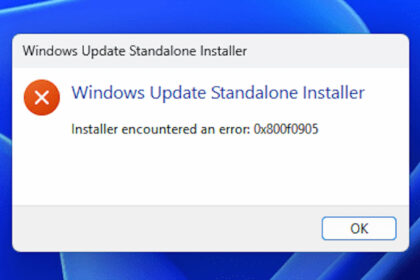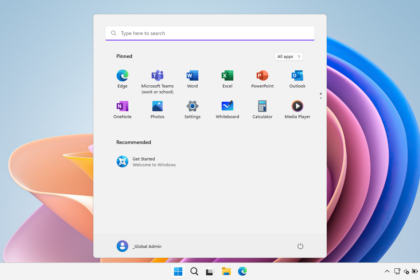Although it may sound ironic, the updates Microsoft releases for Windows—meant to fix bugs and introduce new features—sometimes end up creating unexpected problems of their own. Over the years, this has contributed to Windows earning a bit of a mixed reputation when it comes to reliability.
Of course, these issues aren’t intentional. They happen unexpectedly, often forcing Microsoft to work under pressure to deliver quick fixes. That’s exactly what happened recently when the company rolled out a new update to solve a printing problem in Windows 11—an issue that, ironically, was caused by a previous update. The news was first reported by Bleeping Computer.
Update KB5060829 Fixes Printing Issues in Windows 11
The latest update, KB5060829, is now available for Windows 11 version 24H2 and resolves a frustrating problem that prevented some users from printing. This issue appeared after installing the April 2025 preview update and caused the “Print to PDF” option to disappear from Windows 11’s printing settings.
According to Microsoft’s official blog, affected users also encountered error code 0x800f0922, which blocked the installation of the necessary printer driver located in:
C:\Windows\System32\DriverStore\FileRepository.
Two Ways to Fix the Problem
The good news is that the KB5060829 cumulative update takes care of the problem automatically. However, for users who prefer not to install the patch, Microsoft has provided a manual workaround to re-enable the missing printer function:
- Press Windows + R to open the Run dialog.
- Type
optionalfeaturesto open the Windows Features menu. - Manually enable the feature related to Print to PDF.
Alternatively, users can use PowerShell with administrative privileges by running the following commands:
Disable-WindowsOptionalFeature -Online -FeatureName Printing-PrintToPDFServices-Features
Enable-WindowsOptionalFeature -Online -FeatureName Printing-PrintToPDFServices-Features
It’s important to note that even with this manual method, some users may still encounter the same 0x800f0922 error when trying to reactivate the feature, so this workaround isn’t foolproof.
Microsoft Responds Quickly to Restore Functionality
For now, these are the solutions available to anyone affected by the April 2025 update for Windows 11 24H2. While it’s unfortunate that an update introduced this issue in the first place, it’s a positive sign that Microsoft responded quickly to deliver a fix and is offering multiple ways for users to regain printing functionality.