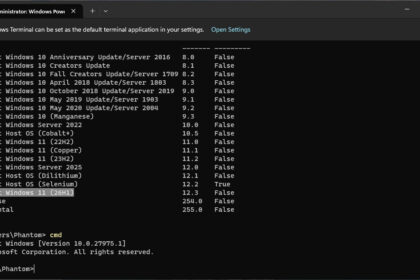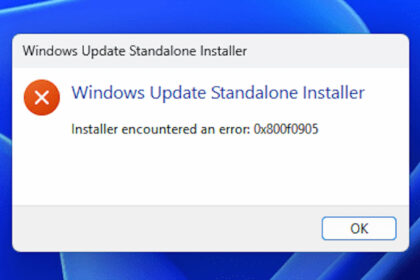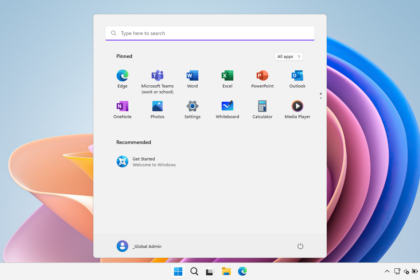Microsoft has clarified that users can safely ignore duplicate driver updates appearing in Windows Update on the latest versions of Windows 11, including 24H2 and 25H2.
In a new support document published October 22 and first spotted by Windows Latest, Microsoft explained that these releases are now “better optimised” to handle driver management — even when update listings appear confusing or repetitive.
Why Duplicate Drivers Appear
According to Microsoft, most drivers are created by third-party hardware partners such as Intel, AMD, Qualcomm, HP, or Lenovo. Windows also includes its own generic Microsoft-built drivers to ensure devices function properly if OEM drivers fail or are unavailable.
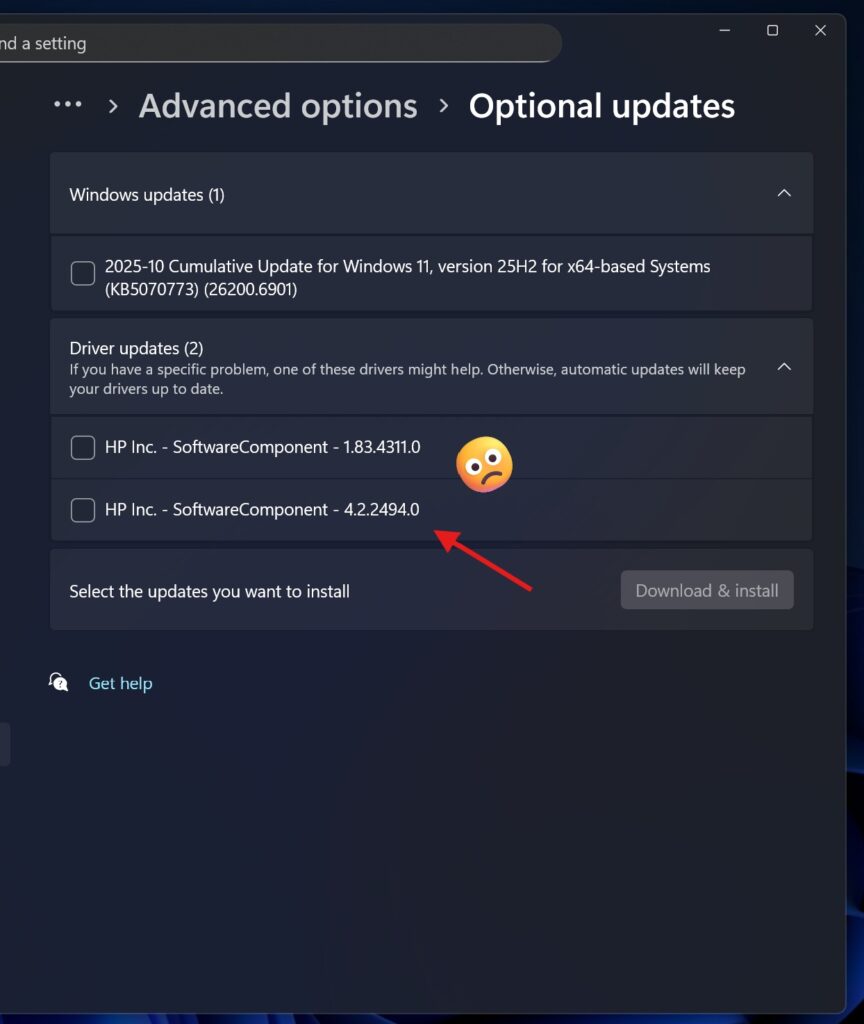
Occasionally, users might see multiple drivers with similar names and versions under Windows Update’s Optional Updates section — for example:
- HP Inc. – SoftwareComponent – 1.83.4311.0
- HP Inc. – SoftwareComponent – 4.2.2494.0
While these may look like duplicates, Microsoft says Windows 11 now intelligently distinguishes which driver is newer and appropriate for your device, even when version numbers or release dates are inconsistent.
Smarter Driver Management in Windows 11
With the rollout of Windows 11 versions 24H2 and 25H2, Microsoft has improved how the OS compares and installs drivers. Instead of relying solely on version numbers or file names — which can vary between manufacturers — Windows now analyses the actual driver files to determine which is most up to date.
“Windows understands when to install these different drivers, even if the version numbers look older or even duplicative,” Microsoft wrote.
In some cases, multiple related drivers may be installed simultaneously, as device functionality can be split across several driver components. “Device design often separates functionality across multiple drivers for efficiency,” Microsoft noted.
Don’t Worry About Old Driver Dates
Another common source of confusion: drivers that appear to be decades old, sometimes even dating back to the 1990s. Microsoft reassures users that these timestamps are not an indicator of outdated software.
“Driver dates might look old, but that is not true,” the company explained. “The driver date is descriptive info set by the provider and can be any date they choose.”
In short, Windows 11 automatically evaluates and installs the correct drivers — regardless of inconsistent version numbers, duplicate listings, or seemingly ancient timestamps.