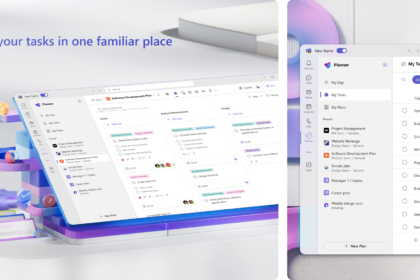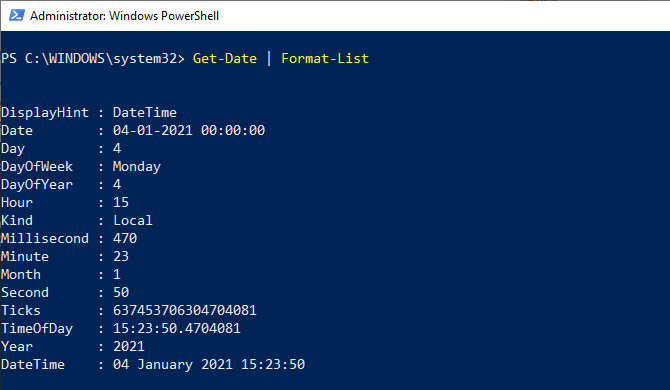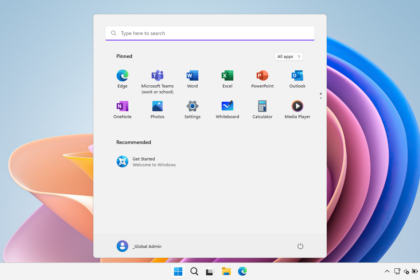The recent reorganisation of the Outlook team at Microsoft marks one of the most significant transformations in the product’s long history. What began as a traditional email client is now being redesigned into a full-fledged AI-powered assistant, with Copilot serving as its central intelligence layer.
This change goes beyond adding a few smart features—it represents a complete rethinking of Outlook’s role in how people manage communication, time, and productivity.
From Email Client to Intelligent Assistant
Historically, Outlook has been a tool for managing emails, calendars, and contacts—a powerful yet conventional productivity hub. However, the new vision described by Gaurav Sareen, Microsoft’s new product leader for Outlook, seeks to reinvent that model entirely. Instead of being a passive platform where users perform tasks, Outlook is evolving into an active assistant that “acts” on behalf of the user.
In practice, this means:
- Reading and understanding your emails to identify key information and summarise long threads.
- Proposing automatic responses and prioritising messages that require immediate attention.
- Suggesting optimal meeting times and managing your calendar based on context and previous patterns.
- Organising notifications and tasks automatically, helping users focus on what matters most.
This AI-driven design philosophy turns Outlook into something closer to a personal productivity companion than a static mail client.
Why Microsoft Is Rebuilding Outlook “From the Ground Up”
According to internal communications reported by The Verge’s newsletter Notepad, Microsoft has realised that merely layering AI features on top of an old architecture is not enough. Instead, the company is rebuilding Outlook from scratch, using weekly prototyping cycles and a rapid iteration culture.
This reorganisation is not only technical—it’s cultural. Microsoft wants the Outlook team to “move at the pace AI demands,” implying a faster, more experimental approach to development. The old desktop Outlook and even “One Outlook” (the unified web version) were still grounded in legacy systems. The new version aims to integrate cloud and AI technologies seamlessly, making Copilot the nucleus of every interaction.
While innovation is at the heart of this initiative, the transition brings challenges. Outlook remains the backbone of daily work in countless organisations. Any change, especially one that involves AI automation and a web-based rebuild, carries potential friction.
Recently, users experienced a bug that prevented classic Outlook from starting, and Microsoft temporarily advised switching to the new web client. Incidents like this highlight the delicate balance between innovation and stability that Microsoft must maintain during the transition.
Moreover, enterprise environments—where Outlook is deeply embedded—require predictability, control, and compliance. Integrating AI means Microsoft must also ensure data privacy, transparency, and trust, particularly when Outlook begins autonomously drafting messages or making scheduling decisions.
Comparing the Classic and the New Outlook
Microsoft has already published an official comparison of features between the classic and new Outlook versions. The main differences include:
| Feature | Classic Outlook | New Outlook (AI-based) |
|---|---|---|
| Interface | Rich desktop environment | Simplified, unified web design |
| AI Integration | Limited (rules, search filters) | Deep Copilot integration |
| Platform | Separate for Windows/Mac | Web-based unified experience |
| Performance Updates | Periodic | Continuous, server-side |
| Customization | Extensive (local add-ins) | Streamlined (cloud extensions) |
The focus is clearly shifting from local control to cloud-assisted intelligence, aligning with Microsoft’s broader strategy across Office, Teams, and Windows.
Outlook’s Future: Beyond Email
In the long run, Microsoft’s vision positions Outlook as a central hub for digital work, not just for sending messages but for orchestrating daily workflows. Imagine a scenario where:
- Copilot drafts an email summary from multiple threads and sends it for your approval.
- Your calendar adjusts automatically when meeting participants change schedules.
- Tasks are generated from your inbox and synced with Microsoft To Do or Planner.
- The system learns your work habits and suggests optimal focus time.
This is not simply about convenience—it’s about transforming Outlook into an AI-driven productivity ecosystem that anticipates user needs and minimises repetitive tasks.
Microsoft’s decision to rebuild Outlook around AI represents a fundamental shift in productivity software. The company is moving from maintaining a traditional tool to crafting a dynamic, intelligent assistant deeply integrated into the user’s workflow.
While the transition will likely bring short-term challenges—compatibility issues, adaptation curves, and potential instability—the long-term promise is clear: a smarter, more proactive Outlook that goes beyond managing emails to managing your time, communication, and attention.
If Microsoft succeeds, this new AI-powered Outlook could redefine how professionals interact with their digital workspace—turning what was once a static inbox into a truly intelligent personal organiser for the AI era.