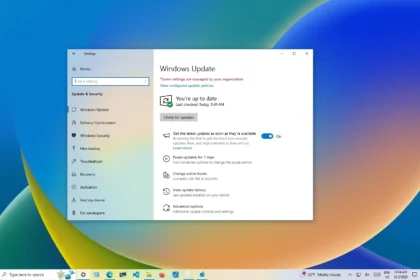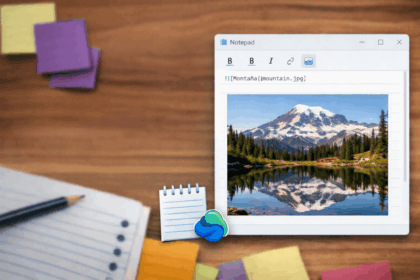Microsoft has announced significant changes to its Microsoft 365 Copilot mobile application that will fundamentally alter how users interact with Office documents on iOS devices. Beginning September 15, 2025, the app will lose its document editing capabilities on iPhone, with iPad changes following in subsequent weeks.
The tech giant confirmed to Windows Latest that the Microsoft 365 Copilot app will transition to a preview-only format, eliminating the ability to modify Word documents, PowerPoint presentations, and Excel spreadsheets directly within the unified application. Users attempting to edit files will encounter prompts directing them to download individual Office applications instead.
Core Functionality Changes
Currently, the Microsoft 365 Copilot app serves as a comprehensive workspace where users can open, view, and edit various Office file formats stored locally or in OneDrive. The application supports advanced formatting options, document conversion features, and Excel formula functionality—capabilities that have made it a convenient all-in-one solution for mobile productivity.
This functionality will be replaced with what Microsoft describes as a “streamlined file preview experience” focused on AI-powered interactions. The updated app will center around a “Copilot Chat” interface where users can ask questions about documents and request content summaries. However, actual document modification will require switching to dedicated Word, PowerPoint, or Excel applications.
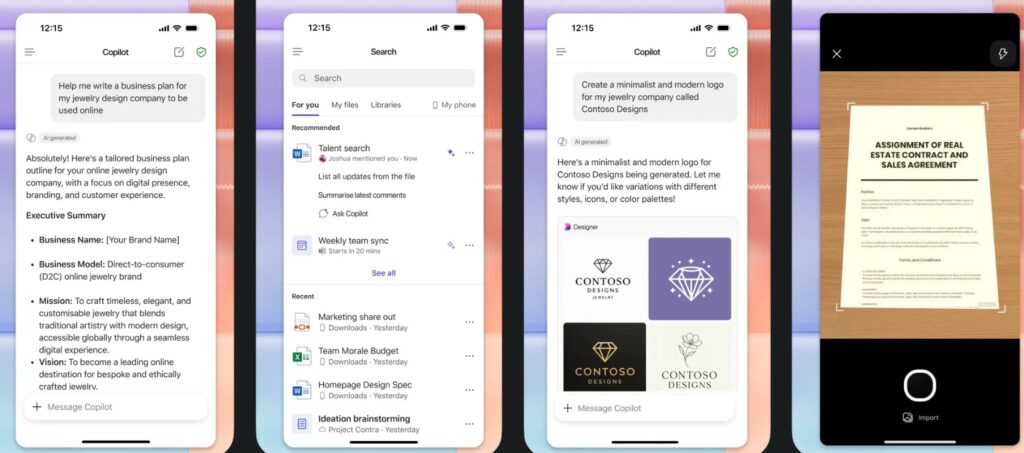
New Creation Workflow
Microsoft is introducing a revised “Create” experience that removes traditional templates in favor of AI-generated content. Users will interact with a chatbot interface to request document creation, with Copilot generating initial content based on prompts. Any subsequent editing will redirect users back to standalone applications.
The changes extend beyond the main app, with updates planned for Teams, Outlook, and OneDrive that will prevent files from opening in Microsoft 365 Copilot when users select editing options. Instead, these applications will redirect users to download individual Office apps.
Industry Impact and User Experience
This strategic shift reflects Microsoft’s broader push toward AI integration across its productivity suite, though it introduces workflow complications for mobile users. The change transforms a unified editing environment into a fragmented experience requiring multiple app downloads and frequent switching between applications.
The timing coincides with increased competition in mobile productivity applications, where streamlined user experiences typically drive adoption. By requiring users to juggle multiple applications for basic document tasks, Microsoft appears to be prioritizing AI feature prominence over traditional usability principles.
The rollout schedule begins with iPhone users on September 15, with iPad implementation following over several weeks. While Microsoft has not confirmed similar changes for Android devices, the company’s cross-platform development patterns suggest comparable updates may follow.
This restructuring represents a notable departure from the trend toward consolidated mobile applications, instead returning to the earlier model of separate, specialized tools for different document types.
- How to Use the VLOOKUP Function in Excel
- Fix Excel runtime error 1004?
- Convert Excel to PDF Without Third-Party Apps