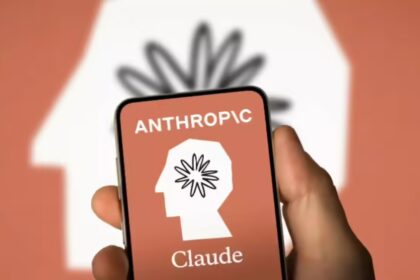In recent years, AI has transformed how developers build and maintain software. Among the latest advancements is Gemini Code Assist, Google’s AI-driven coding assistant.
Built on the powerful Gemini family of language models, this tool integrates directly into developers’ workflows, offering intelligent code suggestions, explanations, refactoring, and even multi-file changes.
It acts as a virtual coding partner that boosts productivity, reduces repetitive tasks, and enables developers to focus on creativity and problem-solving.
What Is Gemini Code Assist?
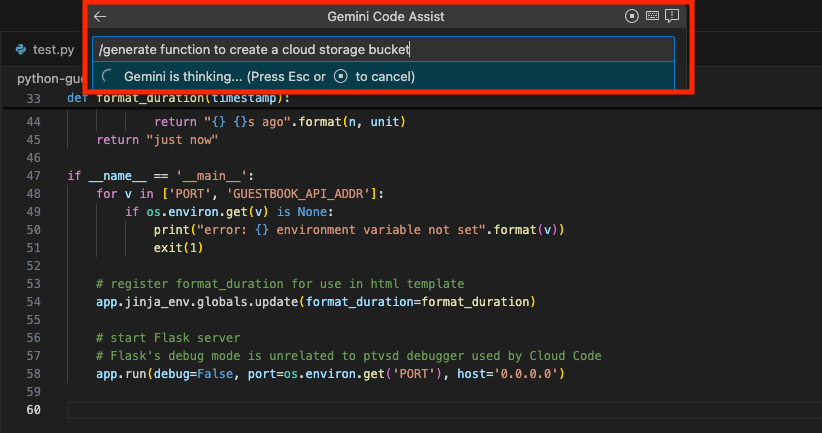
Gemini Code Assist is an AI-powered coding assistant designed to integrate with popular IDEs such as Visual Studio Code, JetBrains IDEs, Android Studio, and Cloud Workstations. It helps developers generate code, complete functions, review pull requests, refactor existing logic, and create unit tests—all through natural language prompts or inline suggestions.
Google provides different versions of Gemini Code Assist:
- Individual (Free Edition) – Ideal for solo developers and learners.
- Standard Edition – Designed for teams with collaborative features.
- Enterprise Edition – Advanced version offering customization, security, and integration with cloud services.
Features of Gemini Code Assist
1. Code Generation and Completion
- Inline code completions while you type.
- Generate full functions or methods from a natural-language prompt.
- Smart transformations and quick fixes.
- Multi-file editing with Agent Mode enables coordinated changes across an entire project.
2. Conversational Assistance
- Contextual chat inside your IDE for asking questions about code or debugging.
- Source citations for transparency and licensing awareness.
- Integration with external tools and APIs using special commands.
3. Code Review and Testing
- Automated pull request reviews with suggestions for improvement.
- Unit test generation to boost coverage.
- Refactoring support for cleaner and more efficient code.
4. Cloud and Ecosystem Integrations
- Seamless integration with Google Cloud services such as Firebase, BigQuery, and Cloud Run.
- Awareness of local codebases for more accurate suggestions.
- Governance, compliance, and intellectual property protection in enterprise environments.
5. Capacity and Availability
- The free edition includes generous usage limits, with up to 180,000 completions per month.
- Support for the most widely used programming languages.
- Paid editions offer deeper integrations, team collaboration, and enhanced security.
How Gemini Code Assist Works
- Context Gathering – The assistant analyzes your open files and local code to understand variables, dependencies, and style.
- Prompt Interpretation – Natural language inputs are converted into actionable coding tasks.
- AI Generation – Powered by the Gemini models, it generates relevant code or explanations.
- Review and Edits – Developers can preview diffs, accept or reject changes.
- Agent Mode Execution – For complex multi-file changes, it creates a plan, shows it to the user, and then applies the edits with approval.
How to Use Gemini Code Assist
- Install the Gemini Code Assist extension in your IDE.
- Sign in with your Google account and, for team editions, connect to a Google Cloud project.
- Start coding and accept inline completions with a keystroke.
- Write a comment prompt like “function to validate email” and let Gemini generate it.
- Use the chat pane to ask questions or request bug fixes.
- Highlight code blocks to refactor, translate, or optimize.
- Preview changes in a diff view before applying.
- Enable Agent Mode for tasks affecting multiple files.
- Integrate with cloud services for database queries, API generation, or deployment scripts.
Advantages of Gemini Code Assist
- Boosts productivity by automating repetitive coding tasks.
- Context-aware suggestions tailored to your project’s structure.
- Multi-file refactoring through Agent Mode.
- Strong cloud ecosystem integration with Google Cloud.
- Generous free usage limits make it accessible to individuals.
Limitations and Considerations
- Suggestions may sometimes be incorrect or insecure—human review is essential.
- Large projects can exceed context limits despite wide coverage.
- Advanced features and governance controls are restricted to paid editions.
- A proper understanding of prompts is needed to get the best results.
Gemini Code Assist Use Cases
- Rapid prototyping of new applications with boilerplate code.
- Refactoring core functions across multiple files at once.
- Unit test generation for untested codebases.
- Debugging support through natural-language explanations.
- Pull request reviews with automated feedback.
Gemini Code Assist is more than just an autocomplete tool—it’s an AI-powered development partner. By combining intelligent suggestions, conversational assistance, automated reviews, and deep cloud integrations, it redefines the way developers interact with their code.
Whether you’re an individual experimenting with the free edition or an enterprise scaling complex applications, Gemini Code Assist has the potential to transform your software development workflow and make coding smarter, faster, and more efficient.
Is Gemini Code Assist free?
You can try Gemini Code Assist for free by downloading it directly from its official page (codeassist.google/products/individual). Once set up, developers can use it seamlessly with popular tools like GitHub, JetBrains IDEs, Visual Studio, and Google Firebase.
What programming languages does Gemini Code Assist support?
Gemini Code Assist works with a wide range of programming languages, including JavaScript, Google SQL, Python, C++, PHP, and even less common ones like W—making it a versatile companion for developers across various tech stacks.