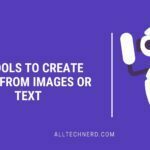After months of anticipation, Windows 11 version 25H2 has finally arrived for all users on the stable channel. While the update is not a groundbreaking release packed with major new features, it does deliver several smaller improvements and quality-of-life changes worth noting.
However, it’s not all good news. As confirmed by Windows Central, Microsoft has acknowledged that some users are running into issues after installing 25H2. These problems aren’t widespread, but they’re important to keep in mind if you’re planning to update soon.
In this article, we’ll break down what’s new in 25H2 and highlight the known issues that Microsoft is already tracking.
All Windows 11 25h2 Issues confirmed by Microsoft

It may sound ironic, but sometimes the very Windows updates meant to fix problems end up creating new ones. While these issues don’t affect everyone, they can be frustrating for those who run into them.
The rollout of Windows 11 version 25H2 introduces a few new features and improvements, but Microsoft has also confirmed that this release brings along some annoying bugs. One of them even interferes with watching movies or TV on your PC—a dealbreaker for many.
DRM and Media Playback Issues
According to Microsoft’s official blog, users may experience trouble playing protected content in certain apps, including Blu-ray, DVD, and Digital TV programs. Some apps are unable to record live TV or display DRM-protected content properly.
Microsoft also warns that apps using the Enhanced Video Renderer with HDCP or DRM could run into problems such as:
- Playback errors
- Black screens
- Interrupted video streams
- Copyright protection warnings
These playback bugs can occur not only in Windows 11 25H2, but in 24H2 as well. Unfortunately, Microsoft hasn’t provided a workaround yet. The company says it is investigating and will release a fix as soon as possible.
WUSA Update Installation Errors
A second issue affects updates installed via the Windows Update Standalone Installer (WUSA). If updates are run from a shared or network folder containing.MSU files, the installation may fail with the error “ERROR_BAD_PATHNAME.”
The good news? There’s already a workaround:
Copy the MSU files to a local directory before running the installer. This should allow the update to install without issues.
Microsoft stresses that these are only the problems confirmed so far. As Windows 11 25H2 adoption grows, more bugs may be reported and added to the official list.