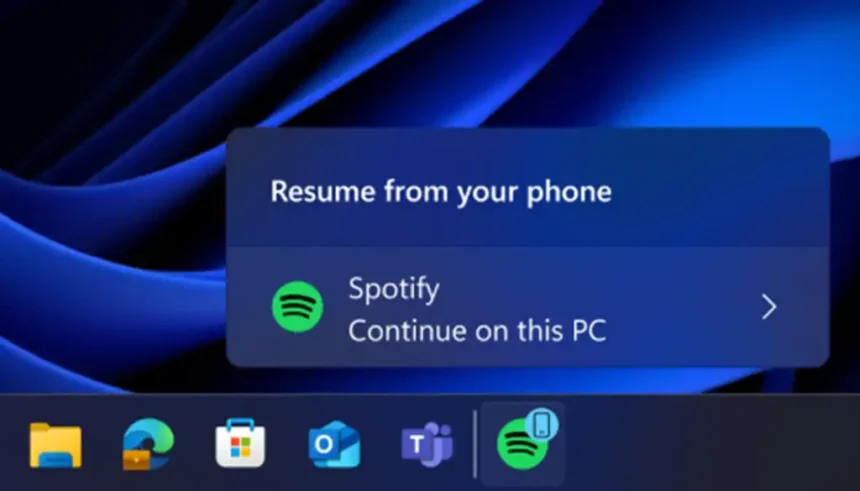Microsoft is pushing hard to strengthen the connection between Windows PCs and Android phones, and the latest Windows 11 Insider Preview Build 26220.7271 represents the most ambitious step yet.
In this update, Microsoft introduces an enhanced cross-device resume experience that allows you to pick up tasks from your Android phone directly on your Windows 11 PC—whether you were browsing a webpage, reviewing documents, or using certain apps within the M365 Copilot experience.
This feature isn’t a simple “recent history sync.” Instead, it is built on a deeper integration between Android devices, the Link to Windows service, and Microsoft’s Continuity SDK—technology designed to create a seamless, context-aware experience similar to Apple’s Handoff.
A major upgrade: Resume documents from M365 Copilot on Android

The newest Dev and Beta Insider build extends cross-device resume beyond Spotify (the first supported app) by enabling handoff for online Word, Excel, and PowerPoint files accessed through the M365 Copilot app on Android.
If the corresponding Office apps are installed on your PC, the file opens there natively. If not, Windows automatically loads the online version through your browser. Since the feature requires a cloud reference—meaning a stable, shareable URL—it only works with cloud documents, not local files stored on your phone.
This ensures that Windows can fetch the exact file and load it in the correct location, instead of requiring complicated file transfers or relying on background uploads.
Supported smartphone brands
Right now, only a handful of Android manufacturers support this new cross-device experience:
- Samsung
- Honor
- Huawei
- Oppo
- Vivo
These brands already collaborate heavily with Microsoft through their customised Android skins or through deep Link to Windows integration. Surprisingly, major players such as Xiaomi, Motorola, and Google Pixel are not yet included, despite having large global footprints.
How the feature actually works behind the scenes
This new system is powered by the Cross-Device Experience Host, running on Windows, and the Continuity SDK, which runs inside the participating Android apps.
To understand what is happening:
1. The Android app creates an AppContext
This is a metadata packet containing details such as:
- The app package name
- The activity you were performing
- A deep link or web link that Windows can open
- A timestamp
- A unique ID
- Optional extras like a thumbnail or title
2. The AppContext is sent through Link to Windows
The Link to Windows app acts as the transport layer between the phone and the PC, maintaining a secure, active background connection.
3. Windows receives the context
Windows reads the AppContext packet using the Cross Device Experience Host and determines which desktop app should open the activity. If there’s no matching app, Windows defaults to the web experience.
4. A resume card appears on your taskbar
This small notification provides a one-click path to resuming the exact activity from your phone.
5. If all requirements are met, the handoff occurs instantly
But if any component fails—SDK not initialised, Link to Windows suspended, app not approved by Microsoft—the resume action simply does not appear.
Why do offline files not work
Microsoft explains that offline documents on your phone have no resolvable link that Windows can open. Since no URI or deep link exists, Windows cannot identify or fetch the file, making handoff impossible under the current system.
This limitation also prevents many file-based workflows from leveraging this feature—for now.
Why only a few manufacturers support the feature
Microsoft’s resume API is a Limited Access Feature, meaning:
- OEMs must integrate the Continuity SDK
- They must work directly with Microsoft
- They must pass certain certification requirements
- Their apps must include the correct metadata
- The implementation must be deeply tied into the Android skin
Only Samsung, Honor, Huawei, Oppo, and Vivo have completed this integration. Others may follow—if they see value in tying their devices more closely to Windows.
Enabling the feature on Windows 11
If your device is supported and you’re running the latest Insider build, you can enable the feature by:
- Installing Windows 11 Insider Build 26220.7271 (KB5070307).
- Opening Settings → Bluetooth & devices → Mobile devices.
- Turning on Allow this PC to access your mobile devices.
- Pairing your phone via Bluetooth using Manage devices.
- Ensuring the Link to Windows app is fully set up and allowed to run in the background.
- Enabling the Resume toggle in the Mobile devices settings.
- Opening a supported app on your phone to trigger a resume event.
If successful, a “resume card” pops up on your Windows 11 taskbar for quick handoff.
Supported resume actions as of now
The entire cross-device experience currently includes:
Browser session resume
- Vivo Browser → Windows default browser
Document resume
- M365 Copilot → Word, Excel, PowerPoint (desktop or online)
Media resume
- Spotify → Spotify desktop client
Additional apps are expected to join once OEMs and developers adopt the Continuity SDK.
Why this matters for Microsoft
Microsoft is clearly trying to build its own version of Apple’s ecosystem, where devices work together so fluidly that users are encouraged to stay within the same family of products.
But unlike Apple, Microsoft has to work around:
- Android fragmentation
- inconsistent OEM implementations
- battery restrictions on background apps
- permissions that vary wildly between devices
This creates reliability challenges—something Apple avoids by controlling both hardware and software.
The iPhone problem
iPhones are currently excluded entirely because iOS does not allow the depth of background integration required by the Continuity SDK. Microsoft openly acknowledges that iOS apps cannot implement the necessary APIs.
This means a cross-device resume may never reach iPhone users unless Apple loosens its restrictions—which is unlikely.
And with Apple expected to launch a budget MacBook, this gap could push long-time Windows + iPhone users to switch platforms entirely.
What Microsoft needs to fix
For this feature to truly compete with Apple’s Handoff, Microsoft must:
- Improve the reliability of the resume pipeline
- Greatly expand manufacturer support
- Make developer onboarding simpler
- Ensure Link to Windows remains stable across Android skins
- Add support for more app categories
- Offer clear tools for debugging and certification
These changes will determine whether Windows can build a cohesive ecosystem or simply remain “good enough” for occasional device syncing.
What developers can do
Microsoft is actively encouraging developers to adopt the Continuity SDK. The official documentation explains how to:
- integrate the SDK into your Android app
- generate AppContext packets
- register URI handlers on Windows
- test cross-device handoff
- apply for approval to use the Limited Access API
This opens the door for future cross-device experiences across productivity apps, browsers, communication tools, and even gaming.