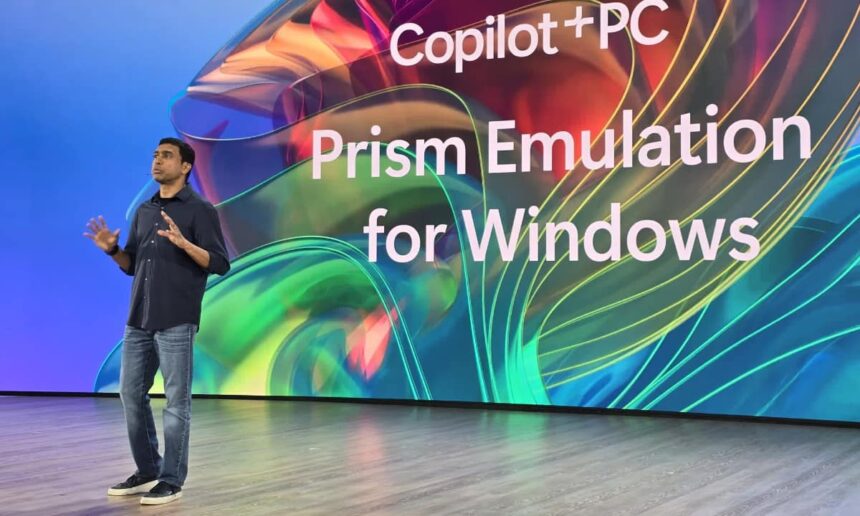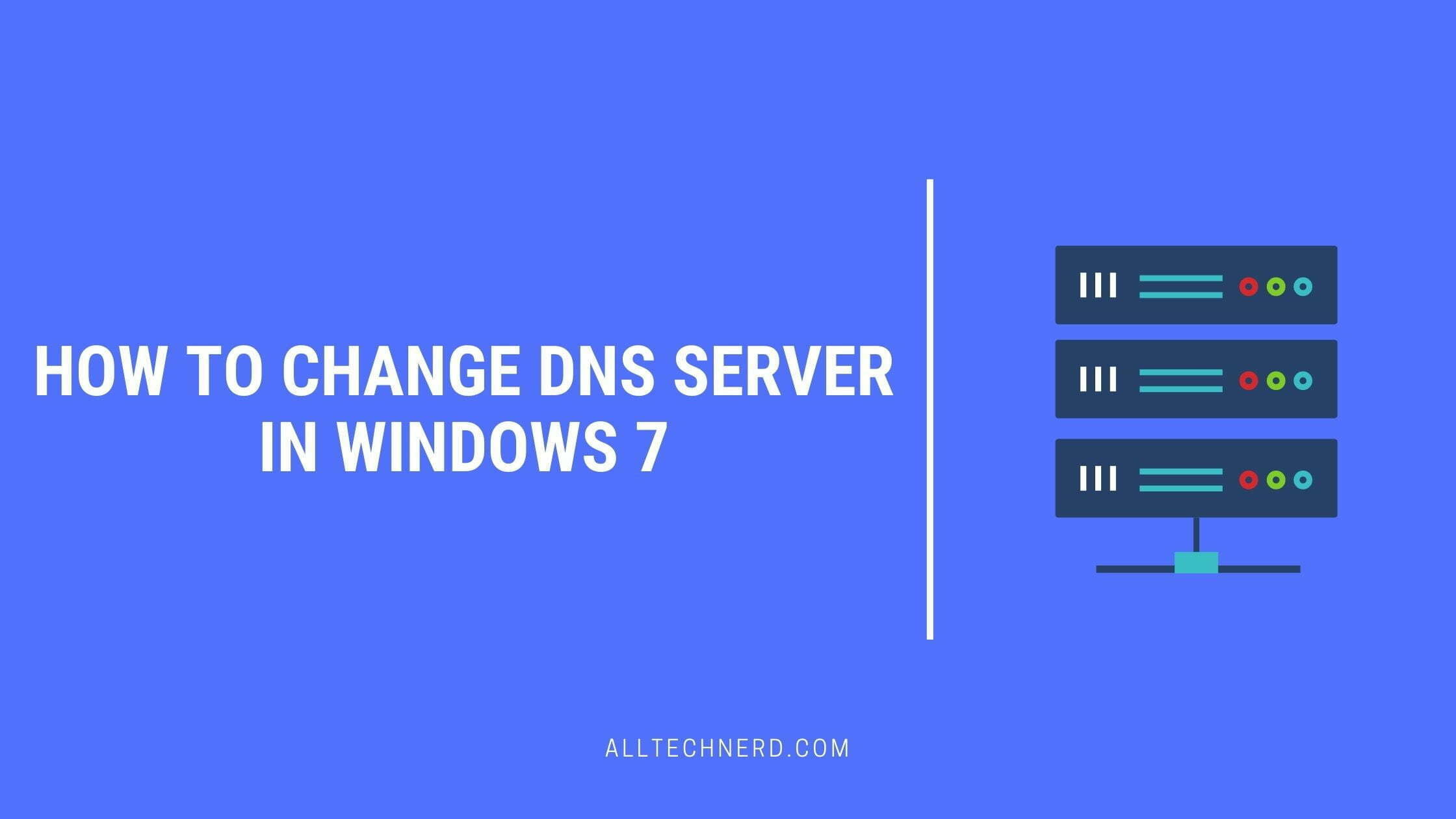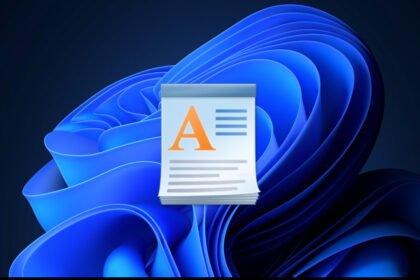The arrival of Snapdragon X processors has taken Windows 11 to a whole new level. Along with these chips came Prism, Microsoft’s advanced emulation layer designed to make classic x86 and x64 applications run on Copilot+ PCs with Snapdragon X as smoothly as if they were built for ARM from the start.
Now, Microsoft has pushed things even further with a new update that expands CPU support under emulation. This improvement lets more x64 programs run without any code changes, while 32-bit x86 applications can now manually enable these new capabilities from the Emulation section in each app’s Properties window. Users who encounter bugs or compatibility issues are encouraged to submit feedback through the Feedback Hub (Win + F), specifying the app name—or selecting “All other apps” if it’s not listed.
From Apple’s Rosetta 2 to Microsoft’s Prism: Smarter Emulation Than Ever
With the Windows 11 Update (24H2), Microsoft unveiled Prism, a next-generation evolution of its previous x86/x64 emulator for ARM. This system optimises internal translation and task handling to minimise the typical slowdown experienced when running non-native apps. According to Microsoft’s documentation, Prism is built into Windows, operates transparently for users, and ensures that the extensive Win32 software ecosystem remains accessible on ARM-based devices.
Much like Apple’s Rosetta 2, which allows Intel apps to run on Apple Silicon, Prism is designed to deliver a similar bridge—keeping older applications functional while new ones transition to ARM.
Earlier versions of the Windows Insider Program had already hinted at support for modern CPU instruction sets, such as AVX, AVX2, BMI, FMA, and F16C. These instructions are essential for demanding tasks such as creative editing, rendering, and gaming—areas that previously struggled or failed to launch under emulation.
This update cements that progress, adding broader x64 instruction support by default and giving 32-bit apps the option to enable it manually.
What This Means for Everyday Users
For most users, this update brings a noticeable leap in compatibility and performance. Complex x64 software—including design tools, productivity apps, and even some games—can now run more smoothly under Prism. Legacy x86 (32-bit) programs aren’t left behind either, as users can enable expanded support if needed.
Over the past year, the partnership between Snapdragon X and Prism has steadily removed compatibility barriers, particularly in creative workflows and gaming. Thanks to support for modern instruction sets like AVX/AVX2, even performance-intensive software now operates more reliably. Early reports from various outlets suggest this progress is already evident on recent Windows 11 ARM-based PCs. While performance still doesn’t fully match native ARM64 apps, the gap continues to shrink—making everyday use smoother and more dependable.
How to Enable Expanded x86 (32-bit) Support
By default, all x64 applications automatically benefit from the new CPU instruction set under emulation. For x86 (32-bit) applications, you can manually enable expanded support by:
- Right-click the app and select Properties.
- Opening the Compatibility or Emulation tab.
- Activating the new emulation option.
Microsoft’s documentation offers additional details, and the Windows community has shared easy step-by-step guides online.
Prism: The Technology Behind the Magic
Prism isn’t a separate tool or download—it’s built directly into Windows 11. It works as a real-time translation layer, converting x86/x64 instructions into ARM64 during execution. With smart caching and optimisation techniques, Prism minimises performance loss and improves responsiveness.
With this latest update, the virtual CPU seen by emulated applications now advertises more advanced features, eliminating the “minimum requirement” barriers that previously prevented certain programs from running.
In short, Windows 11 on Snapdragon X is evolving rapidly. Thanks to Prism, users can now run a wider range of apps—old and new alike—with fewer compromises and greater consistency, bringing Microsoft one step closer to a unified Windows experience across all platforms. Windows 11 Makes Strides with Enhanced Emulation on Prism