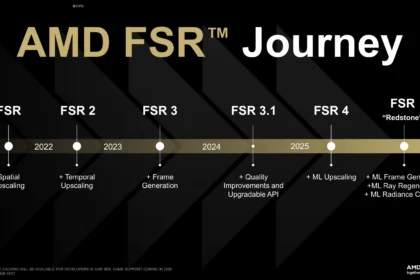A computer is made up of several key components, but when it comes to performance, few are as influential as RAM (Random Access Memory). After the processor, RAM plays the biggest role in determining how fast and responsive your system feels. It’s especially crucial for heavy workloads such as video editing, 3D rendering, programming, and gaming, where every millisecond counts.
Today, the memory market offers three main generations: DDR3, DDR4, and DDR5. While DDR5 and DDR4 dominate current systems, DDR3 is still found in older machines that continue to function reliably. Understanding how these memory types differ is essential when upgrading or building a PC. Below, we’ll explore each standard in detail, what makes them unique, and how to choose the best one for your setup in 2025.
What Is RAM and Why Is It Important?
RAM acts as the computer’s short-term memory, where the processor stores and quickly retrieves data it needs for ongoing tasks. Think of it as a workbench — the larger and faster it is, the more tools (or programs) the CPU can access without delay. When your computer runs out of available RAM, it starts relying on the slower hard drive or SSD for temporary storage, which can significantly impact performance.
Two main specs define RAM performance:
- Capacity (in GB): Determines how many tasks or applications your PC can handle simultaneously.
- Speed (in MHz or MT/s): Indicates how fast the data moves between the CPU and the memory modules.
The Evolution of DDR Memory Technology
The DDR (Double Data Rate) standard was first introduced in 1998, marking a major leap over older SDR memory by transferring data twice per clock cycle. Each subsequent generation has built upon that foundation, improving bandwidth, power efficiency, and overall performance.
Over the years, DDR memory evolved as follows:
- DDR (1998): The first double data rate memory.
- DDR2 (2003): Increased speed and lower voltage.
- DDR3 (2007): Enhanced efficiency and higher capacities.
- DDR4 (2014): Greater stability, speed, and energy savings.
- DDR5 (2021): Designed for massive workloads and next-generation processors.
Every new standard reduces power consumption while dramatically increasing data transfer rates, ensuring smoother multitasking and improved gaming or productivity performance.
DDR3: The Veteran Generation

Introduced in 2007, DDR3 marked a substantial jump in memory efficiency and clock speeds, ranging from 800 to 2133 MHz. It typically operates at 1.5V, although low-voltage versions (1.35V) also exist.
Today, DDR3 is considered a legacy standard, supported only by older motherboards and CPUs. It’s ideal for extending the life of a decade-old PC — for instance, if you’re upgrading a computer built between 2008 and 2015. It’s affordable, but far from ideal for modern workloads or gaming, where bandwidth and latency improvements from newer technologies make a huge difference.
DDR4: The Balanced Performer

Launched in 2014, DDR4 has become the most widely adopted memory standard. With speeds ranging from 2400 to 3600 MHz (and even higher with overclocking), DDR4 delivers excellent value for money. Its 1.2V operating voltage improves energy efficiency compared to DDR3, while offering better stability and compatibility with modern CPUs.
In 2025, DDR4 is entering the end of its commercial life cycle, as most new systems now use DDR5. However, it remains the sweet spot for users seeking affordability and compatibility — especially for popular CPU series like AMD Ryzen 5000 and Intel 12th–14th Gen Core processors. These platforms still offer strong performance and are perfect for gamers or professionals on a budget.
DDR5: The Cutting Edge of Memory
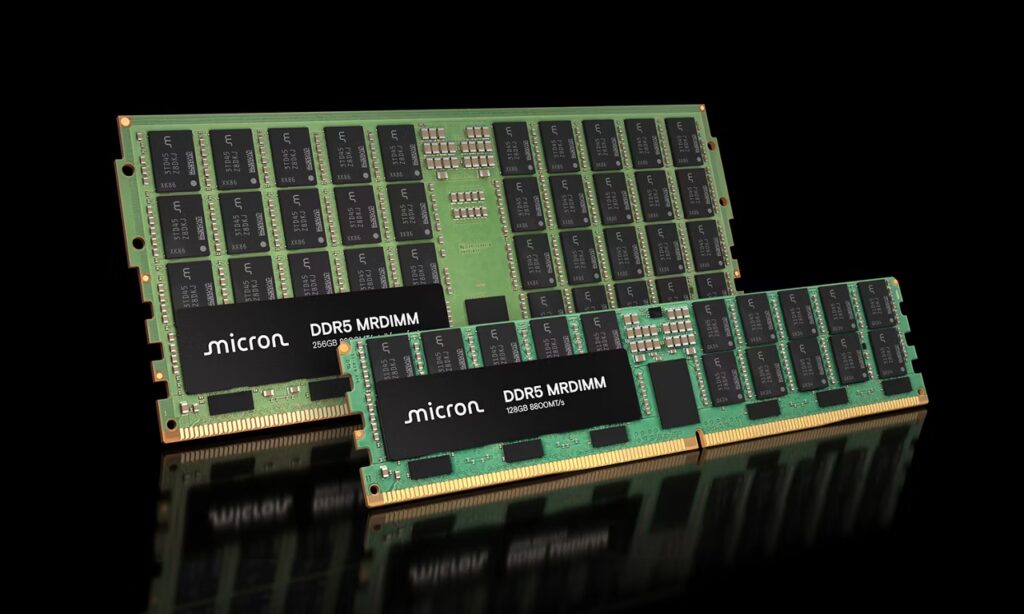
Released in 2021, DDR5 brought the biggest leap in performance in over a decade. Starting at 4800 MHz, standard DDR5 modules now easily exceed 6400 MHz, with enthusiast-grade models reaching 8000 MHz or more. This tremendous bandwidth translates into faster loading times, smoother gameplay, and better handling of data-intensive applications such as AI workloads and 4K/8K video editing.
DDR5 also introduced several advanced technologies:
- On-Die ECC (Error Correction Code): Corrects small data errors directly within the memory chip, improving stability.
- PMIC (Power Management Integrated Circuit): Manages power delivery on the module itself for cleaner, more efficient operation.
Supported by platforms like AMD Ryzen 7000/9000 and Intel Core 12th–14th Gen CPUs, DDR5 is the memory of choice for high-performance systems in 2025.
How to Identify Your RAM Type
You can check your RAM generation in two ways:
- Physically: Each generation has a slightly different notch placement and pin count, preventing you from installing the wrong type. For example, DDR3 modules use 240 pins, while DDR4 and DDR5 use 288 pins (though the notches differ).
- Virtually: On Windows, open Task Manager → Performance → Memory. You can also use tools like CPU-Z or AIDA64, which display your RAM’s type, speed, and detailed specifications.
Quick Comparison: DDR3 vs. DDR4 vs. DDR5
| Feature | DDR3 | DDR4 | DDR5 |
|---|---|---|---|
| Launch Year | 2007 | 2014 | 2021 |
| Speed Range | 1333–2133 MHz | 2400–3600 MHz | 4800–6400+ MHz |
| Voltage | 1.5V | 1.2V | 1.1V |
| Pins (Desktop) | 240 | 288 | 288 |
| Max Capacity per Module | 16 GB | 32 GB | 64 GB+ |
| Target Users | Legacy systems | Budget & mid-range users | Enthusiasts & professionals |
Which RAM Should You Choose in 2025?
- DDR3: Best for maintaining or repairing older PCs. It’s inexpensive but unsuitable for modern software or gaming.
- DDR4: The most practical choice for the majority of users. Offers excellent performance for the price, wide availability, and compatibility with recent CPUs.
- DDR5: Ideal for enthusiasts, creators, and gamers seeking top-tier speed and future-proofing. Prices are gradually falling, making DDR5 an increasingly attractive upgrade option.
Compatibility
Before purchasing RAM, always confirm that both your motherboard and processor support the chosen generation. Each type uses unique slots and electrical requirements, so mixing DDR4 with DDR5, for example, is impossible. Check your motherboard’s manual or the manufacturer’s website for a Qualified Vendor List (QVL) to ensure the modules are officially supported.
Each RAM generation serves a distinct purpose. DDR3 caters to legacy systems, DDR4 offers balanced value and reliability, and DDR5 delivers the performance edge for the next wave of computing.
As technology continues to evolve, DDR6 is already in development, promising even greater speeds and efficiency by the end of the decade. For now, choosing the right RAM depends on your hardware, budget, and performance expectations — but understanding these differences ensures you’ll make a smart investment that keeps your PC running at its best for years to come.