If you want to showcase your musical preferences more effectively on social networks, you’ll be pleased to know that you can now add a song to your Instagram profile bio. This convenient feature allows you to share a particular song and even provide additional context through a caption.
By incorporating a song into your bio, you can express your musical taste and engage with your followers uniquely and expressively.
How to add a song in Instagram bio
You can easily customize the music in your Instagram bio by Opening the profile editing settings. Similar to adding music to your stories, you can choose a specific snippet of a song to share and, if desired, provide a brief description to enhance the experience.
Whether you’re using an Android or iPhone device, customizing the music in your Instagram bio is straightforward. Here’s a step-by-step guide on how to proceed on each device:
On Android
- Open Instagram ;
- Open your profile;
- Tap “Edit Profile”;
- Select the “Music” option
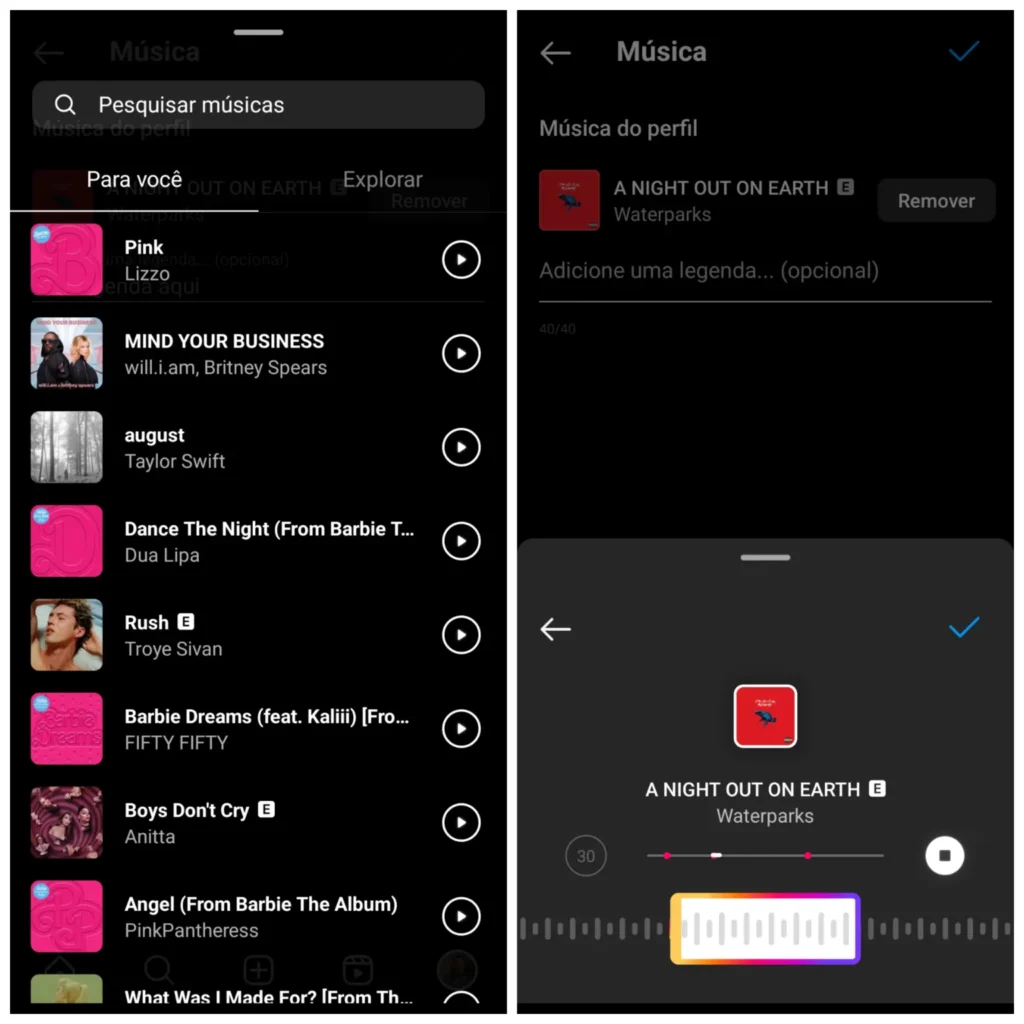
- Tap “+” and choose a song;
- Select the music section and confirm;
- If you wish, add a caption in the field below;
- Tap the confirm button at the top of the screen;
- Save changes to your profile.
The official feature to add music directly to your bio was rolled out in limited regions. You might have to wait if this feature isn’t available at your location.
On iPhone
- Open Instagram ;
- Access your profile;
- Tap “Edit”;
- Select the “Music” option;
- Tap “+” and choose a song;
- Select the music section and tap “Finish”;
- If you wish, add a caption in the field below;
- Tap “Finish” at the top of the screen;
- Save changes to your profile.
Adding music to your Instagram profile bio is a creative way to showcase your musical taste and express yourself on the platform. Whether you want to share a favorite song, set a specific mood, or add a personal touch to your profile, this feature allows you to do so quickly.











