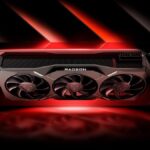Instagram, the photo-sharing service, has become one of the most popular platforms for users to share moments captured with friends, family, and others. In September, the service passed the 400 million user mark, with over 80 million pictures shared daily.
But have you tried to save Instagram photos and videos shared on Instagram?
As you may have noticed, It only lets users post photos and videos – it doesn’t allow anyone (even you) to save Instagram photos or save Instagram video downloads within the app. So here we will learn how to download pictures from Instagram using third-party apps. Also, Use the online Instagram downloader and Instagram video downloader for a computer or any browser.
The most widely used third-party app is FastSave. The FastSave app lets you download Instagram photos and videos to your device’s storage. The FastSave app can be downloaded via the Google Play Store.
First, let’s start with an Android Device. Instagram is most used on Android devices instead of pc so I will check how to download Instagram photos on Android. Below is a list of apps on Android that will allow you to download Instagram Photos Easily.
The below Steps Requires copying links from Instagram. To do Click Vertical Dotted Buttons on the right side of the image and select the copy link.
How to Download Instagram photos on Android
- Download the FastSave app on your Android device.
- Once downloaded, open the App and Enable FastSave Service.
- Now Click On Open Instagram Within the App.
- Select the image you wish to Download and Copy the image link.
- Once the Url is Copied the image will download Automatically.
How to Download Instagram Videos on an Android Phone
The app Can also be used as an Instagram video downloader. To do this, follow the steps or guide below to download Instagram videos.
- Open FastSave App and start the FastSave Service.
- Click On Open Instagram.
- Select Or find the Video to download
- Copy the Video link.
- Once the URL is Copied to the clipboard, the video will download automatically.
You Can Either Use this app or there are many alternatives some of the Popular Instagram image downloader & Instagram video downloader alternatives are listed below:
1. Inst Download – Video & Photo
[appbox googleplay com.znstudio.instadownload]
Inst Download allows you to download pictures from Instagram links. You just need to copy the link and paste it into the app. It does come with some extra features let’s have a look.
Features of Inst Download:
- NO LOGIN REQUIRED
- Just 2 STEPS to download
- Easily save to the device or repost to INSTAGRAM
- Easily explore, delete and share downloaded files on FACEBOOK, TWITTER
How To Use Inst Download
- Open Instagram and Copy the link to the Image.
- Now Open Inst Download App.
- Paste the Copied Url.
- After Pasting, you can check the image’s preview by clicking on the check URL.
- Click Save Image or Video. To repost directly, click on the repost button.
How to Download Instagram Live Videos
For now, there is no option to download other Instagram live videos. But if you are broadcasting the live video, you can download it. Once the Live video Ends you can tap ![]() in the top left to save the video to your phone’s camera roll. Remember that only the video is saved, not things like comments, likes, and viewers.
in the top left to save the video to your phone’s camera roll. Remember that only the video is saved, not things like comments, likes, and viewers.
You can only save a live video right after you’ve ended it. Only you will see the option to save your live video.
How To Download Instagram Photos on PC
Now let’s download Instagram Photos on PC; a third-party website not affiliated with Instagram works perfectly and can be used as an Instagram downloader for PC. It Can also be used as an Instagram video downloader online.
- To download the photos from Instagram online, go to the Downloadgram Or w3toys website on your computer or mobile browser.
- Copy the post URL from Instagram and paste it onto the Website.
- Click On Go Or Download.
- Images Will Be Downloaded.
Did these steps help you download Instagram photos and videos? Do you know any other apps like FastSave and online sites like Downloadgram? Let us know via the comments.