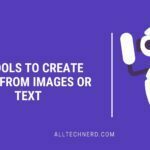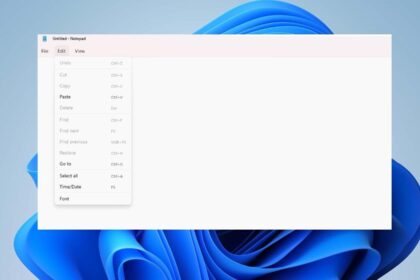Microsoft continues to refine the user experience in Windows 11, and one of the most welcomed changes in recent Insider builds is the return of the taskbar clock within the calendar dropdown—a feature many users missed since upgrading from Windows 10.
While it may seem like a small detail, the absence of the clock when expanding the calendar has been a frequent source of user complaints since the OS’s launch. Now, with Preview Builds 26120.4441 and 26200.5651 (available in the Dev and Beta channels of the Windows Insider Program), the feature is officially making a comeback, with a few improvements.
What exactly changes?
The update introduces a prominent clock inside the taskbar calendar panel, now displaying hours, minutes, and even seconds. This clock appears whether the calendar is expanded or collapsed, offering users a more consistent and functional experience.
For those who prefer a minimalist interface, the clock can be easily disabled under Settings > Time & Language > Date & Time.
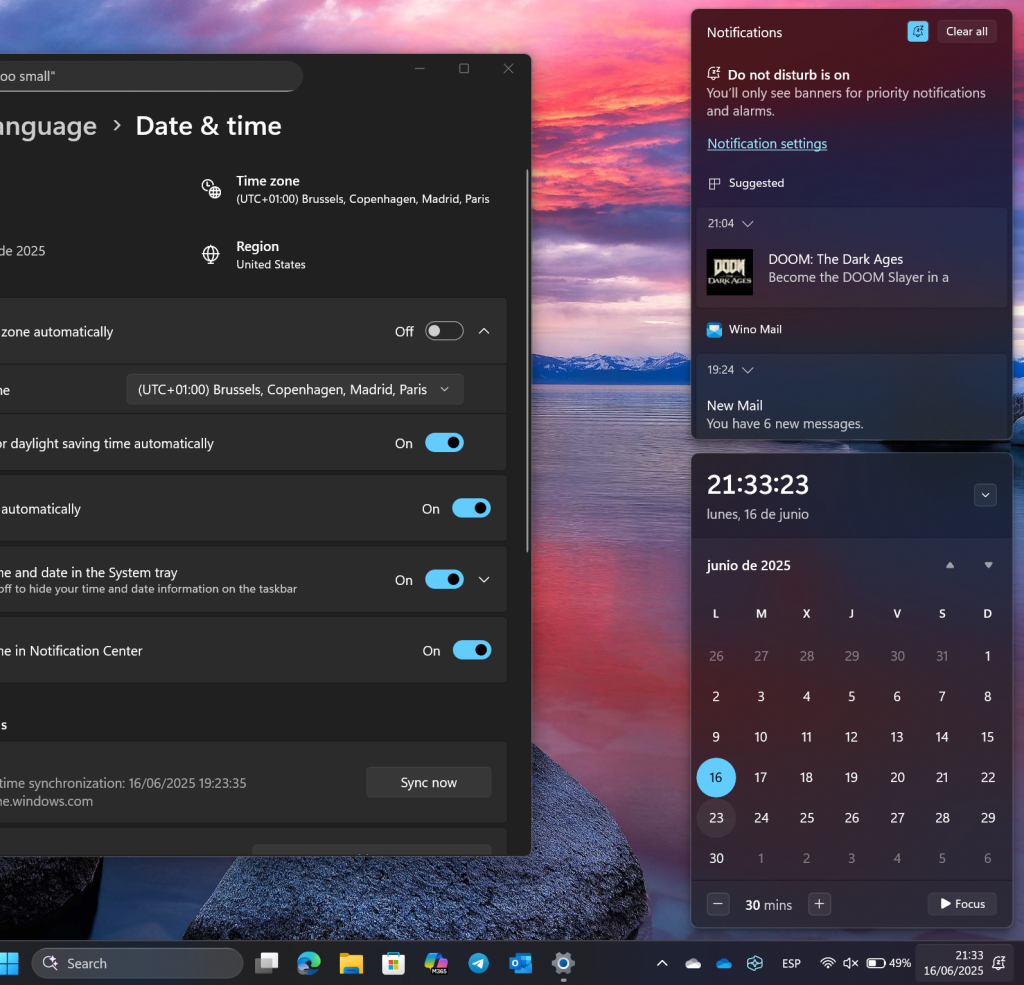
When Will It Be Available?
Although the feature is now in official testing, it’s being rolled out gradually. If you haven’t received it yet, you can enable it manually using ViveTool—a third-party utility for advanced users. Here’s how:
- Open Command Prompt as Administrator
- Run the following command:
vivetool /enable /id:42651849,48433719 - Restart your PC to apply the changes.
⚠️ Note: Use ViveTool only if you’re comfortable with enabling experimental features. Incorrect use may affect system stability.
What’s Still Missing?
While the return of the taskbar clock is a step in the right direction, the calendar itself remains limited. Unlike previous versions, you still can’t create events or view a full agenda directly from the dropdown. Native calendar integration is minimal, and most users will still need to rely on third-party apps like Outlook or notification center integrations.
It remains to be seen whether Microsoft plans deeper Outlook or calendar sync in future updates. For now, this improvement is more cosmetic than functional, but it’s a welcome one nonetheless.
Microsoft is clearly listening to feedback from its user base, even when it comes to small but meaningful interface details. While there’s still room for improvement in the calendar and taskbar experience, the return of the taskbar clock—complete with visible seconds—is a nostalgic and useful step forward for Windows 11 users.