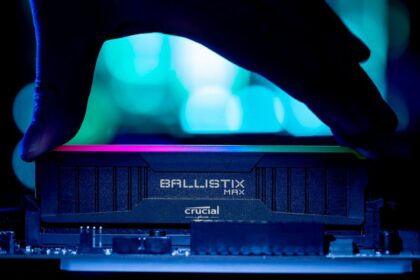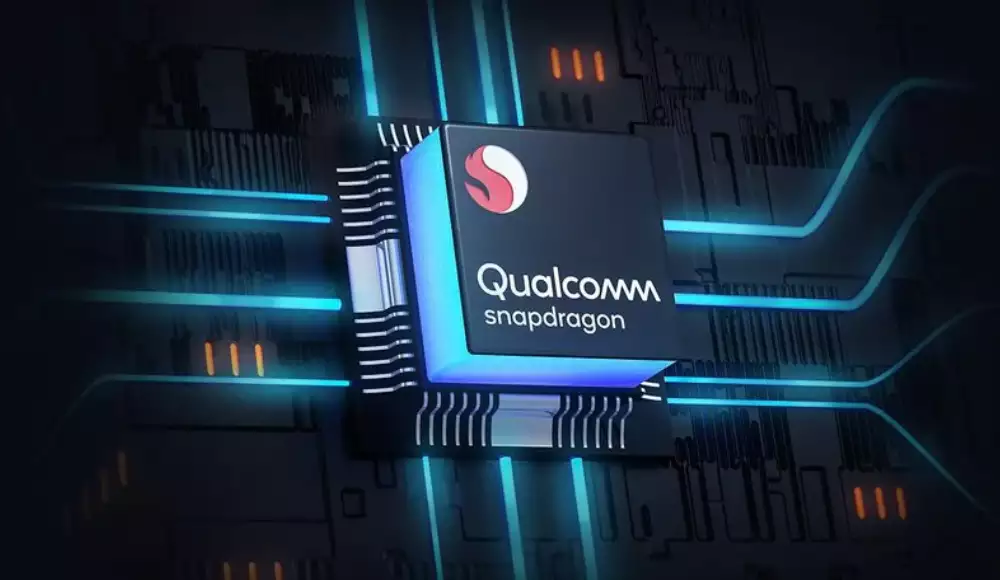Adobe has rolled out Premiere Pro 25.5, and this update could save editors a lot of time. For the first time, the software comes with over 90 effects, transitions, and animations built directly into the app—no extra downloads or third-party plugins required.
The new library is powered by Adobe’s integration of Film Impact and is fully GPU-accelerated, meaning everything plays back in real time without the dreaded red render bars, even when tweaking parameters.
What’s New in Premiere Pro 25.5
- Expanded Effects & Transitions: Classic tools like blur, dissolves, and wipes return alongside more experimental options such as Earthquake, Glitch Distortion, VHS Damage, new 3D transitions, and a striking Kaleidoscope cut.
- Motion Graphics & Titles: A new set of ready-to-use text and graphics animations makes it easier to design without jumping into After Effects. There’s also a “Surprise Me” button that instantly generates effect variations.
- Timeline Workflow Upgrades:
- Audio waveforms now stay visible when moving or retiming clips.
- Multiple dissolves can be applied or edited at once.
- Playback starts in under 0.1 seconds, thanks to better caching and multithreaded audio processing.
Codec & Format Enhancements
Premiere Pro 25.5 extends support for professional formats and accelerates exports:
- Hardware acceleration for H.264/HEVC 10-bit 4:2:2 on NVIDIA Blackwell GPUs.
- Up to 10× faster Canon Cinema RAW Light exports.
- ARRIRAW HDE support, reducing file sizes by around 60%.
- A completely rewritten MKV engine.
- Additional quality-of-life tweaks, including default subtitle sources, new mute/solo shortcuts, 16-bit PNG imports, and color-coded sequence tabs.
Bonus: After Effects 25.5
After Effects also gets a solid upgrade. The new Quick Offset tool makes it easy to shift layers or keyframes with a simple drag, while improved caching and viewport navigation streamline heavy motion design projects.