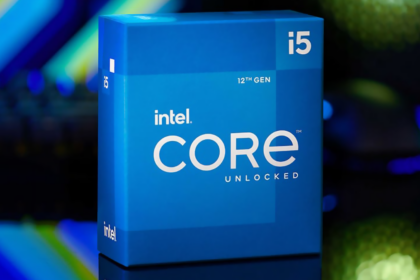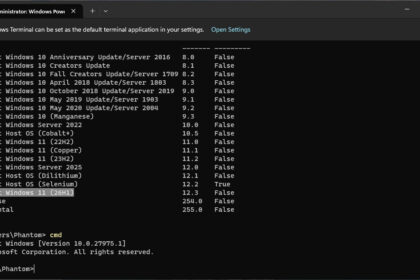Good news for users running Windows 11 on Intel-based devices: the company has officially released new driver updates for Wi-Fi and Bluetooth connectivity. These updates, already verified for Windows 11 version 25H2, ensure smooth performance and better system stability across compatible devices.
According to information shared by Windows Latest, Intel has begun distributing two driver updates: Wi-Fi driver version 23.170.0 and Bluetooth driver version 23.170.0. While these releases don’t introduce major new features, their main purpose is to guarantee full compatibility with Microsoft’s latest Windows 11 25H2 build.
Intel has confirmed that both drivers have been thoroughly validated and do not cause any performance or stability issues. Users can therefore install them safely, either manually or through Intel Driver & Support Assistant, which automatically detects and updates supported components.
Intel releases new drivers for Windows 11 25H2
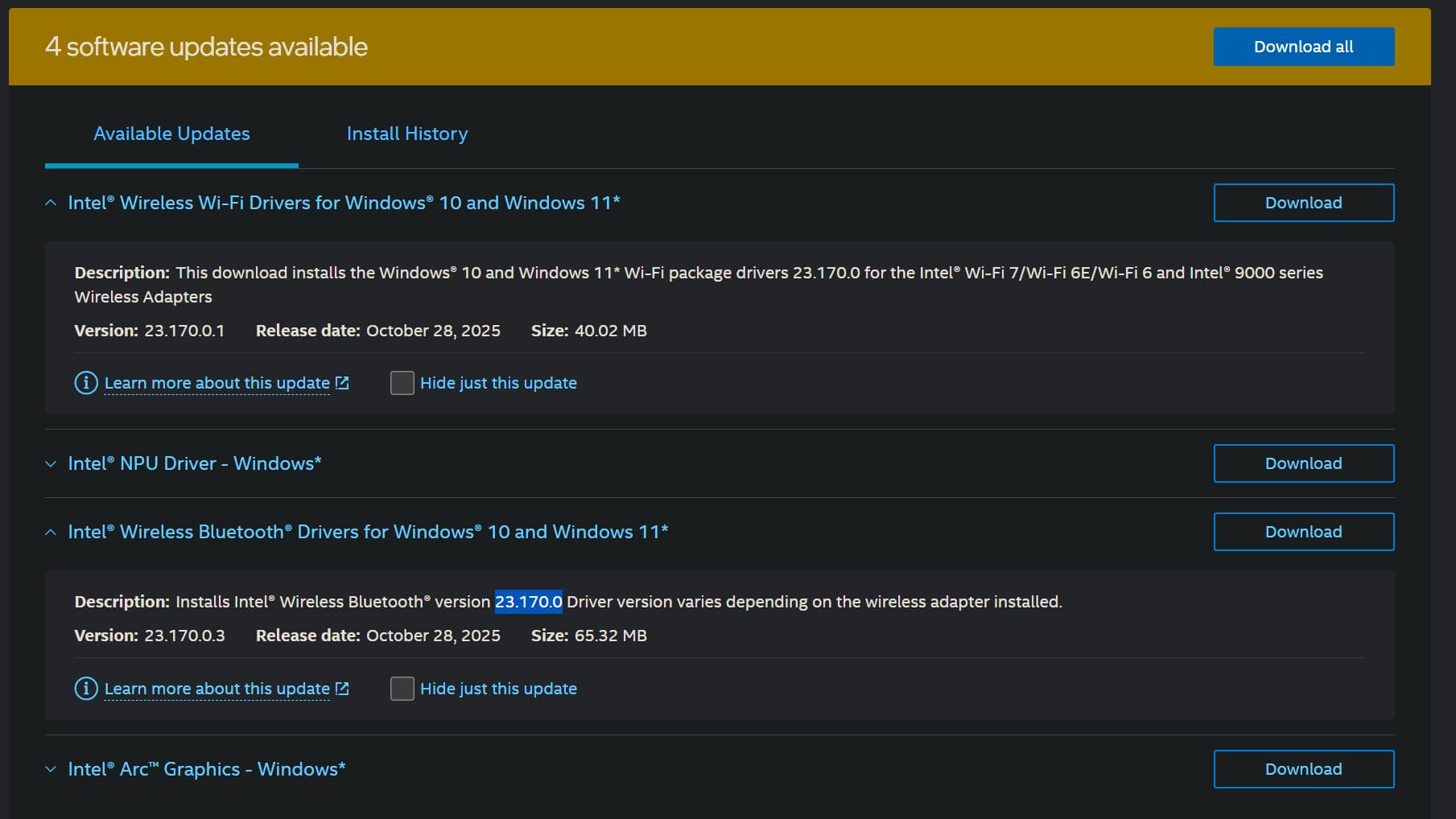
Although the changelog doesn’t highlight drastic changes, users may notice subtle improvements in connectivity performance. Early feedback suggests faster Wi-Fi network detection and quicker connections — likely due to background optimisations. These refinements contribute to a more seamless and reliable overall wireless experience.
Intel emphasises that even if Windows 11 25H2 doesn’t differ drastically from 24H2, driver validation is still crucial to ensure a smooth upgrade path and consistent system behaviour.
Continued Support for Windows 10
Interestingly, Intel continues to provide driver support for Windows 10, despite Microsoft discontinuing mainstream updates for that operating system. The latest Wi-Fi and Bluetooth drivers can also be installed on Windows 10 machines, maintaining compatibility for users who haven’t yet upgraded to Windows 11.
Additionally, some Windows 10 systems have gained access to new experimental features, such as the Shared GPU Memory Override tool. This feature allows users to control the amount of system RAM allocated to Intel Arc GPUs — although it’s not available on all systems.
Intel remains committed to maintaining high-quality drivers across its entire hardware lineup. Regular driver validation helps prevent connectivity issues, optimise performance, and ensure compatibility with evolving versions of Windows.
For best results, the company recommends updating to the latest drivers through the Intel Driver & Support Assistant — a quick and straightforward process that ensures your Wi-Fi and Bluetooth components run at peak efficiency.