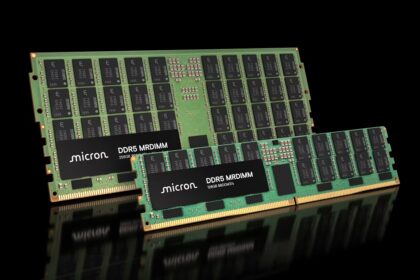Nobody enjoys dealing with a phone that dies halfway through the day — and in many cases, it doesn’t have to be that way. Some built-in features that seem harmless can quietly eat away at your battery life without you even noticing.
To help you squeeze more time out of each charge, here are five settings you should review — and tweak if necessary:
1. Always-On Display: Convenient, But Costly

Always-On Display (AOD) might seem like a helpful feature — giving you the time and notifications at a glance — but it’s one of the most power-hungry settings on your phone. Since it keeps part of your screen lit all day long, it can drain your battery up to four times faster.
Even on AMOLED screens, which are more power-efficient, AOD can use around 6% of your battery in just 8 hours. If you’re trying to stretch your phone through the day, turning this off can make a noticeable difference.
2. Screen Lighting Up for Every Notification

When enabled, this setting causes your screen to light up with every new alert — sometimes dozens (or even hundreds) of times a day. Over time, this adds up.
iPhones have a feature called Face Down Detection, which prevents the screen from turning on if the phone is face down. On Android, you can manage this by shortening the screen timeout, lowering brightness, and using dark mode — all of which can help conserve power.
3. Ultra-High Refresh Rate and Resolution
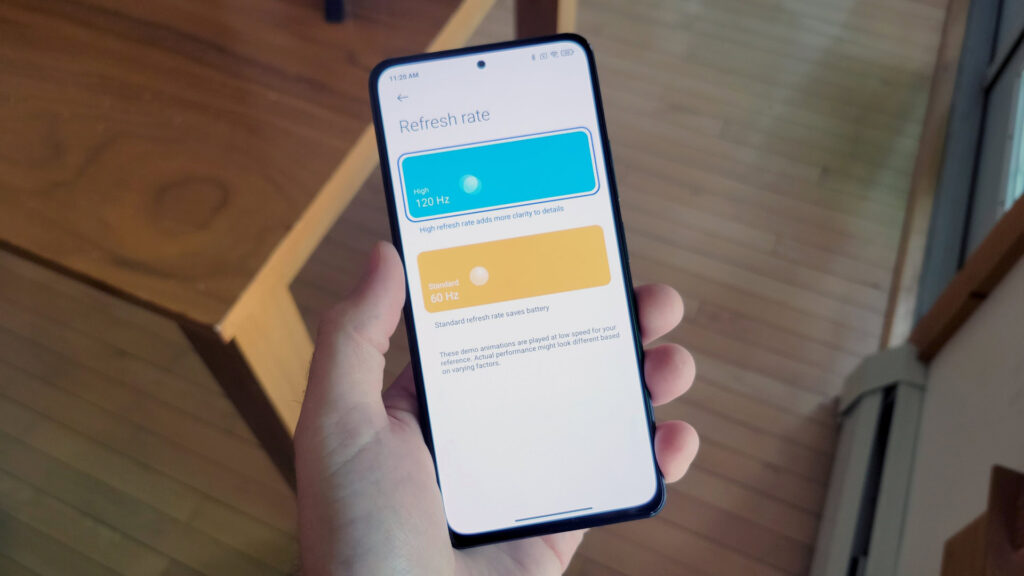
If your phone runs at 120Hz or higher, you’re getting ultra-smooth visuals — but also a quicker battery drain. Switching to 60Hz for everyday tasks like texting or browsing can help save energy without sacrificing much in usability.
The same goes for screen resolution. Some phones default to Quad HD+, which looks great but pushes the GPU harder. Dropping to Full HD still delivers a sharp image and gives your battery a break.
4. Location Access: The Real Battery Thief
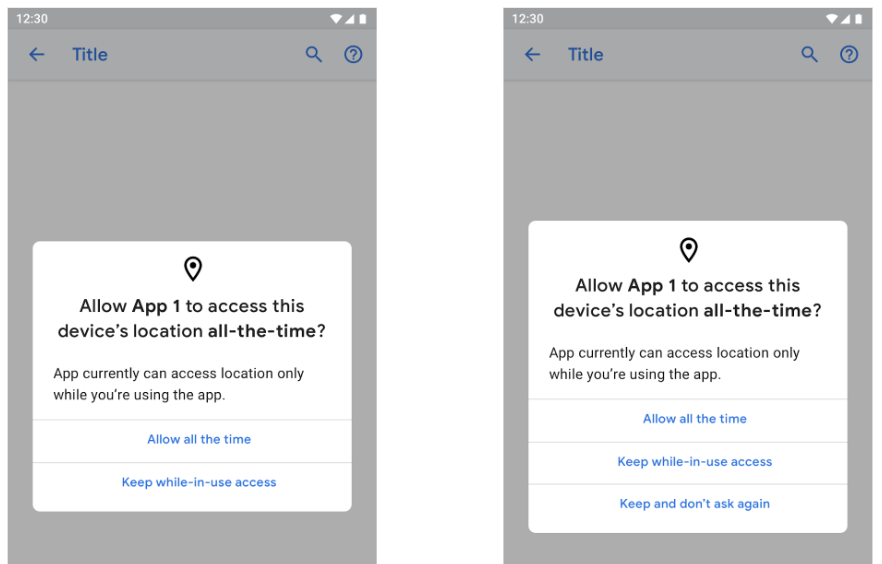
Turning off Bluetooth or Wi-Fi might save a bit of energy, but if you’re serious about battery life, check your location settings. GPS runs quietly in the background and uses far more power, especially when apps constantly ping your location.
Go through your app permissions and limit location access to “only while using” — or completely disable it for apps that don’t need it. This will not only save power but also help protect your privacy.
5. Apps Running in the Background
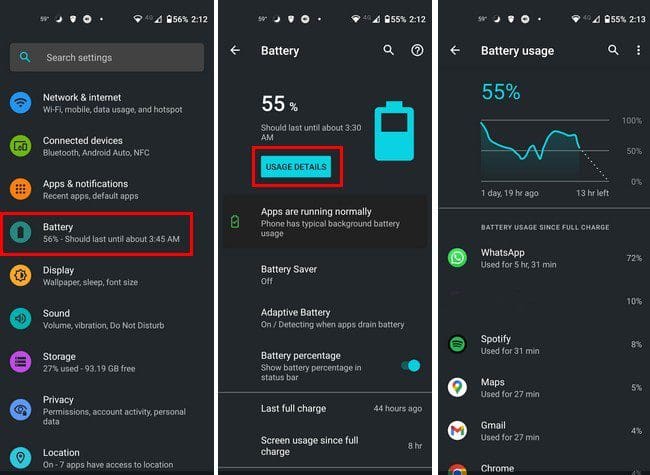
Many apps stay active even when you’re not using them — constantly syncing data, checking messages, and refreshing feeds. This background activity can drain your battery faster than you think.
On Android phones, head to the battery settings and limit background activity for apps you don’t use often. On iPhones, disable Background App Refresh to keep things running only when needed.
Your battery isn’t just at the mercy of big apps or power-hungry screens — it’s the small, everyday habits and overlooked settings that often cause the biggest drain. Making a few smart adjustments can go a long way in keeping your phone powered longer.
Let me know if you want this formatted for a blog post, infographic, or social media carousel!